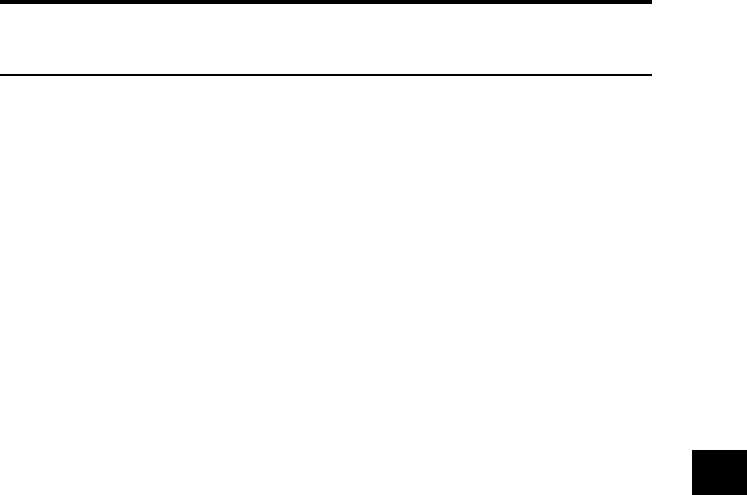
55
8
SOLUTIONS TO COMMON PROBLEMS
LCD messages
The following messages are displayed on the LCD when the fax is performing a function or encounters an error.
Message Cause Action
AUTO REDIAL The fax is waiting to redial the receiving
number because the line was busy or the
receiving party did not answer when you
tried to send the document.
Wait for the fax to automatically redial
the number. If you want to cancel
automatic redialling, press [Stop] (see
p. 31).
BUSY/NO SIGNAL The telephone number you dialled is
busy.
Try sending the document at a later
time.
The fax number dialled was incorrect. Check the fax number and dial again.
The other party’s fax machine is not
working.
Contact the other party and have
them check their fax machine.
The other party is not using a G3
machine.
Contact the other party and ask them
to send or receive the document using
a G3 machine.
The touch tone/rotary pulse setting on
your fax is incorrect.
Set your fax to the setting that
matches your telephone line
(see p. 14).
The receiving fax machine did not answer
within 55 seconds (after all automatic
redialling attempts).
Contact the receiving party and have
them check their fax machine. You can
try to send the document using
manual sending (see p. 29). For long-
distance call, add pauses to the
registered number
(see p. 30).
CHECK DOCUMENT The document is not set in the document
feeder.
Set the document you are trying to
send or copy (see p. 13) and start
again.
CHECK PAPER SIZE The size of the paper in the multi-purpose
tray and that specified in the <PAPER
SIZE> setting are different.
Load the correct paper size or change
the <PAPER SIZE> setting (see p.
42).
CHECK PRINTER During printing, the ink film recording
head may have become too hot.
Allow the fax to cool down. The fax will
resume printing when it has cooled
down.
08.fm Page 55 Tuesday, October 5, 2004 11:58 AM


















