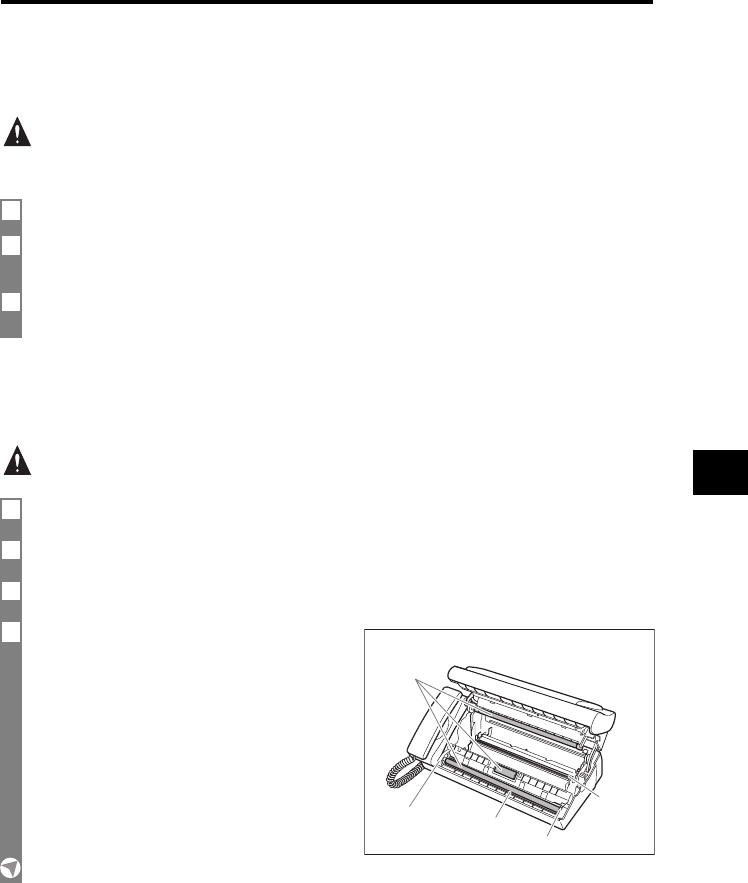
47
8
SOLUTIONS TO COMMON PROBLEMS
Periodic cleaning
Your fax requires little periodic maintenance. Please note the following before cleaning:
• Be sure to disconnect the power cord before cleaning the fax. Since documents in memory are erased when the
power is disconnected, print any documents stored in memory before disconnecting the power cord (see p. 56).
• Do not use tissue paper, paper towels, or similar materials for cleaning; they can stick to the components or
generate static charges.
Cleaning the exterior of the fax
Cleaning the interior of the fax
Clean the scanning area, recording head, and rollers periodically. If the scanning area is unclean, copies and
documents you send may be dirty. If the roller part is dirty, it may cause a paper jam and having dirt on the
documents. if a recording paper is jammed, the recording head may be dirty by the ink film.
Never use volatile liquids such as thinners, benzene, acetone, or any other chemical cleaner to clean the interior of the
fax.
1 Disconnect the power cord from the fax.
2 Wipe the exterior of the fax with a clean, soft, lint-free cloth moistened with water or diluted dishwashing
detergent solution.
3 When you are finished, reconnect the power cord.
When cleaning inside the machine (including scanning area, recording head, and roller parts), please unplug the
machine.
1 Lift the open lever until it locks into position.
2 Remove the ink film and holders.
3 Clean the recording head with a soft, dry, clean cloth.
4 Wipe the scanner area and the rollers with a
hard-squeezed moistened cloth.
When cleaning the glass part on the scanner area, flip the green
colored levers up, then insert a thin cloth into the interspace between
the rollers and the glass parts. After finishing, flip the levers back to
the original position.
Rollers
Recording
head
Release lever
Scanner area
Release lever
Thalia.book Page 47 Tuesday, September 28, 2004 10:13 AM


















