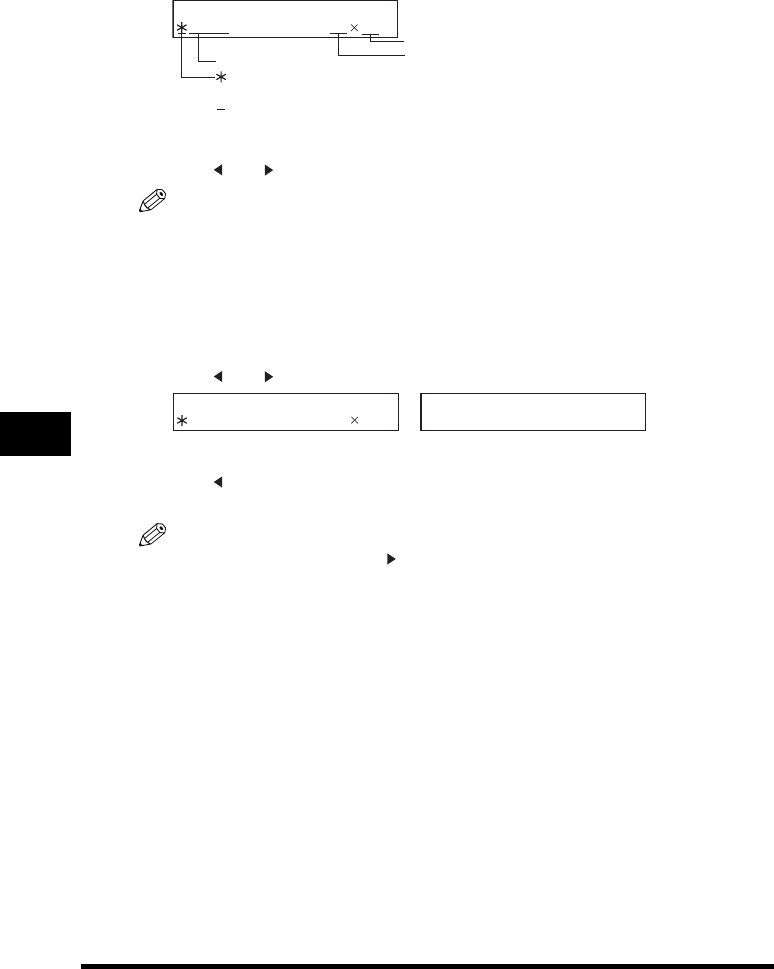
Special Features
11-10
Making Copies
11
Confirming the Copy Job You Reserved
1
Press [Stop/Reset] while the machine is printing out.
2
Press [ (-)] or [ (+)] to confirm the reservation number and number of documents.
NOTE
To finish confirming, press [Stop/Reset].
Deleting the Copy Job You Reserved
1
Press [Stop/Reset] while the machine is printing out.
2
Press [ (-)] or [ (+)] to display the job to be deleted ➞ press [OK].
3
Press [ (-)] for <YES>.
The reserved copy job is deleted.
NOTE
•
To cancel deleting the copy job, press [ (+)] for <NO>.
•
Once the copy job is deleted, the job can not be restored.
SELECT JOB TO CANCEL
0044 02 30
RESERVATION NO.
: PRINTING
BLANK: WAITING
: NO PAPER, PAPER JAM, ETC.
NO. OF COPY
NO. OF DOCUMENT
➞
SELECT JOB TO CANCEL
0045 01 20
CANCEL COPYING?
< YES NO >


















