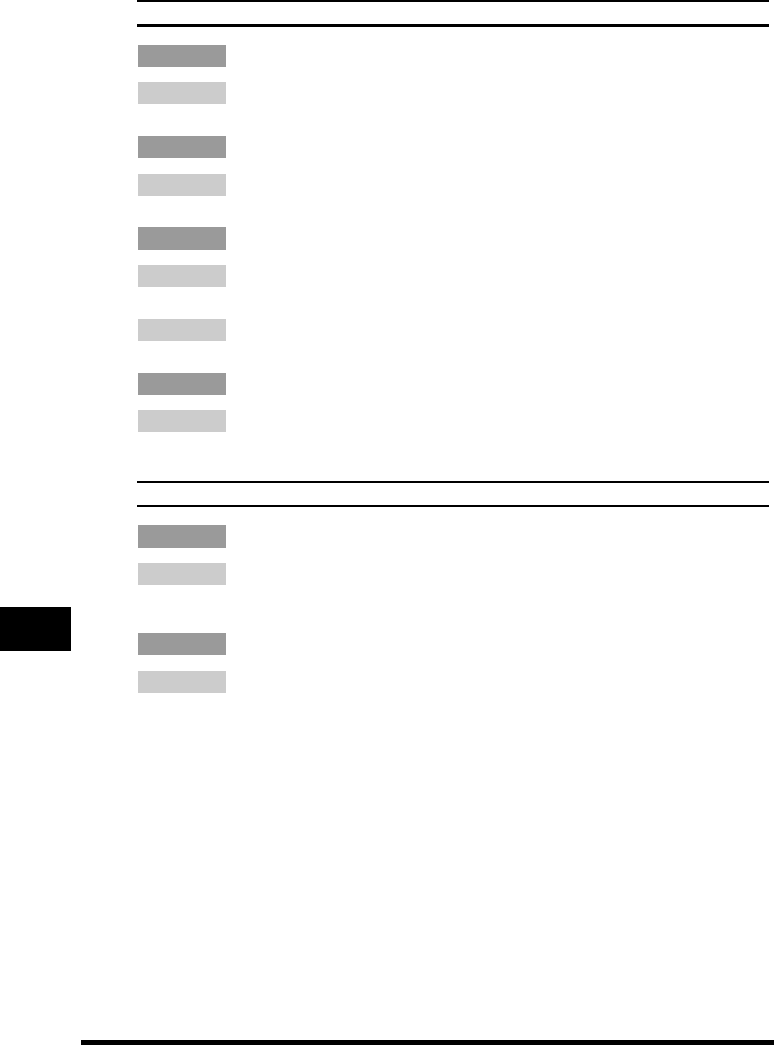
Paper Feeding Problems
14-14
Troubleshooting
14
Repeated paper jams occur.
Q Is the proper paper loaded?
A Check that the size, thickness and type of the paper you are using. (See “Print Media Requirements,”
on p. 4-1.)
Q Is the proper paper loaded correctly?
A Be sure to fan the paper stack before loading it in the cassette. This keeps the sheets of paper from
sticking together.
Q Is the output tray free of obstructions?
A Do not place the delivered paper back on the output tray. (See “Face Down Paper Output Area,” on
p. 4-13.)
A Do not place objects other than paper on the output tray. (See “Face Down Paper Output Area,” on
p. 4-13.)
Q Is the machine installed in a proper location?
A Check that the machine is installed in the proper location. (For information about specifications of the
machine, see Appendix A, “Specifications.” For safety warnings and cautions, see “Choosing a
Location for Your Machine,” on p. 2-1.)
Envelopes do not feed correctly.
Q Are the envelopes loaded correctly?
A Make sure the envelopes are loaded correctly. (See “Loading Envelopes in the Cassette,” on p.4-5,
or “Loading an Envelope in the Multi-Purpose Feeder,” on p. 4-9.) Do not load more than 20
envelopes in the cassette*. Load an envelope one by one in the multi-purpose feeder.
Q Is the proper envelope loaded?
A Load the recommended envelopes (COM10, MONARCH, DL, or ISO-C5) in the cassette* or
multi-purpose feeder. (See “Loading Envelopes in the Cassette,” on p. 4-5, or “Loading an Envelope
in the Multi-Purpose Feeder,” on p. 4-9.)
*Only for the FAX-L380S model.


















