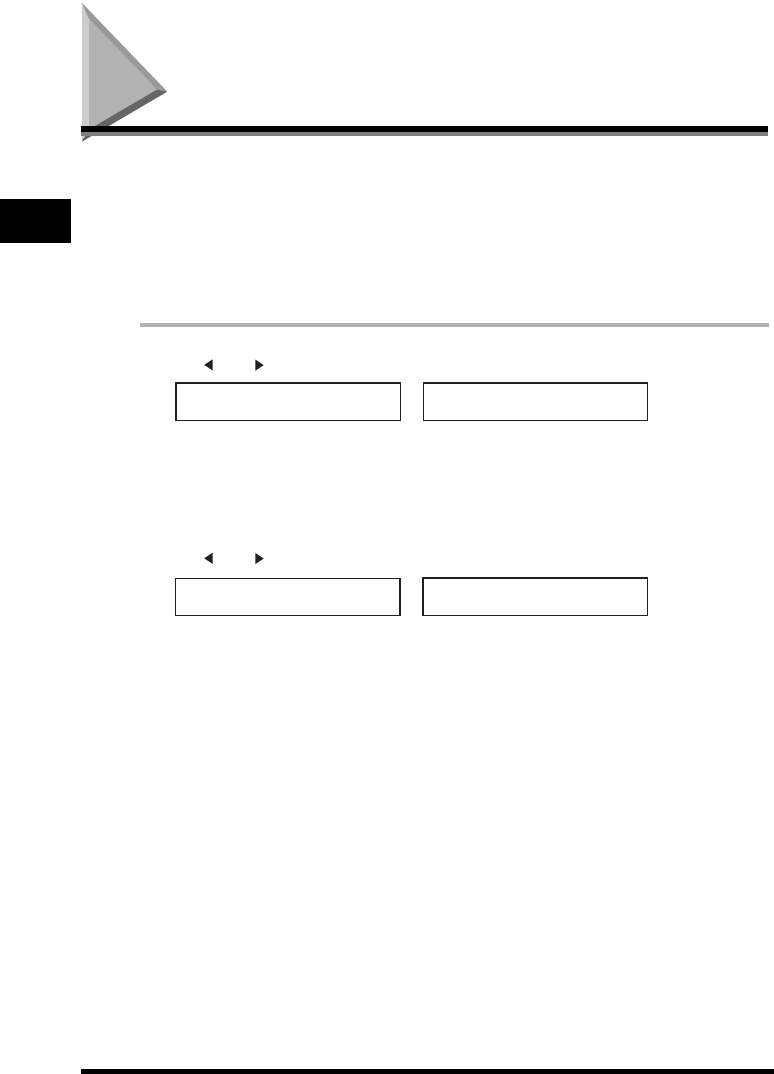
Setting the Display Language and Country*
2-10
Setting Up Your Machine
2
Setting the Display Language and Country*
When you connect the power cord to an AC outlet for the first time, you need to select the language for
the LCD display. For some countries, you also need to select the country where you are using the
machine. The machine automatically switches the selectable settings and the default settings in the
menus to suit the selected country.
Follow these steps to set the display language and country.
After connecting the power cord, the display changes from <PLEASE WAIT> to the <DISPLAY
LANGUAGE> menu.
1
Use [ (-)] or [ (+)] to select the preferred language for the LCD display ➞ press [OK].
If <COUNTRY SELECT> does not appear after <DATA ENTRY OK> is displayed:
Setting is completed and the machine enters the Fax standby mode.
If <COUNTRY SELECT> appears after <DATA ENTRY OK> is displayed:
Go to step 2.
2
Use [ (-)] or [ (+)] to select the country where you are using the machine ➞ press [OK].
If your country name does not appear, select <OTHERS>.
Once you have selected the language and country, these setting menus will not appear next time you connect the
power cord.
• To check the settings made by the country selection, you can print the USER’S DATA LIST. (See “User’s Data
List,” on p. 13-11.)
• You can change the display language or country setting using the <SYSTEM SETTINGS> menu in the <FAX
SETTINGS> menu. (See Chapter 16, “The Menu System.”)
* The country selection feature is available for certain countries only.
➞
COUNTRY SELECT
UK
DISPLAY LANGUAGE
< ENGLISH >
➞
COUNTRY SELECT
UK
31/12 2005 SAT 15:11
FaxOnly STANDARD


















