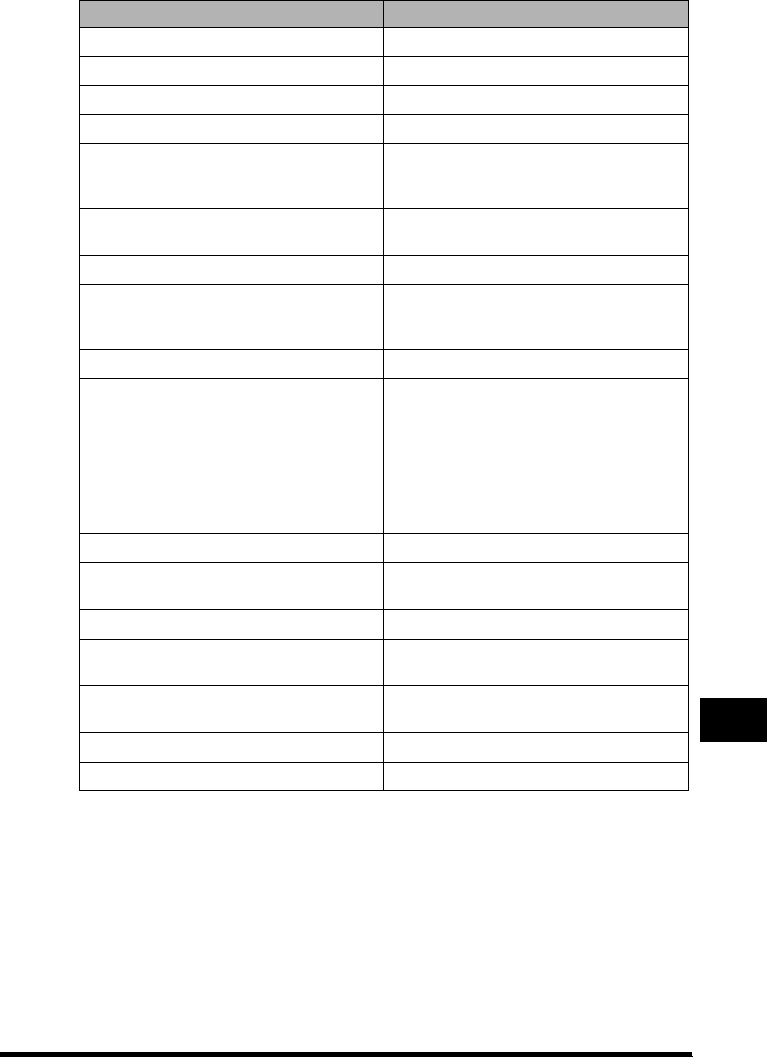
Menu Descriptions
16-7
The Menu System
16
4.DENSITY CONTROL Adjusts the scanning density.
1.LIGHT Sets for dark documents. (3)
2.STANDARD Sets for standard documents. (5)
3.DARK Sets for light documents. (7)
5.OFFHOOK ALARM Enables/disables the offhook alarm that alerts
you when the handset is not in the handset
cradle.
ON After reception, the offhook alarm sounds when
the handset is left off the hook.
OFF No offhook alarm.
6.R-KEY SETTING Sets how the fax connects to PBX. If your fax
machine is not connected through a PBX, you
can ignore these settings.
PSTN The fax is connected to the outside line.
PBX The fax is connected through a PBX. Select
one of the following settings, depending on the
type of PBX in service. Two settings are
available:
HOOKING
PREFIX If you select PREFIX, you can set
a number up to 20 digits long,
including the “P” at the end.
2.REPORT SETTINGS Sets the report setting.
1.TX REPORT Enables/disables automatic printing of a
transmission report.
OUTPUT NO No report is printed.
PRINT ERROR ONLY Prints a report only when a transmission error
occurs.
REPORT WITH TX IMAGE Enables/disables printing of the first page of the
fax under the report.
ON Prints the first page.
OFF No first page is printed.
(The factory default setting is in bold face.)
Name Descriptions


















