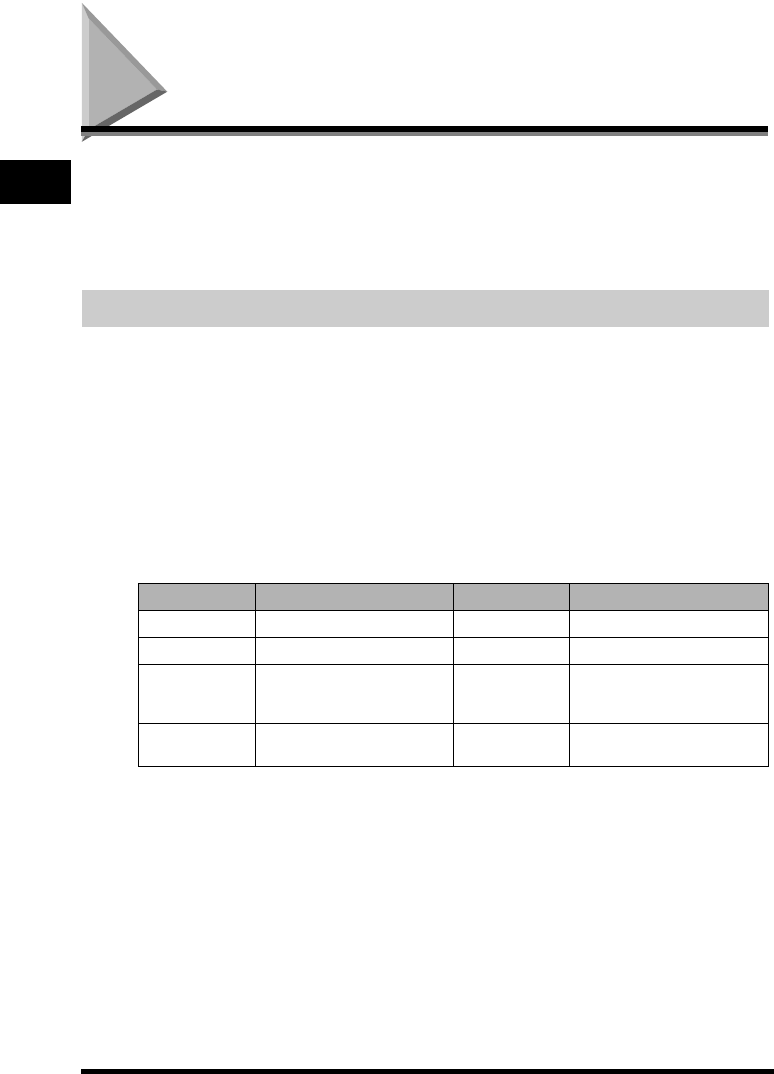
Using the Machine With the Printer Driver
1-4
Introducing FAX-L380S/L390
1
Using the Machine With the Printer Driver
The printer driver that is included with your machine allows you to use the machine’s printing function
directly from your PC.
• Use the machine as the default printer for Windows applications
For more information on using the printer driver with your machine, refer to the Software Guide also
stored on the CD-ROM.
System Requirements
The printer driver for Windows 98/Me/2000/XP can be used in the following system environments.
■ Operating System
Windows 98, Windows Me, Windows 2000, or Windows XP (x86 architecture).
■ Computer
Any computer on which Windows 98, Windows Me, Windows 2000, or Windows XP runs properly.
■ Hardware Environment
Using the CARPS software requires following computer environment:
• IBM or IBM-compatible PC
• CD-ROM drive or network environment with the access to the CD-ROM
• PC equipped with a USB port and the USB class driver installed
* Logon as a user account with Administrators’ rights is recommended.
**64 MB or greater is recommended.
***128 MB or greater is recommended.
****200 MB or greater is recommended.
OS CPU RAM Available free disk space
Windows 98 Intel Pentium
®
90 MHz or greater 32 MB or greater** 115 MB or greater****
Windows Me Intel Pentium
®
150 MHz or greater 32 MB or greater** 115 MB or greater****
Windows 2000*
Professional
Intel Pentium
®
133 MHz or greater,
or compatible micro processors (up
to 2 processors are supported)
64 MB or greater*** 500 MB or greater
Windows XP*
Pentium
®
Family
300 MHz or greater
64 MB or greater*** 500 MB or greater


















