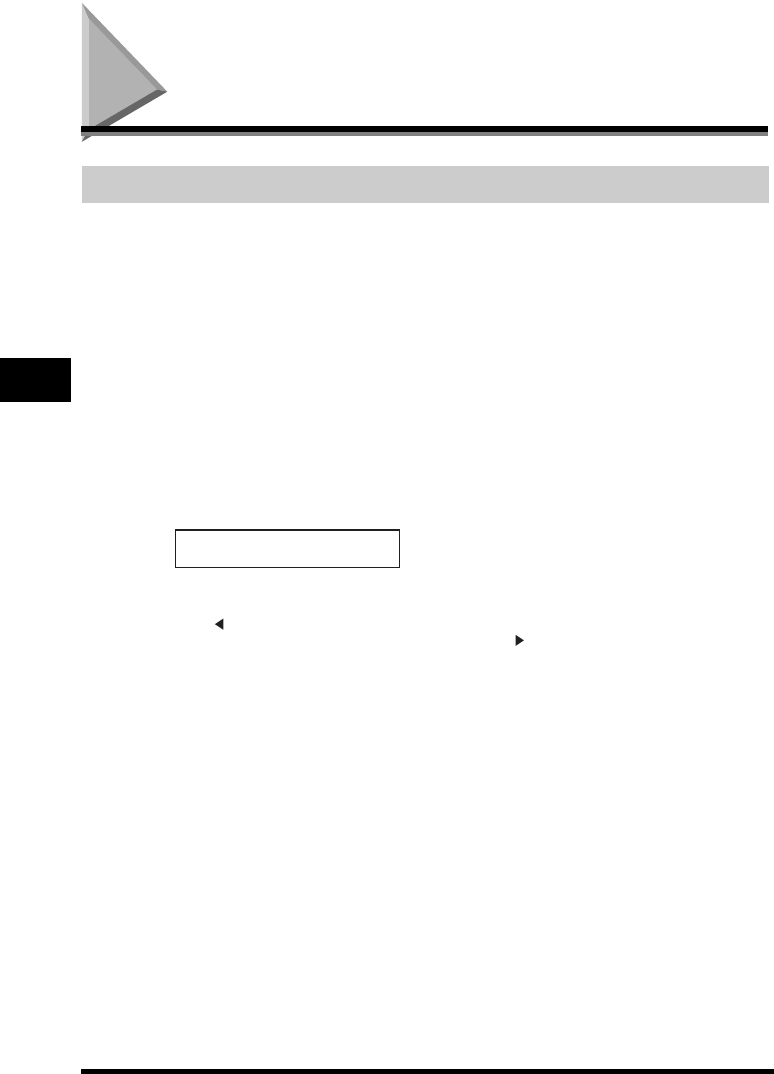
Canceling Sending
6-10
Sending Faxes
6
Canceling Sending
Canceling Memory Sending
While Documents Are Being Scanned Using the ADF
1
Press [Stop/Reset].
Scanning is canceled.
2
Remove the document from the ADF.
For details on how to remove documents, see “Removing Jammed Paper from the ADF,” on p. 14-7.
After All Documents Are Scanned
1
While documents are being sent, press [Stop/Reset].
The machine asks you to confirm that you want to cancel.
2
Press [ (-)] to cancel sending.
• If you change your mind and want to continue sending, press [ (+)] for <NO>.
• The machine prints an ERROR TX REPORT if a transmission report is set to print automatically. (See “1.TX
REPORT,” on p. 16-7.)
CANCEL DURING TX/RX?
< YES NO >


















