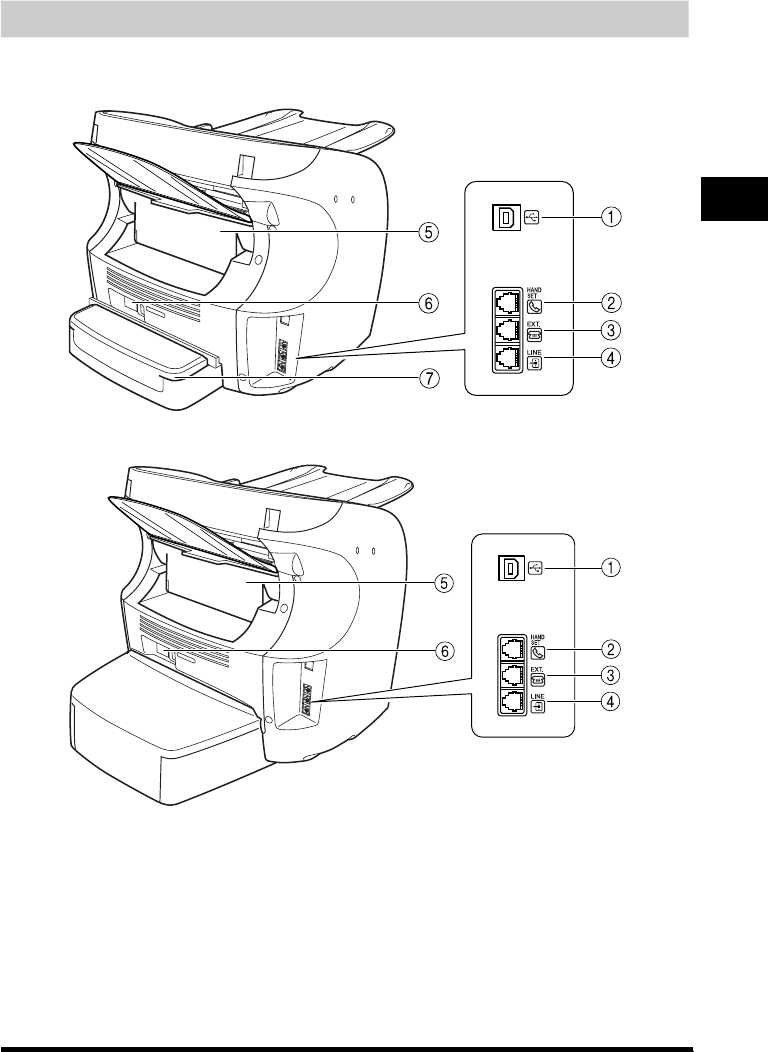
Getting Acquainted With Your Machine
2-13
Setting Up Your Machine
2
Rear View
a USB port
Connect the USB (Universal Serial Bus) cable.
b Handset jack
Connect the handset (optional).
c Extension phone jack
Connect an extension phone.
d Telephone line jack
Connect the telephone cable.
e Rear cover
Open it when you output paper face up, or remove jammed paper.
f Power socket
Connect the power cord.
g Extension cover
Protects paper supply in the cassette from dirt and dust.
FAX-L380S
FAX-L390


















