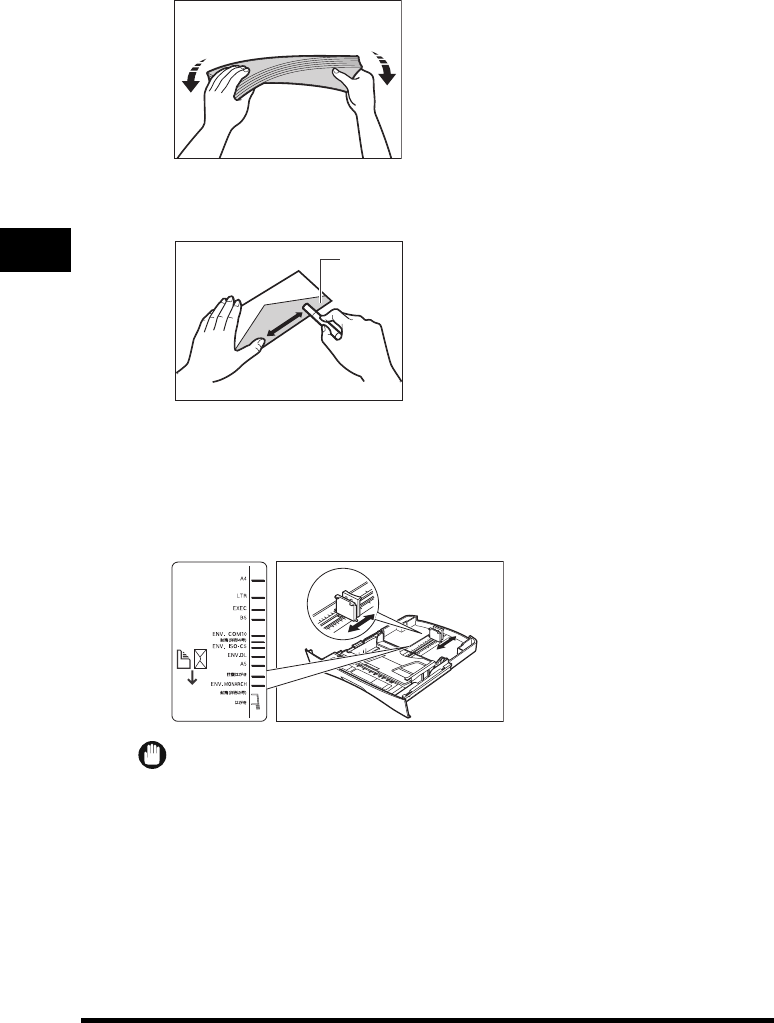
Loading Paper
4-6
Paper Handling
4
2
Remove any curling from the envelopes by holding the edges diagonally and bending them gently.
3
Run a pen or other rounded object along the back flaps to flatten them.
The flaps should not bulge more than 5 mm.
4
Tap the edges on a flat surface to even the envelopes.
5
Pull out the cassette completely.
6
Pinch and slide the length slide guide to fit the size of the envelopes you want to load.
IMPORTANT
If the slide guides are not adjusted correctly for the size of the envelopes, the quality of your printouts may be
adversely affected.
FLAP


















