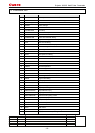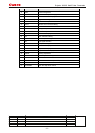Projector WUX10 MarkII User Commands
- 17 -
Revision Histor
y
/ Date Chan
g
es Revised b
y
A
pp
roved b
y
Example
Setting
> ASPECT=16:9 This sets the screen size to WIDE.
> i:OK
Reference
> GET ASPECT or ?ASPECT This retrieves the screen size.
< g:ASPECT=TRUE
* Commands are indicated by ">", and responses are indicated by "<".