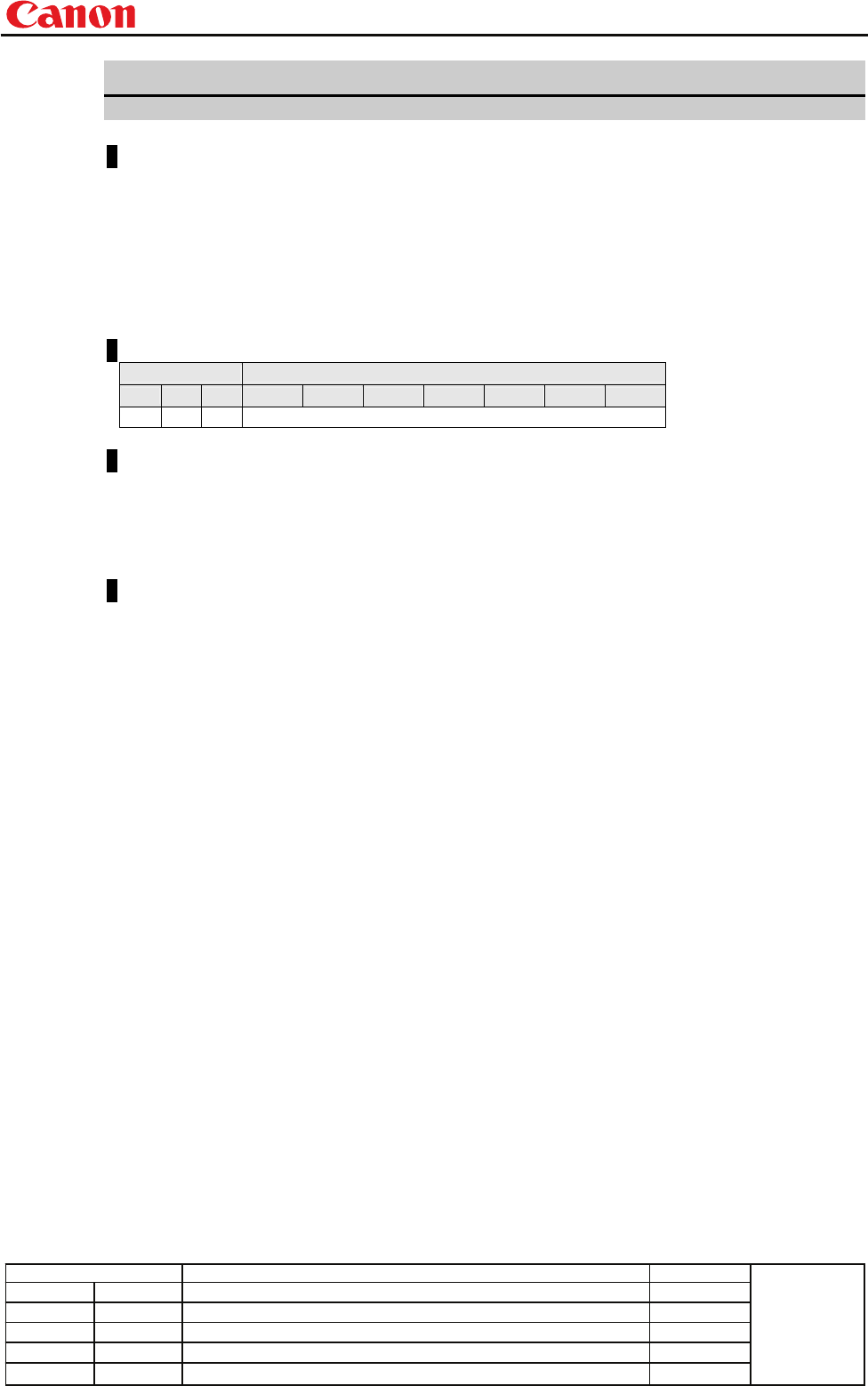
Projector WUX10 MarkII User Commands
- 62 -
Revision Histor
y
/ Date Chan
g
es Revised b
y
A
pp
roved b
y
RESET
Reset
Format
RESET□<Reset parameters:ID>
<Reset parameters:ID>
LAMPTIME Lamp on time reset
IMAGE Current image adjustment reset
SYSTEM Initial system settings(same as "Factory settings" in the menu)
ALL Initialize all
Environment
Power Input
OFF ON PM D-RGB A-RGB1 A-RGB2 COMP VIDEO HDMI None
X O X -
Response
"i:OK" is returned if the reset process is successful.
Furthermore, the internal status established when a response other than the normal response
("i:OK") has been returned is indeterminate.
For details on other responses, refer to the "Error List".
Description
(1) This resets the projector settings.
(2) What can be specified by the reset parameters for each "reset type" is provided below.
■ Reset of lamp on time
(a) The counter indicating the lamp replacement period is reset.
(b) This command functions in the same way as when "System setting" - "Lamp counter"
- "Reset" are selected on the menu.
(c) Execute this command after replacing the lamp.
■ Current image adjustment reset
(a) The adjustment settings of the currently-selected image mode are initialized.
(b) This command functions in the same way as when "Image adjustment" - "Image
adjustment reset" are selected on the menu.
* If there is an input signal, the image adjustment items are initialized and then the adjustment
values are optimized for the signal.
■ Reset of system settings
(a) The following items are initialized.
• Image adjustment items (all image modes)
• Initial settings executed
* For details, refer to 'RESET items' at the end of these specifications.
(b) This command functions in the same way as when "System setting" - "Other settings"
- "Factory settings" are selected on the menu.
■ Initialize all
(a) The following items are initialized.
• Image adjustment items (all image modes)
• Initial settings executed
• Input source
• Language
* For details, refer to 'RESET items' at the end of these specifications.


















