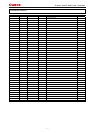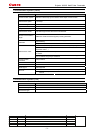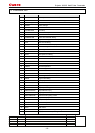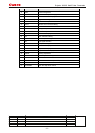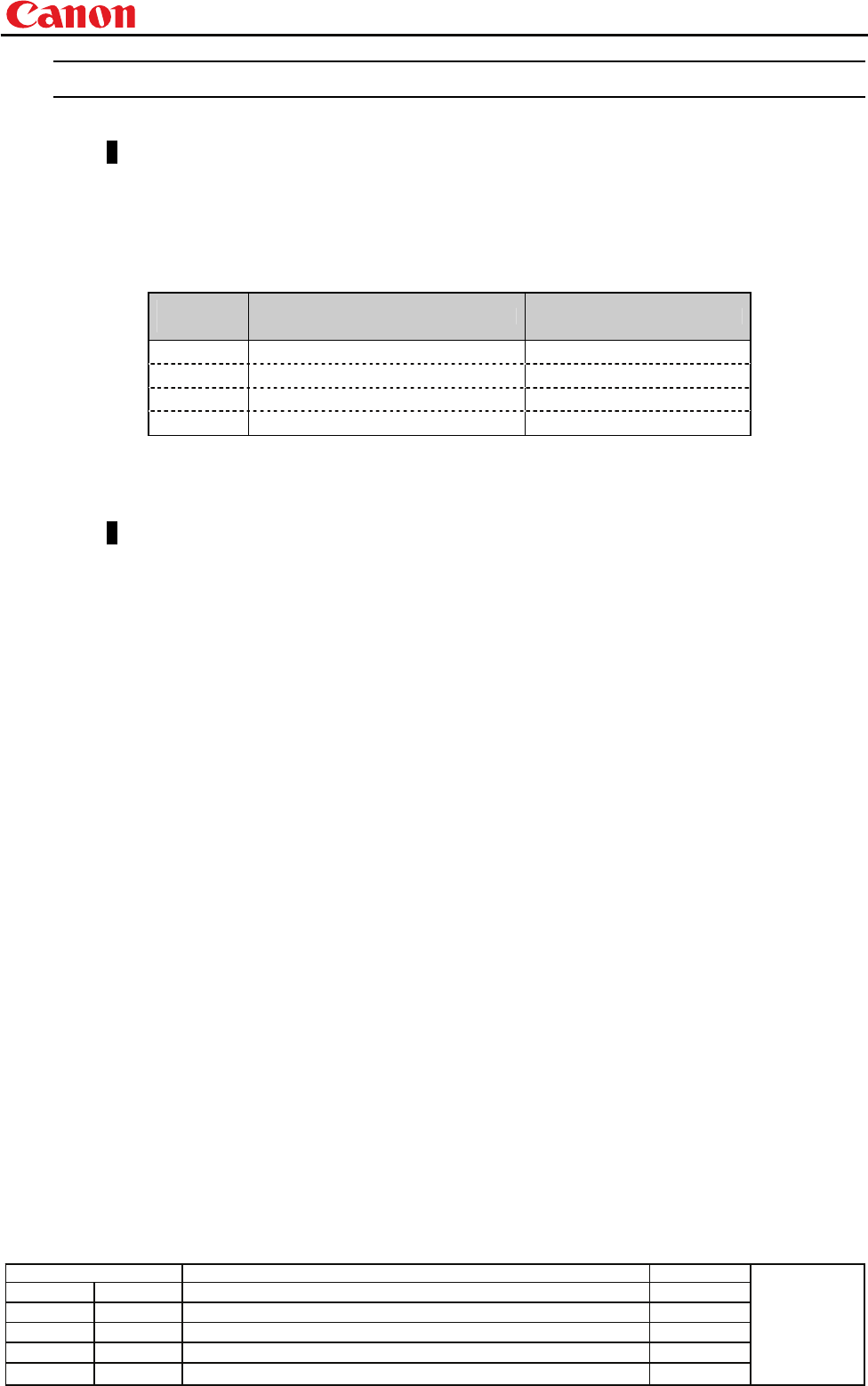
Projector WUX10 MarkII User Commands
- 5 -
Revision Histor
y
/ Date Chan
g
es Revised b
y
A
pp
roved b
y
Response
Transmissions sent from Projector to PC in response to commands from PC.
Transmissionformat
<Response character string> <Delimiter>
<Response character string>
Character strings consisting of one or more ASCII characters.
The first two characters are always <one lowercase letter>:
The first character indicates the response type.
Response
type
Meaning Example
i
State response i:OK i:BUSY etc.
w
Warning w:USER_COMMAND..
e
Error e:000B INVALID..
g
Reference command response g:AVOL=10
<Delimiters>
Delimiters for commands sent from PC.
Type
OK response After processing of each command is completed, a response is sent indicating that
the next command can be received.
<OK response character string>:=i:OK
BUSY response This response is sent when a command cannot be received during processing.Wait
for a few moments, and then try sending the command again.
<BUSY response character string>:=i:BUSY
Example:
> IMAGE=STANDARD
< i:BUSY
WARN response This response is sent when warning information is issued.
* that this command cannot be executed.
<Warning response character string>:= w:<Warning description>
Example:
> IMAGE=STANDARD
< w:USER_COMMAND_VERSION_IS_UPDATED
ERR response An error message is output.
<Error response character string>:= e:<Error code>□<Error message>
* <Error code> is expressed as a four-digit hexadecimal number.
* Refer to “Error List”!
Example:
> abcdefg
< e:0002 INVALID_COMMAND
GET response Request response for each parameter.
<GET response character string>:=g<Parameter name>=<Value>
Example:
> GET LANG or ? LANG
< g:LANG=JPN