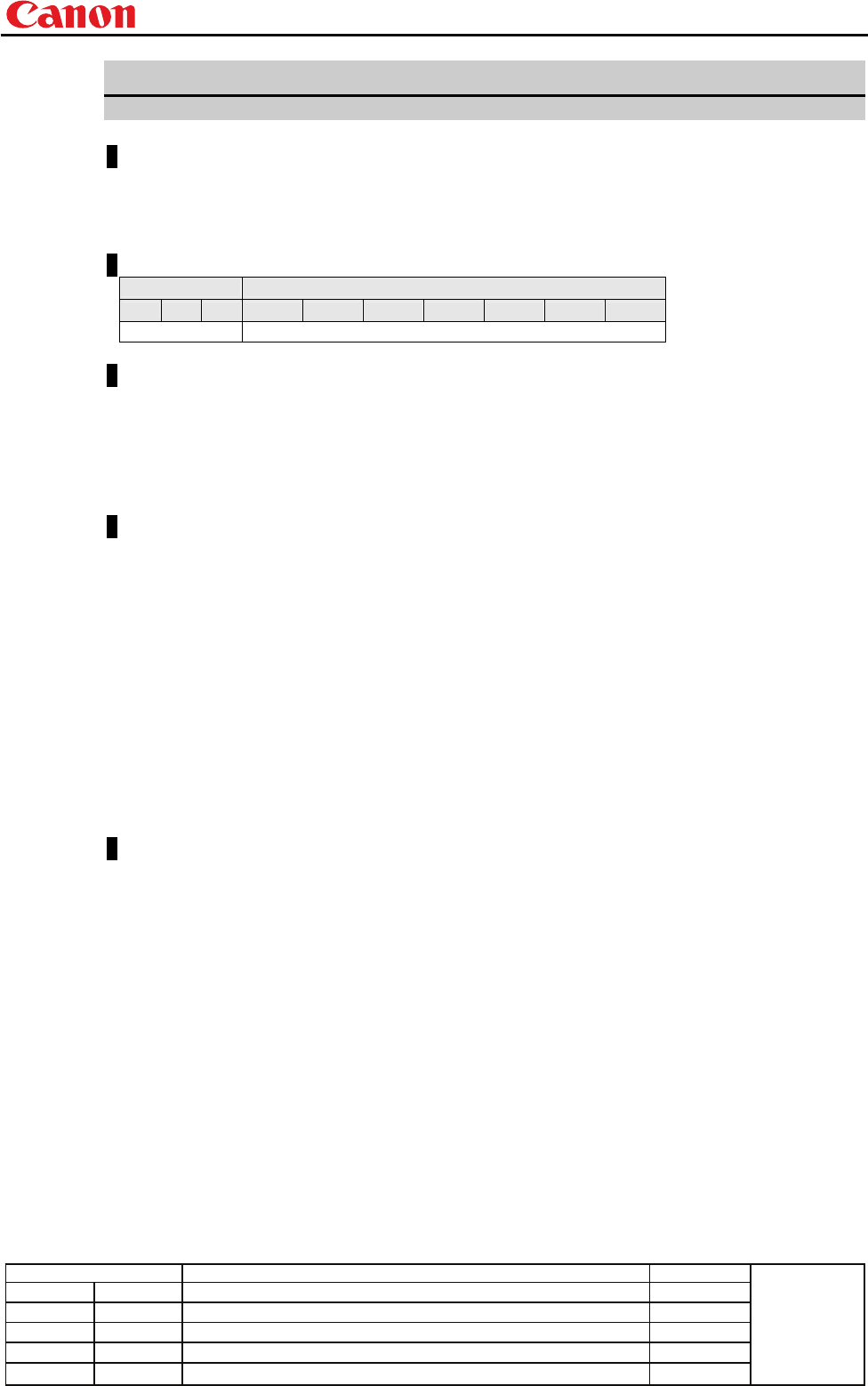
Projector WUX10 MarkII User Commands
- 51 -
Revision Histor
y
/ Date Chan
g
es Revised b
y
A
pp
roved b
y
MODE
Control mode switch
Format
REMOTE
LOCAL
GET□MODE / ?△MODE
Environment
Power Input
OFF ON PM D-RGB A-RGB1 A-RGB2 COMP VIDEO HDMI None
- -
Response
"i:OK" is always returned with the control mode switch setting.
For '
GET MODE' or '?MODE', current control mode is returned as
'g:MODE=REMOTE'
'g:MODE=LOCAL'
For details on other responses, refer to the "Error List".
Description
(1) There are no 'local' and 'remote' control modes with this version of the user commands,
however, this command exists to maintain compatibility with previous versions of the user
commands.
(2) However, differences between previous versions of the user commands are as follows.
<1> Drive will not stop during zoom or focus. (Stopped with previous versions.)
<2> The power management standby status will not change. (Changed to "Power ON" (Lamp
ON) with previous versions.)
<3> The digital zoom will not change. (Cancelled with previous versions.)
<4> The presentation timer display will not change. (Cancelled with previous versions.)
<5> The BLANK status will not change. (Cancelled 'NoShow' with previous versions.)
<6> The FREEZE status will not change. (Cancelled FREEZE with previous versions.)
<7> Process under execution will continue. (Process was interrupted with previous versions.)
(3) The current control mode can be obtained using the GET command. ("
GET MODE")
Example
Mode switch
> REMOTE
< i:OK
Mode reference
> GET MODE or ?MODE
< g:MODE=LOCAL
* Commands are indicated by ">", and responses are indicated by "<".


















