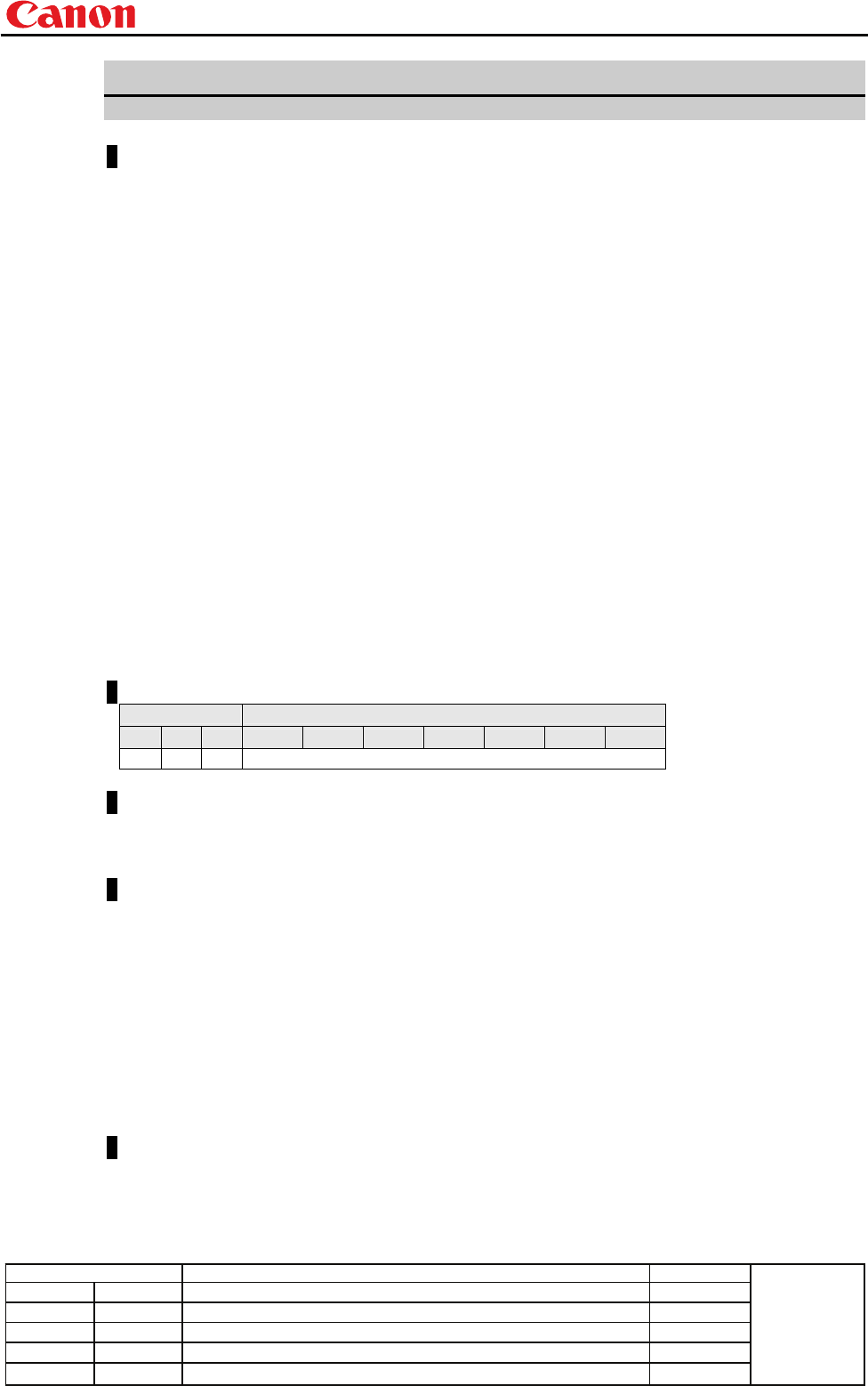
Projector WUX10 MarkII User Commands
- 50 -
Revision Histor
y
/ Date Chan
g
es Revised b
y
A
pp
roved b
y
MAIN
Front panel operation emulation
Format
MAIN□<Main unit panel emulation button parameters:ID>
<Main unit panel emulation button parameters:ID>
POWER POWER
POWER_OFF, POWER button pressed twice
MENU MENU
AUTO SET AUTOSET
INPUT INPUT
AUTOPC AUTOPC
KEYSTONE KEYSTONE
UP UP
UP+REP, Button press start
DOWN DOWN
DOWN+REP, Button press start
LEFT LEFT
LEFT+REP, Button press start
RIGHT RIGHT
RIGHT+REP, Button press start
OK OK
FOCUS FOCUS
ZOOM ZOOM
*-REP, Button press end
* Use the application to adjust the time between pressing of keys.
Environment
Power Input
OFF ON PM D-RGB A-RGB1 A-RGB2 COMP VIDEO HDMI None
X O X -
Response
"i:OK" is returned when the button press request has been acknowledged successfully.
(It does not indicate if the operation for the pressed button was executed properly.)
Description
(1) This emulates the pressing of the front panel buttons for controlling the projector.
(2) With the emulation of the front panel operations, the functions of the buttons corresponding to
the parameters cannot necessarily be executed. Emulation simply consists in emulating the
pressing of the buttons.
(3) A parameter with '+REP' signifies "button press start." (This is the same as the status in
which the front panel button is held down.)
Be absolutely sure to send the '*-REP' parameter, and end the button pressing last of all.
The button pressing is ended in the cases below as well.
<1> When a panel or remote control button has been operated
<2> When some command has been received
Example
Setting
> MAIN FOCUS
< i:OK
* Commands are indicated by ">", and responses are indicated by "<".


















