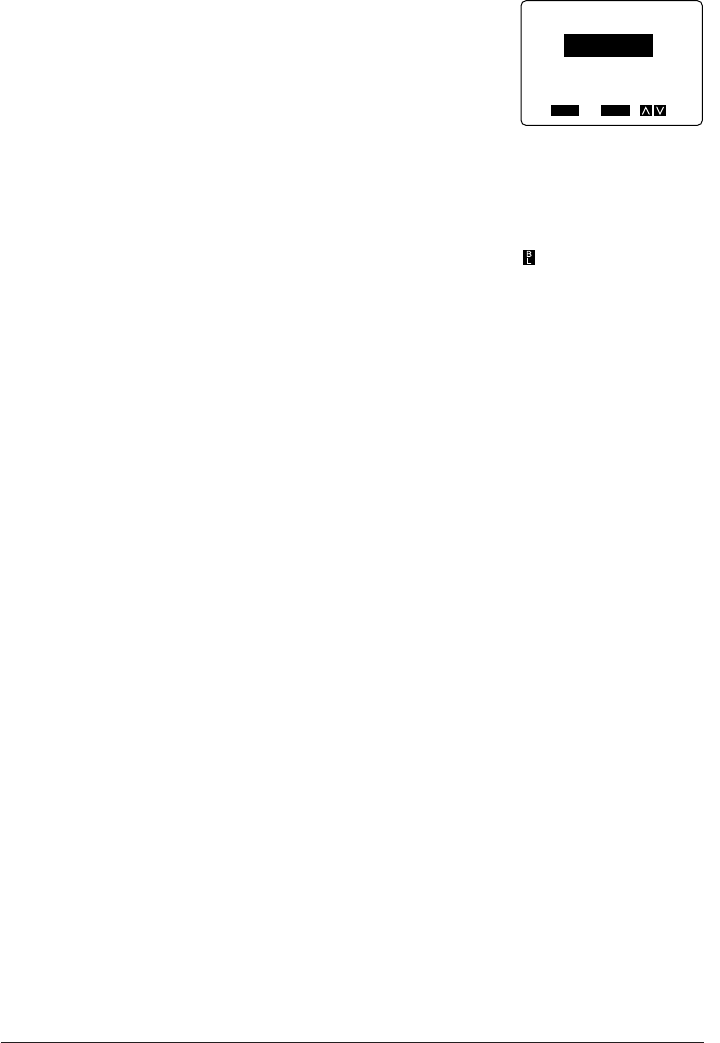
41
3. Use K and L to highlight CANCEL.
4. Press SET to cancel the block length setting for all the blocks and return to the text
input screen.
Important!
• If you input a block mark while inputting new text, the text to the right of the block mark
inherits its block-specific settings (block length and pitch) from the block to the left of the
block mark. If you specify a block length and then input “ABC DEF” for example, both
“ABC” and “DEF” have the same block length and pitch settings.
• If you change the block-specific settings of a block of text after inputting a block mark,
only the selected block is affected. If you change the settings of “ABC” in the above
example, the settings of “DEF” remain unchanged.
Tape Length
You can specify the physical length of tape that should be used for printing your text. There
are six different settings that you can use to specify the tape length.
• VHS
This setting automatically sets the tape length so it is suitable for use as a label for a VHS
video tape cassette.
• 8mm
This setting automatically sets the tape length so it is suitable for use as a label for an 8mm
video tape cassette.
• CASSETTE
This setting automatically sets the tape length so it is suitable for use as a label for an audio
cassette tape case.
• FLOPPY
This setting automatically sets the tape length so it is suitable for use as a label for a floppy
disk.
• FREE
Use this setting to set the tape to any length that you want.
• CANCEL
This setting cancels any of the above settings and instructs the Label Printer to automati-
cally set the tape length.
To select a preset tape length
Example: Layout an audio cassette tape case label with the text “MY FAVORITE SONGS”.
FUNC
SHIFT
CODE
VERT
MIROR
OVER
CAPS
A
AA
A
SANS-SERIF
MANUAL FEED
6mm
SET
Yes No
ESC
A
FREE
CANCEL


















