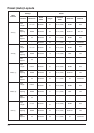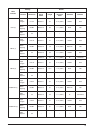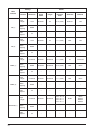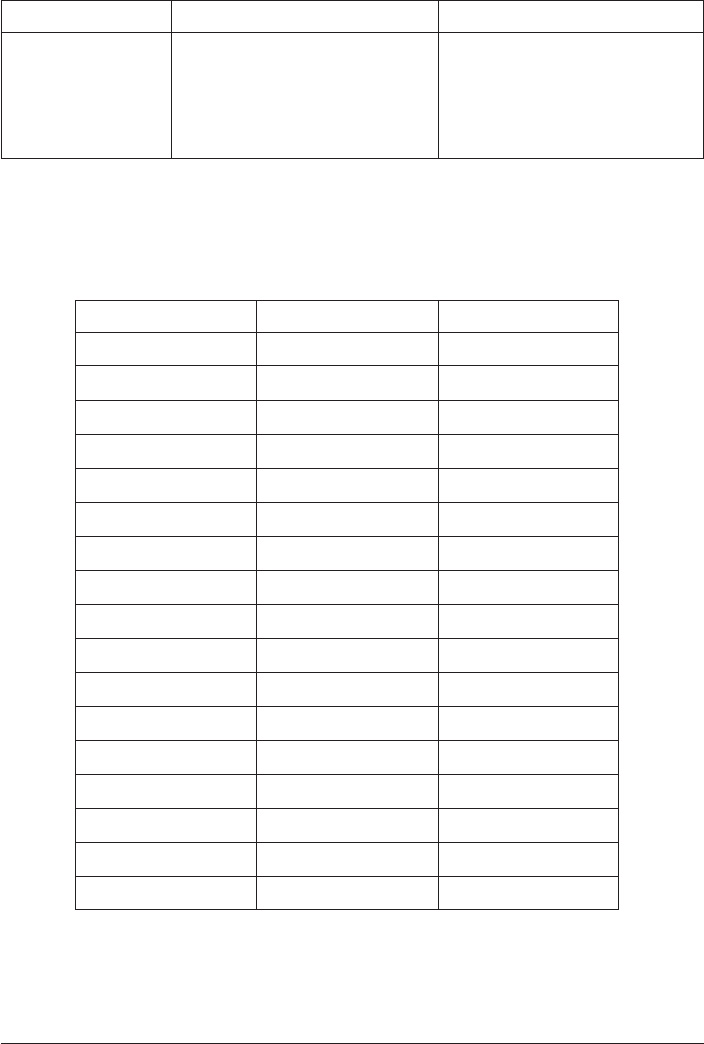
72
Message Meaning Action
1. The number of lines in the input
text is greater than the number of
lines in the format being
specified.
2. There is a character size
indicator inside the text for which
a format is being specified.
ERROR! 1. Reduce the number of lines in the
text or use a different format.
2. Delete the character size indicator
from the text before specifying a
format.
Initial Settings
There are two types of initial settings: those that are set automatically each time you switch
power on, and those that are set whenever you reset Label Printer memory. The following
table shows the initial settings in each case.
Item Power On Reset
Display Cleared* Cleared
Memory Retained Cleared
Horz/Vert Horz Horz
Pitch None None
Side Space Yes Yes
Block Spacing Narrow Narrow
Insert/Overwrite Insert Insert
Density Retained 3
Sound On On
Character Attributes None None
Style Normal Normal
Form Normal Normal
Auto Feed Long Long
Font Serif Serif
Character Size Auto Fit Auto Fit
Language Retained English
Length Unit Retained cm
* Display is cleared, but last input data is retained in memory. To recall last input data,
press SET.