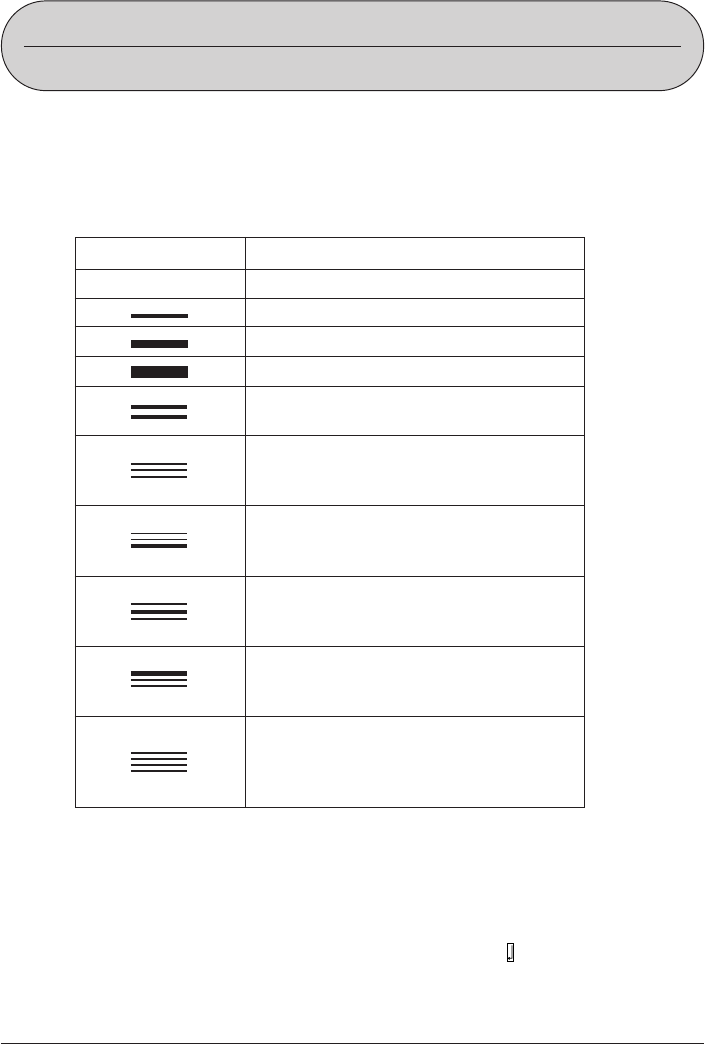
48
Text Block
CANCEL Cancels a built-in format specification.
Line 1: 1×1
Line 1: 2×2
Line 1: L2×3
Line 1: 1×1
Line 2: 1×1
Line 1: S1×1
Line 2: S1×1
Line 3: S1×1
Line 1: S1×1
Line 2: S1×1
Line 3: S2×2
Line 1: S1×1
Line 2: S2×2
Line 3: S1×1
Line 1: S2×2
Line 2: S1×1
Line 3: S1×1
Line 1: S1×1
Line 2: S1×1
Line 3: S1×1
Line 4: S1×1
Part 7
Quick Formats
The quick formats in the Label Printer’s memory let you make character size settings with
the touch of a key. Then you simply input your text, which is automatically assigned the
character sizes according to the quick format you selected.
The following shows each of the selections available in the menu of quick formats, and the
character sizes for each line.
Important!
• Built-in formats affect character sizes only. Preset layouts (page 51) also include speci-
fications for tape length, font attributes, etc.
• You can make attribute, font, and other specifications inside of a quick format, but you
cannot specify a character size.
• Selecting a quick format also limits the number of lines you can input. If you select a 2-
line format, for example, inputting a second newline mark ( ) causes an error message
to appear on the display.
• If the text you input has fewer lines than the selected format, the unused lines are left
blank.


















