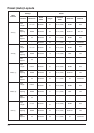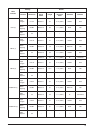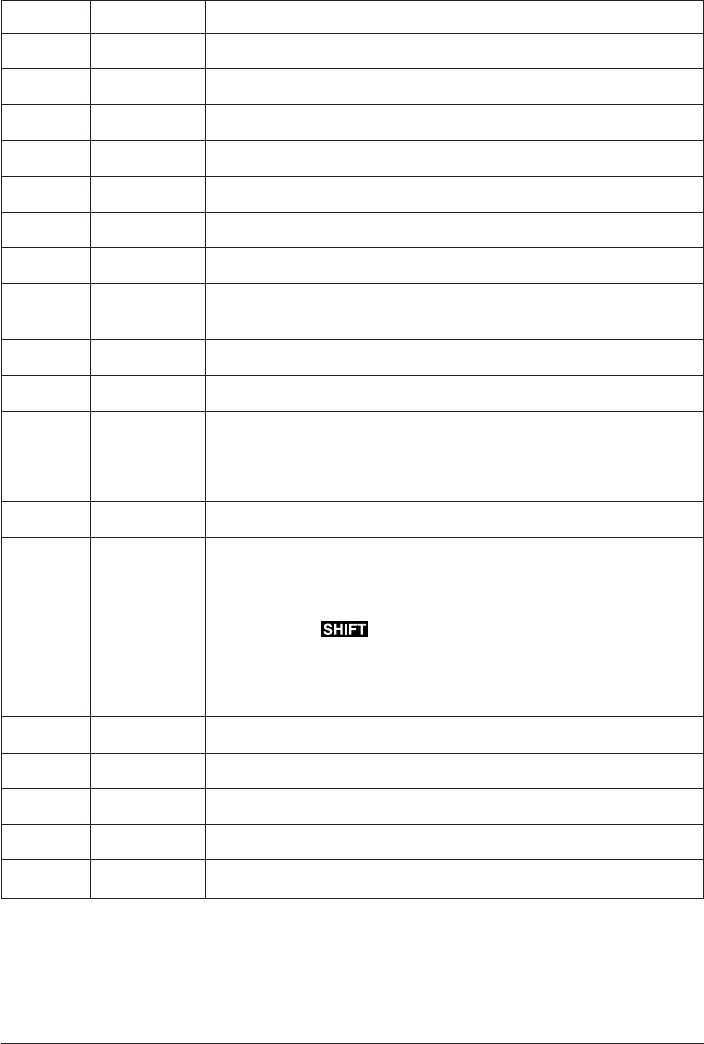
68
IMAGE
LAYOUT
H
MEMORY
OFF
ON
PRESETS
PRINT
B
J
SET
SET UP
SHIFT
SIZE
SPACE
STYLE
SYMBOL
K
Key Name Description
IMAGE
Layout
Left
Memory
Off
On
Presets
Print
Return
Right
Set
Set up
Shift
Size
Space
Style
Symbol
Up
• Displays text as it will appear on the printed tape.
• Displays a rough layout of the tape.
• Moves the cursor to the left.
• Displays a menu of memory functions.
• Switches power off.
• Switches power on.
• Displays a menu of preset items.
• Executes the print operation.
• Immediately after switching power on, outputs a demo print.
• Inputs a newline mark.
• Moves the cursor to the right.
• Executes the currently selected function.
• Specifies “Ye s ” for a Yes/No dialog.
• Immediately after switching power on, recalls the text that was on the
display when power was last switched off.
• Displays the set up menu.
• Shifts the keyboard for input of one alpha-character that is opposite
that of the current keyboard setting (upper-case or lower-case).
• Shifts the keyboard for input of punctuation symbols marked on the
number keys.
• The indicator indicates that the keyboard is shifted.
• SHIFT H makes the cursor jump to the next newline mark or block
mark to the left.
• SHIFT J makes the cursor jump to the next newline mark or block
mark to the right.
• Displays a menu of character sizes.
• Inserts a space in text.
• Displays a menu of character styles (normal, outline, shadow, raised).
• Displays a menu of symbols.
• Moves highlighting in a menu up.