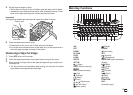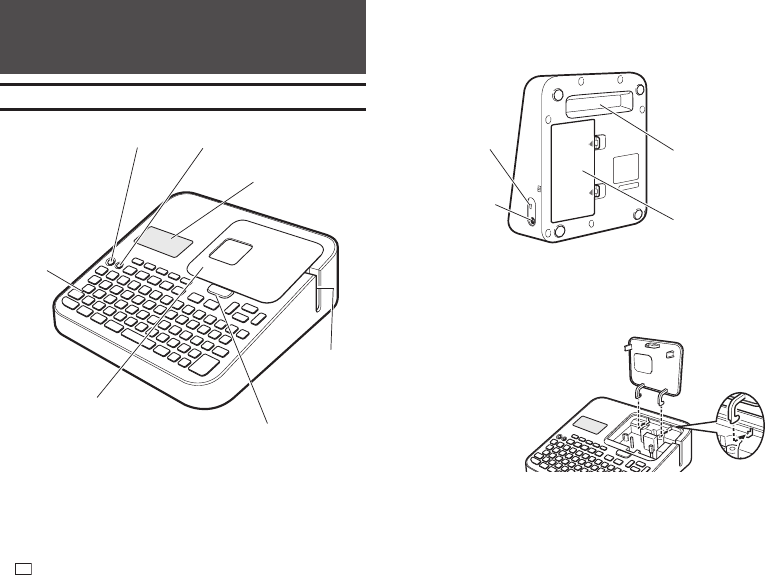
12
EN
Part 1 - Getting Ready
Names of Parts and Their Functions
ON
Display*
Keyboard
Tape compartment cover open button
Tape
outlet
Tape compartment
OFF
* With backlight that can be turned on or off as required (page 51).
AC adaptor
connection terminal
Recessed handle
USB port
Battery cover
■
If the tape compartment cover comes off
Re-attach the cover as shown in the illustration.
•
Take care when handling and re-attaching the cover. Trying to force it into
place can break it.