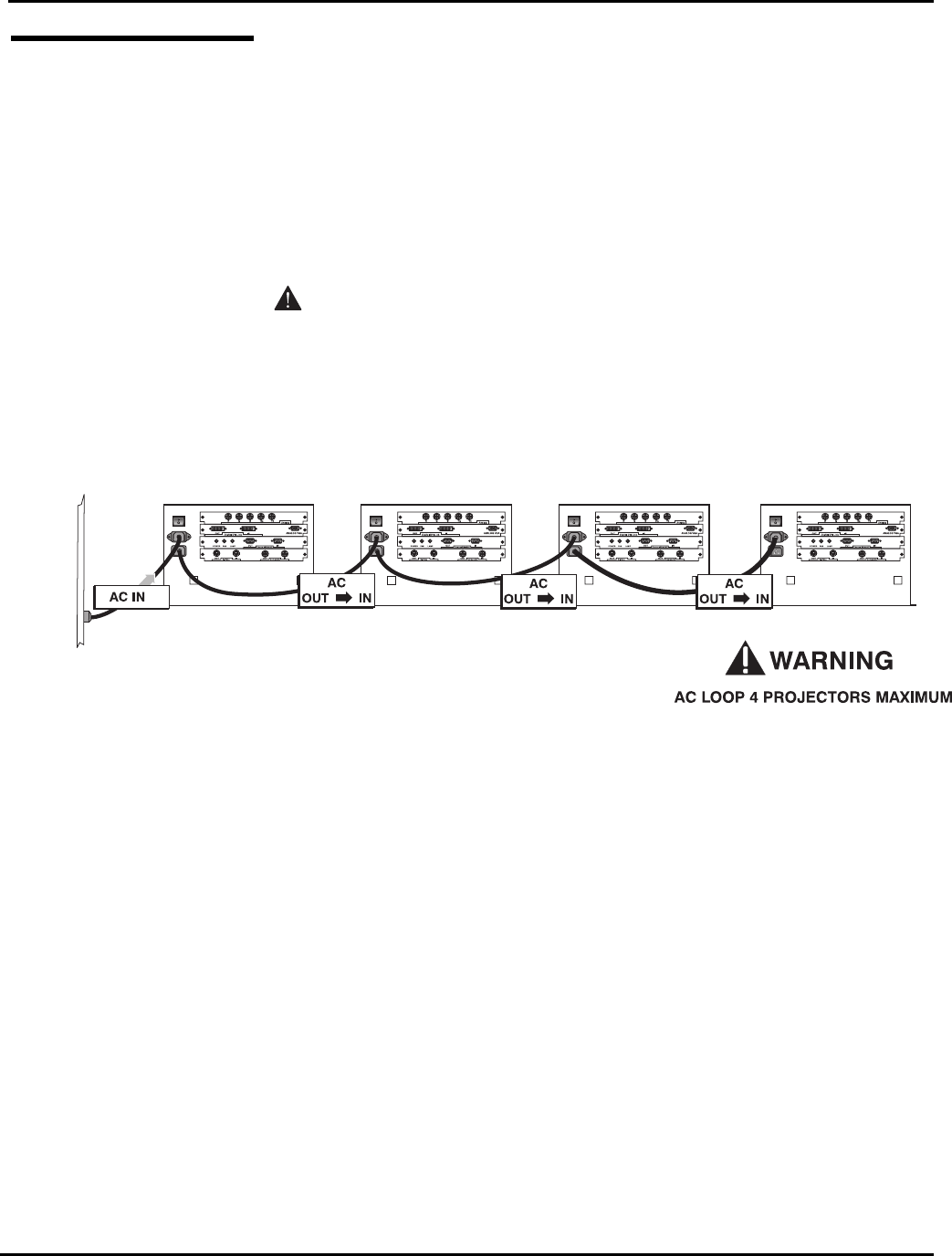
Section 2: Source Setup
RPMX/CX50/CX60/CX67 User’s Manual 2-7
There are two AC receptacles on the EM. To plug in a single projector, plug the
power cord into the top AC receptacle (labeled INLET). Then plug the 3-pronged
end of the power cord into a grounded AC outlet.
If you want to connect multiple projectors (up to a maximum of 4), connect a
second power cord to the AC receptacle (labeled OUTLET) on the left side of the
first projector and the other end to the AC receptacle (INLET) of the next
projector. Continue connecting power cords in this manner until you reach the
last (or 4
th
) projector in the chain. The last projector will have an empty AC
receptacle OUTLET. See Figure 2.13.
Input voltages must be capable of 100-240 VAC. Use an appropriately rated
AC power cord with the projector. The power cord supplied is approved for
North American use only. See Section 5, Specifications for all power
requirements.
WARNING
Do not attempt operation if the AC supply and cord
are not within the specified voltage and power range.
Figure 2.13. AC Loop
2.3 Power Connection


















