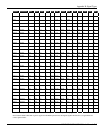Index
RPMX/CX50/CX60/CX67 User’s Manual
6
6-Axis Adjuster, 3-2
A
Adjust Primary Colors, 3-21
Arrow Keys, 3-4
Auto Input Levels, 3-17
Auto Setup, 3-17, 3-24
B
Baud Rate, 3-19
Black level, 3-16
Brightness Key, 3-4, 3-12
C
Color, 3-12
Color and Uniformity, 3-21
Color Setup, 3-12
Color Temperature, 3-21
Creating custom, 3-14
Custom, 3-13
color wheel, 2-2
Components, 2-2
Composite Video, 2-3
Configuration Menu, 3-18
Connect Source
DVI Digital Video, 2-2
Connect Sources
Analog VGA, 2-2
Composite Video, 2-3
Composite Video Loop Through,
2-4
DVI Loop Through, 2-2
S-Video Loop Through, 2-4
Contrast Key, 3-4, 3-12
D
Detail, 3-13
Diagnostics & Service, 3-22
Display Key, 3-5
E
Electronic Module (EM), 3-2
Enter Key, 3-4
Error Codes, 3-2, 3-28, 3-29
Exit Key, 3-4
F
Freeze Allowed, 3-22
Freeze Image, 3-22
Freeze Key, 3-5
G
Gamma, 3-13
H
Horizontal Position, 3-11
I
Image Orientation, 3-18
Image Settings, 3-11
Image Size, 3-10
Input Drives, 3-16
Input Keys, 3-5
Input Levels
About, 3-15
Auto, 3-15
Input Select, 3-17
Input Setup
Input Select, 3-17
Mode Memory Status, 3-17
K
Keypad
Guidelines, 3-3
Replacing Batteries, 4-4
Keypad, IR Remote
Description and Use, 3-3
L
Lamp History, 3-23
Lamp Hours, 4-4
Lamp Menu, 3-23
Lamp Replacement, 4-4
Warning, 4-2
Lamp Serial Number, 3-23
Language, 3-18
LED Status, 3-2
LEDs, Status, 3-28
M
Main Menu, 3-6
Menu Key, 3-4