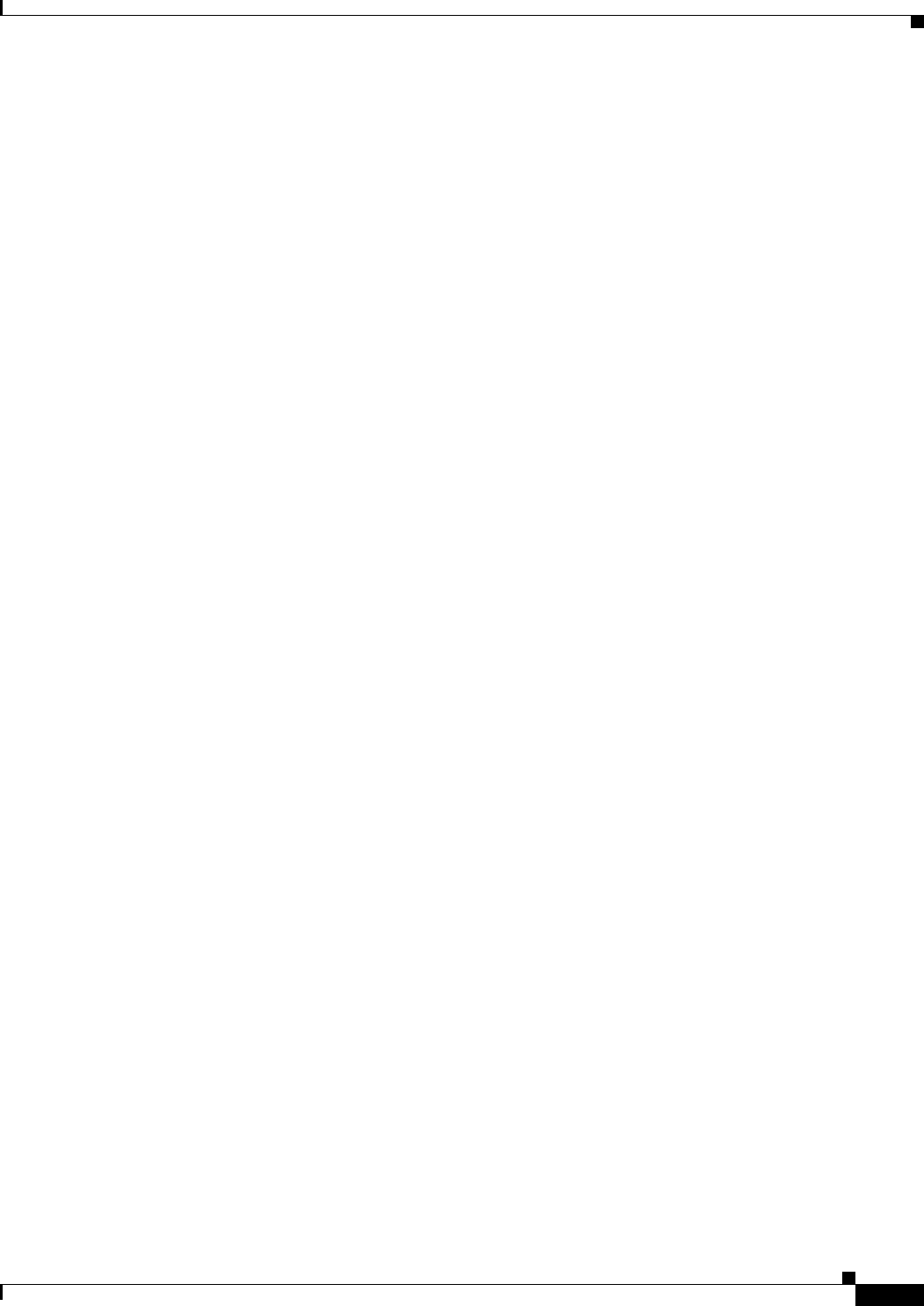
Contents
xi
Catalyst 3750-E and 3560-E Switch Software Configuration Guide
OL-9775-02
Using IEEE 802.1x Authentication with Port Security 10-16
Using IEEE 802.1x Authentication with Wake-on-LAN 10-17
Using IEEE 802.1x Authentication with MAC Authentication Bypass 10-17
Network Admission Control Layer 2 IEEE 802.1x Validation 10-19
Using Multidomain Authentication 10-19
Using Web Authentication 10-20
Configuring IEEE 802.1x Authentication 10-21
Default IEEE 802.1x Authentication Configuration 10-22
IEEE 802.1x Authentication Configuration Guidelines 10-23
IEEE 802.1x Authentication 10-23
VLAN Assignment, Guest VLAN, Restricted VLAN, and Inaccessible Authentication
Bypass
10-24
MAC Authentication Bypass 10-25
Configuring IEEE 802.1x Authentication 10-25
Configuring the Switch-to-RADIUS-Server Communication 10-26
Configuring the Host Mode 10-28
Configuring Periodic Re-Authentication 10-29
Manually Re-Authenticating a Client Connected to a Port 10-29
Changing the Quiet Period 10-30
Changing the Switch-to-Client Retransmission Time 10-30
Setting the Switch-to-Client Frame-Retransmission Number 10-31
Setting the Re-Authentication Number 10-32
Configuring IEEE 802.1x Accounting 10-32
Configuring a Guest VLAN 10-33
Configuring a Restricted VLAN 10-34
Configuring the Inaccessible Authentication Bypass Feature 10-36
Configuring IEEE 802.1x Authentication with WoL 10-38
Configuring MAC Authentication Bypass 10-39
Configuring NAC Layer 2 IEEE 802.1x Validation 10-40
Configuring Web Authentication 10-41
Disabling IEEE 802.1x Authentication on the Port 10-43
Resetting the IEEE 802.1x Authentication Configuration to the Default Values 10-44
Displaying IEEE 802.1x Statistics and Status 10-44


















