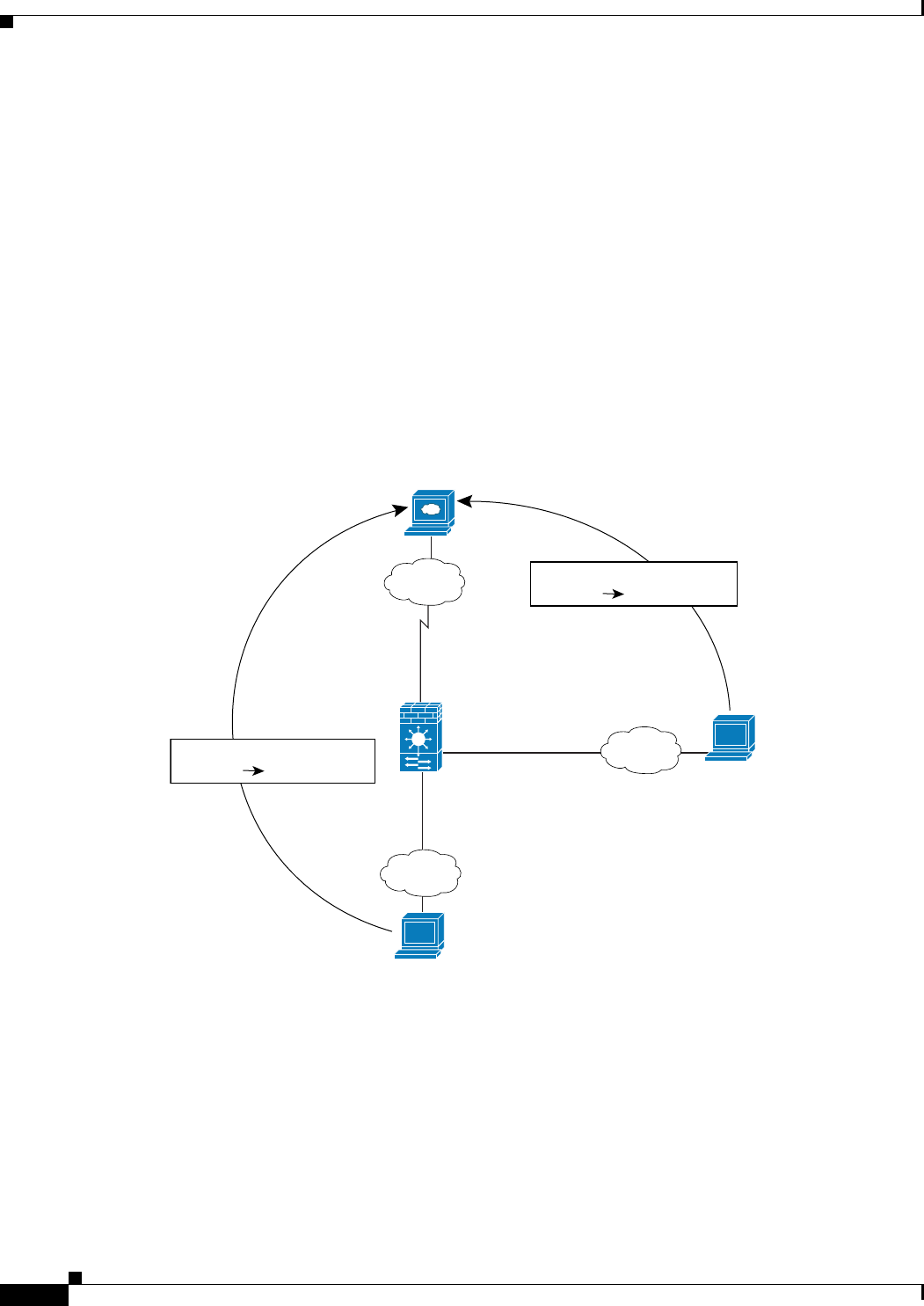
6-18
Cisco ASA Series Firewall ASDM Configuration Guide
Chapter 6 Configuring NAT (ASA 8.2 and Earlier)
Using Dynamic NAT
Real Addresses and Global Pools Paired Using a Pool ID
In a dynamic NAT rule, you specify real addresses and then pair them with a global pool of addresses to
which the real addresses are mapped when they exit another interface (in the case of PAT, this is one
address, and in the case of identity NAT, this is the same as the real address). Each global pool is assigned
a pool ID.
NAT Rules on Different Interfaces with the Same Global Pools
You can create a NAT rule for each interface using the same global address pool. For example, you can
configure NAT rules for Inside and DMZ interfaces, both using global pool 1 on the outside interface.
Traffic from the Inside interface and the DMZ interface share a mapped pool or a PAT address when
exiting the Outside interface (see Figure 6-14).
Figure 6-14 NAT Rules on Multiple Interfaces Using the Same Global Pool
Global Pools on Different Interfaces with the Same Pool ID
You can create a global pool for each interface using the same pool ID. If you create a global pool for
the Outside and DMZ interfaces on ID 1, then a single NAT rule associated with ID 1 identifies traffic
to be translated when going to both the Outside and the DMZ interfaces. Similarly, if you create a NAT
rule for the DMZ interface on ID 1, then all global pools on ID 1 are also used for DMZ traffic. (See
Web Server:
www.cisco.com
Outside
DMZ
Inside
Global 1: 209.165.201.3-
209.165.201.10
NAT 1: 10.1.2.0/24
NAT 1: 10.1.1.0/24
10.1.1.15
10.1.2.27
132930
Translation
209.165.201.310.1.2.27
Translation
209.165.201.410.1.1.15


















