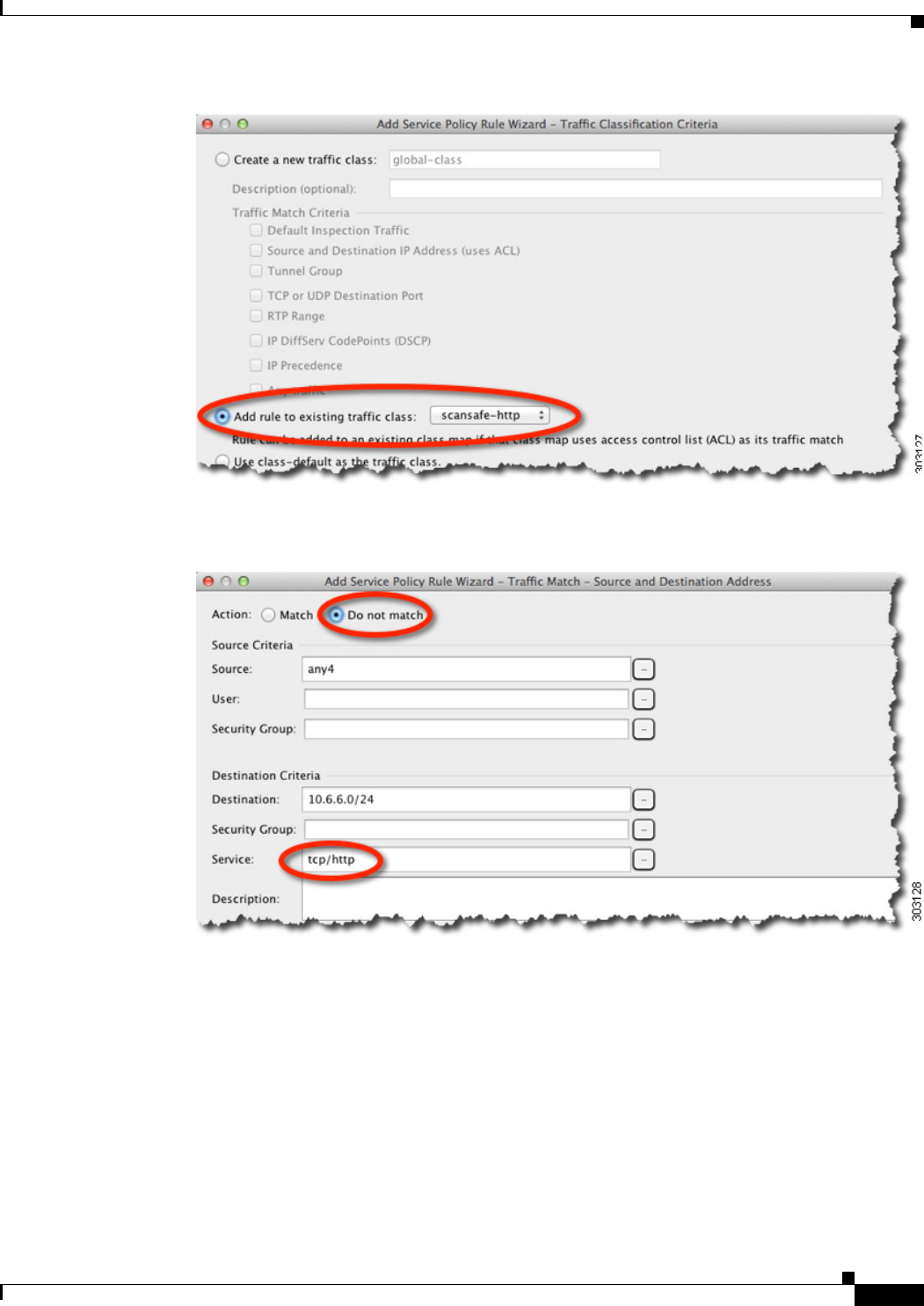
25-15
Cisco ASA Series Firewall ASDM Configuration Guide
Chapter 25 Configuring the ASA for Cisco Cloud Web Security
Configuring Cisco Cloud Web Security
c. On the Traffic Classification Criteria dialog box, choose Add Rule to Existing Traffic Class, and
choose the name you created in Step 3. Click Next.
d. In the Traffic Match - Source and Destination dialog box, choose Match to add inspect additional
traffic, or Do Not Match to exempt traffic from Cloud Web Security inspections. Be sure to set the
service to match the previous rules in this class (HTTP or HTTPS); you cannot mix HTTP and
HTTPS in the same traffic class for Cloud Web Security. Click Next.


















