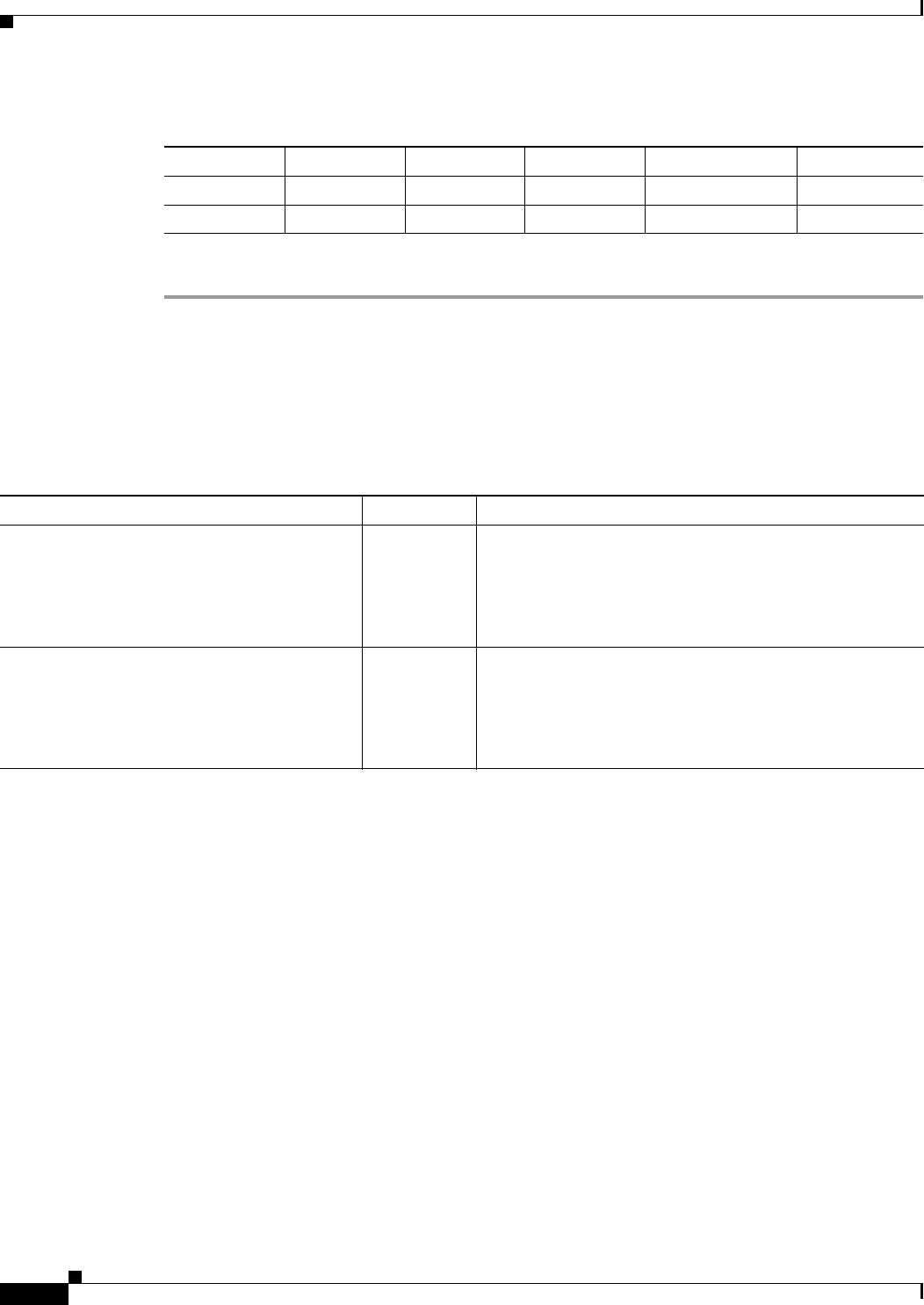
17-22
Cisco ASA Series Firewall ASDM Configuration Guide
Chapter 17 Configuring the Cisco Phone Proxy
Feature History for the Phone Proxy
Step 4 Click Save Settings. Port forwarding is configured.
Feature History for the Phone Proxy
Table 17-3 lists the release history for this feature.
Table 17-2 Port Forwarding Values to Add to Router
Application Start End Protocol IP Address Enabled
IP phone 1024 65535 UDP Phone IP address Checked
TFTP 69 69 UDP Phone IP address Checked
Table 17-3 Feature History for Cisco Phone Proxy
Feature Name Releases Feature Information
Cisco Phone Proxy 8.0(4) The phone proxy feature was introduced. The Phone Proxy
feature was accessible in ASDM by choosing the following
options:
Configuration > Firewall > Advanced > Encrypted Traffic
Inspection > Phone Proxy pane
NAT for the media termination address 8.1(2) The Media Termination fields were removed from the
Phone Proxy pane and added to the Media Termination
pane:
Configuration > Firewall > Advanced > Encrypted Traffic
Inspection > Media Termination Address pane


















