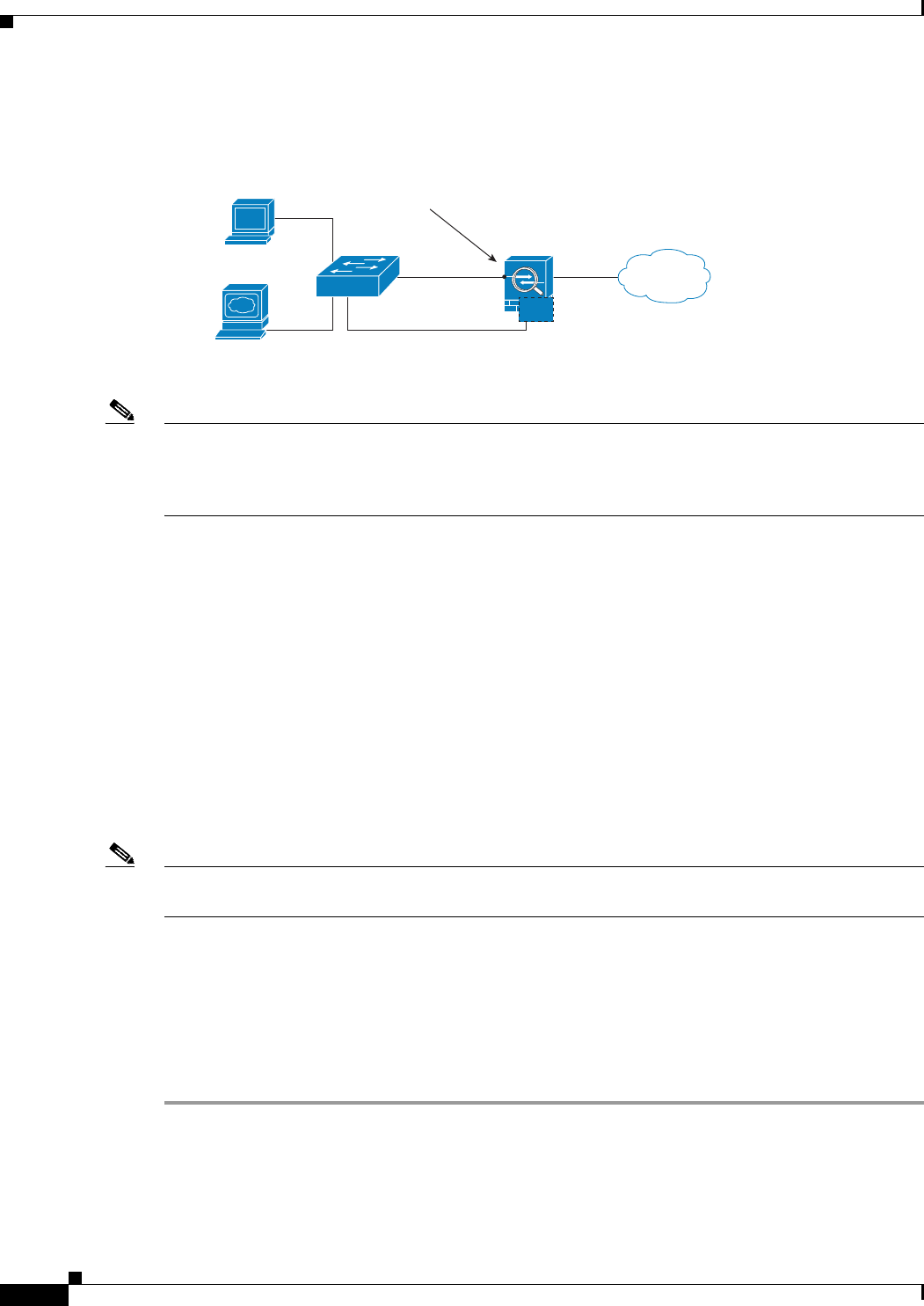
30-12
Cisco ASA Series Firewall ASDM Configuration Guide
Chapter 30 Configuring the ASA CX Module
Configuring the ASA CX Module
CX IP address for that interface. Because the ASA CX module is essentially a separate device from the
ASA, you can configure the ASA CX management address to be on the same network as the inside
interface.
Note You must remove the ASA-configured name for Management 0/0; if it is configured on the ASA, then
the ASA CX address must be on the same network as the ASA, and that excludes any networks already
configured on other ASA interfaces. If the name is not configured, then the ASA CX address can be on
any network, for example, the ASA inside network.
What to Do Next
• Configure the ASA CX management IP address. See the “(ASA 5585-X) Changing the ASA CX
Management IP Address” section on page 30-14.
(ASA 5512-X through ASA 5555-X; May Be Required) Installing the Software
Module
If you purchase the ASA with the ASA CX module, the module software and required solid state drive(s)
(SSDs) come pre-installed and ready to go. If you want to add the ASA CX to an existing ASA, or need
to replace the SSD, you need to install the ASA CX boot software and partition the SSD according to
this procedure. To physically install the SSD, see the ASA hardware guide.
Note For the ASA 5585-X hardware module, you must install or upgrade your image from within the ASA
CX module. See the ASA CX module documentation for more information.
Prerequisites
• The free space on flash (disk0) should be at least 3GB plus the size of the boot software.
• In multiple context mode, perform this procedure in the system execution space.
Detailed Steps
Step 1 Download the ASA CX boot software from Cisco.com to your computer. If you have a Cisco.com login,
you can obtain the boot software from the following website:
http://www.cisco.com/cisco/software/release.html?mdfid=284325223&softwareid=284399946
Internet
Management PC
Layer 2
Switch
ASA
Inside
Management 0/0
(ASA CX only)
Outside
CX
ASA CX Default Gateway
Proxy or DNS Server
(for example)
334668


















