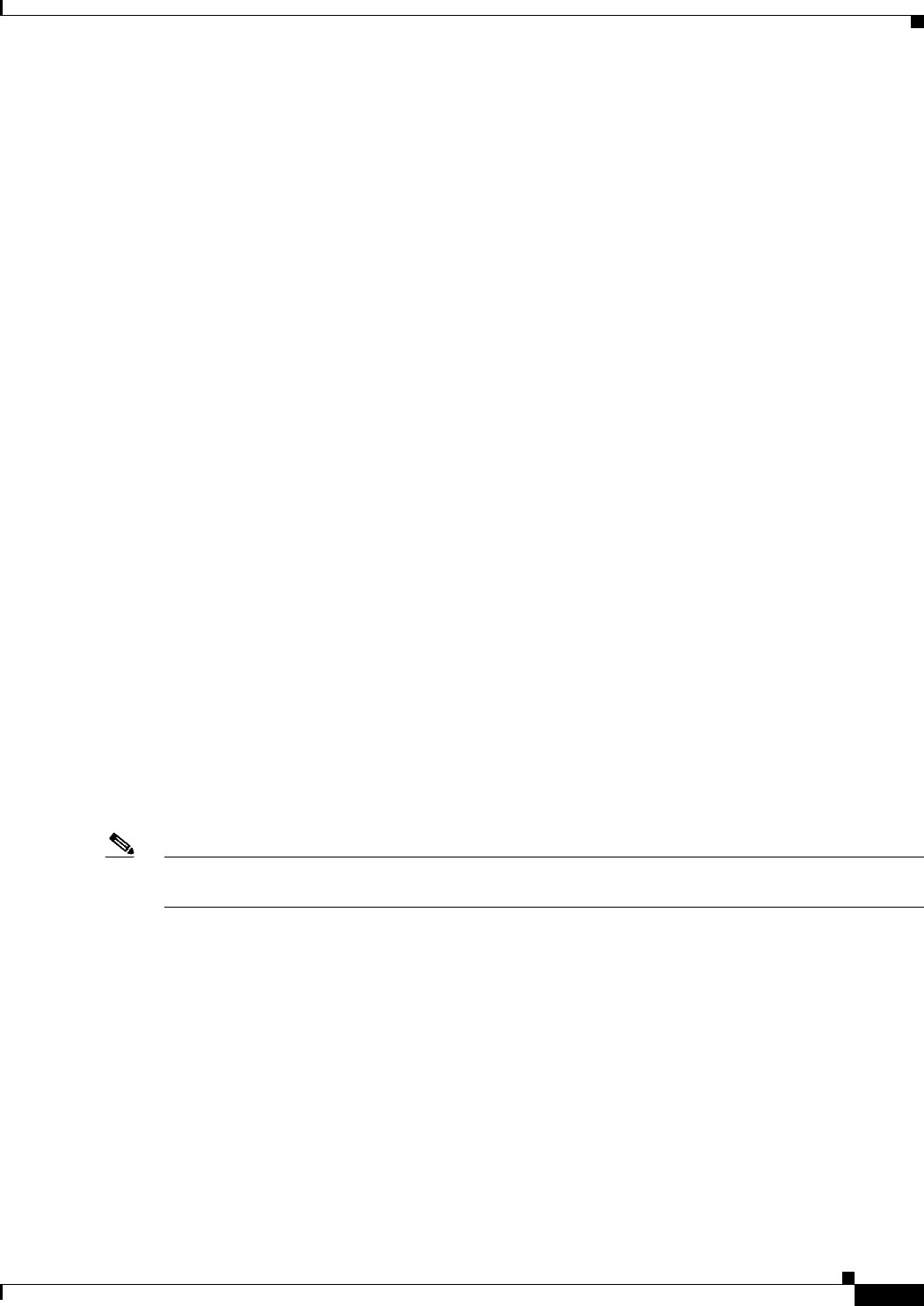
8-17
Cisco ASA Series Firewall ASDM Configuration Guide
Chapter 8 Configuring AAA Rules for Network Access
Configuring Accounting for Network Access
The username argument is the name of the user that is being authenticated.
The downloaded ACL on the ASA consists of the following lines. Notice the order based on the numbers
identified on the RADIUS server.
access-list AAA-user-bcham34-79AD4A08 permit tcp 10.1.0.0 255.0.0.0 10.0.0.0 255.0.0.0
access-list AAA-user-bcham34-79AD4A08 permit udp 10.1.0.0 255.0.0.0 10.0.0.0 255.0.0.0
access-list AAA-user-bcham34-79AD4A08 permit icmp 10.1.0.0 255.0.0.0 10.0.0.0 255.0.0.0
access-list AAA-user-bcham34-79AD4A08 deny tcp any any
access-list AAA-user-bcham34-79AD4A08 deny udp any any
Downloaded ACLs have two spaces between the word “access-list” and the name. These spaces serve to
differentiate a downloaded ACL from a local ACL. In this example, “79AD4A08” is a hash value
generated by the ASA to help determine when ACL definitions have changed on the RADIUS server.
Converting Wildcard Netmask Expressions in Downloadable ACLs
If a RADIUS server provides downloadable ACLs to Cisco VPN 3000 series concentrators as well as to
the ASA, you may need the ASA to convert wildcard netmask expressions to standard netmask
expressions. This is because Cisco VPN 3000 series concentrators support wildcard netmask
expressions, but the ASA only supports standard netmask expressions. Configuring the ASA to convert
wildcard netmask expressions helps minimize the effects of these differences on how you configure
downloadable ACLs on your RADIUS servers. Translation of wildcard netmask expressions means that
downloadable ACLs written for Cisco VPN 3000 series concentrators can be used by the ASA without
altering the configuration of the downloadable ACLs on the RADIUS server.
You configure ACL netmask conversion on a per-server basis when you add a server to a server group
in the Configuration > Device Management > Users/AAA > AAA Server Groups > AAA Server Groups
area.
Configuring a RADIUS Server to Download Per-User Access Control List Names
To download a name for an ACL that you already created on the ASA from the RADIUS server when a
user authenticates, configure the IETF RADIUS filter-id attribute (attribute number 11) as follows:
filter-id=acl_name
Note In Cisco Secure ACS, the values for filter-id attributes are specified in boxes in the HTML interface,
omitting filter-id= and entering only acl_name.
For information about making the filter-id attribute value unique per user, see the documentation for your
RADIUS server.
To create an ACL on the ASA, see Chapter 21, “Using the ACL Manager,” in the general operations
configuration guide.
Configuring Accounting for Network Access
The ASA can send accounting information to a RADIUS or TACACS+ server about any TCP or UDP
traffic that passes through the ASA. If that traffic is also authenticated, then the AAA server can maintain
accounting information by username. If the traffic is not authenticated, the AAA server can maintain


















