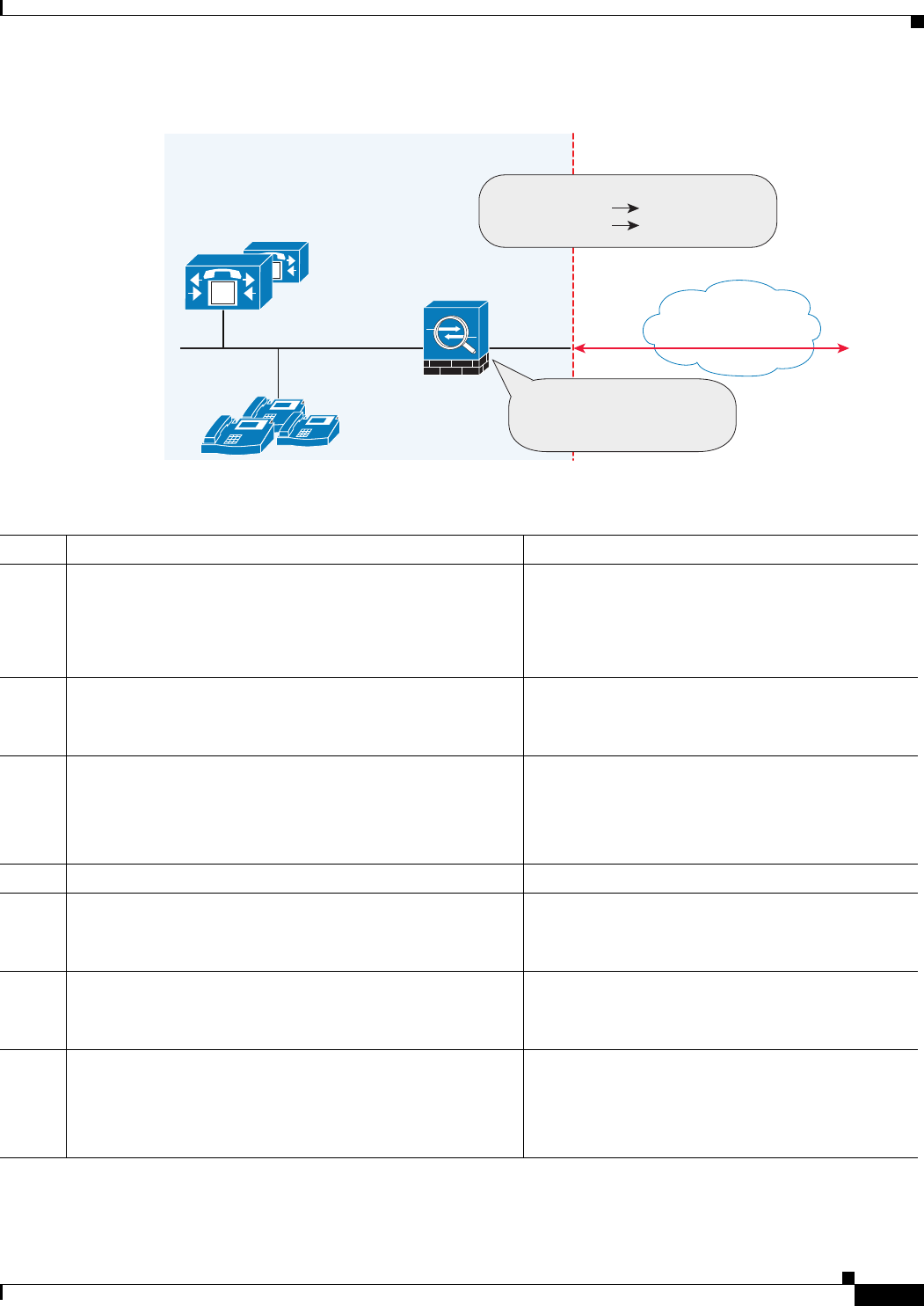
21-13
Cisco ASA Series Firewall ASDM Configuration Guide
Chapter 21 Configuring Cisco Intercompany Media Engine Proxy
Configuring Cisco Intercompany Media Engine Proxy
Figure 21-7 Example for Configuring NAT for a Deployment
To configure auto NAT rules for the Cisco UCM server, perform the following steps:
Local Cisco UCMs
Local ASA
Corporate
Network
Local Enterprise
M
IP
IP
IP
192.168.10.30
199.168.10.31
TLS
TCP
M
248905
Internet
Configure NAT:
192.168.10.30
192.168.10.31
209.165.200.227
209.165.200.228
Outside Cisco UCM addresses
209.165.200.227
209.165.200.228
Command Purpose
Step 1
hostname(config)# object network name
Examples:
hostname(config)# object network
ucm_real_192.168.10.30
hostname(config)# object network
ucm_real_192.168.10.31
Configures a network object for the real address of
Cisco UCM that you want to translate.
Step 2
hostname(config-network-object)# host ip_address
Examples:
hostname(config-network-object)# host 192.168.10.30
hostname(config-network-object)# host 192.168.10.31
Specifies the real IP address of the Cisco UCM host
for the network object.
Step 3
(Optional)
hostname(config-network-object)# description string
Example:
hostname(config-network-object)# description “Cisco
UCM Real Address”
Provides a description of the network object.
Step 4
hostname(config-network-object)# exit
Exits from the objects configuration mode.
Step 5
hostname(config)# object network name
Example:
hostname(config)# object network
ucm_map_209.165.200.228
Configures a network object for the mapped address
of the Cisco UCM.
Step 6
hostname(config-network-object)# host ip_address
Example:
hostname(config-network-object)# host
209.165.200.228
Specifies the mapped IP address of the Cisco UCM
host for the network object.
Step 7
(Optional)
hostname(config-network-object)# description string
Example:
hostname(config-network-object)# description “Cisco
UCM Mapped Address”
Provides a description of the network object.


















