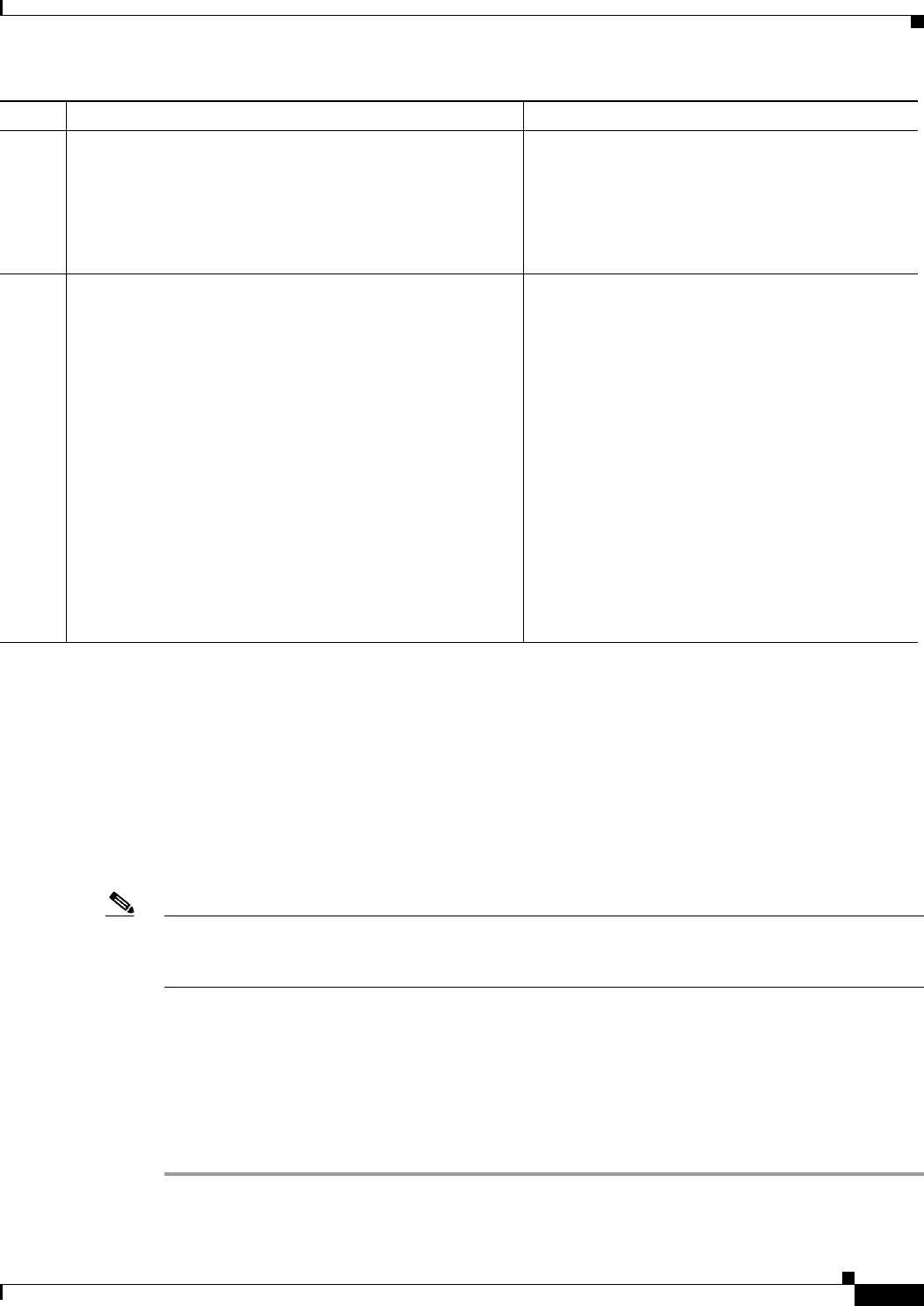
21-31
Cisco ASA Series Firewall ASDM Configuration Guide
Chapter 21 Configuring Cisco Intercompany Media Engine Proxy
Configuring Cisco Intercompany Media Engine Proxy
This section contains the following sections:
• Configuring the Cisco UC-IMC Proxy by using the UC-IME Proxy Pane, page 21-31
• Configuring the Cisco UC-IMC Proxy by using the Unified Communications Wizard, page 21-33
Configuring the Cisco UC-IMC Proxy by using the UC-IME Proxy Pane
Use the Configure Cisco Intercompany Media Engine (UC-IME) proxy pane to add or edit a Cisco
Intercompany Media Engine Proxy instance.
Note The Cisco Intercompany Media Engine Proxy does not appear as an option under the Unified
Communications section of the navigation pane unless the license required for this proxy is installed on
the ASA.
Use this pane to create the proxy instance; however, for the UC-IME proxy to be fully functionally, you
must complete additional tasks, such as create the required NAT statements, ACLs, and MTA, set up the
certificates, create the TLS Proxy, and enable SIP inspection.
Depending on whether the UC-IME proxy is deployed off path or in-line of Internet traffic, you must
create the appropriate network objects with embedded NAT/PAT statements for the Cisco UCMs.
This pane is available from the Configuration > Firewall > Unified Communications > UC-IME Proxy.
Step 1 Open the Configuration > Firewall > Unified Communications > UC-IME Proxy pane.
Step 5
hostname(config)# uc-ime uc_ime_name
Example:
hostname(config)# uc-ime local-ent-ime
Specifies the Cisco Intercompany Media Engine
Proxy that you created in the task Creating the Cisco
Intercompany Media Engine Proxy, page 21-18.
Where
uc_ime_name is the name you specified in
Step 1 of Creating the Cisco Intercompany Media
Engine Proxy, page 21-18.
Step 6
hostname(config)# mapping-service
listening-interface interface_name [listening-port
port] uc-ime-interface uc-ime-interface_name
Example:
hostname(config-uc-ime)# mapping-service
listening-interface inside listening-port 8060
uc-ime-interface outside
For the off path ASA, adds the mapping service to
the Cisco Intercompany Media Engine Proxy.
Specifies the interface and listening port for the
ASA mapping service.
You can only configure one mapping server for the
Cisco Intercompany Media Engine Proxy.
Where
interface_name is the name of the interface
on which the ASA listens for the mapping requests.
Where port is the TCP port on which the ASA listens
for the mapping requests. The port number must be
between 1024 and 65535 to avoid conflicts with
other services on the device, such as Telnet or SSH.
By default, the port number is TCP 8060.
Where
uc-ime-interface_name is the name of the
interface that connects to the remote Cisco UCM.
Command Purpose


















