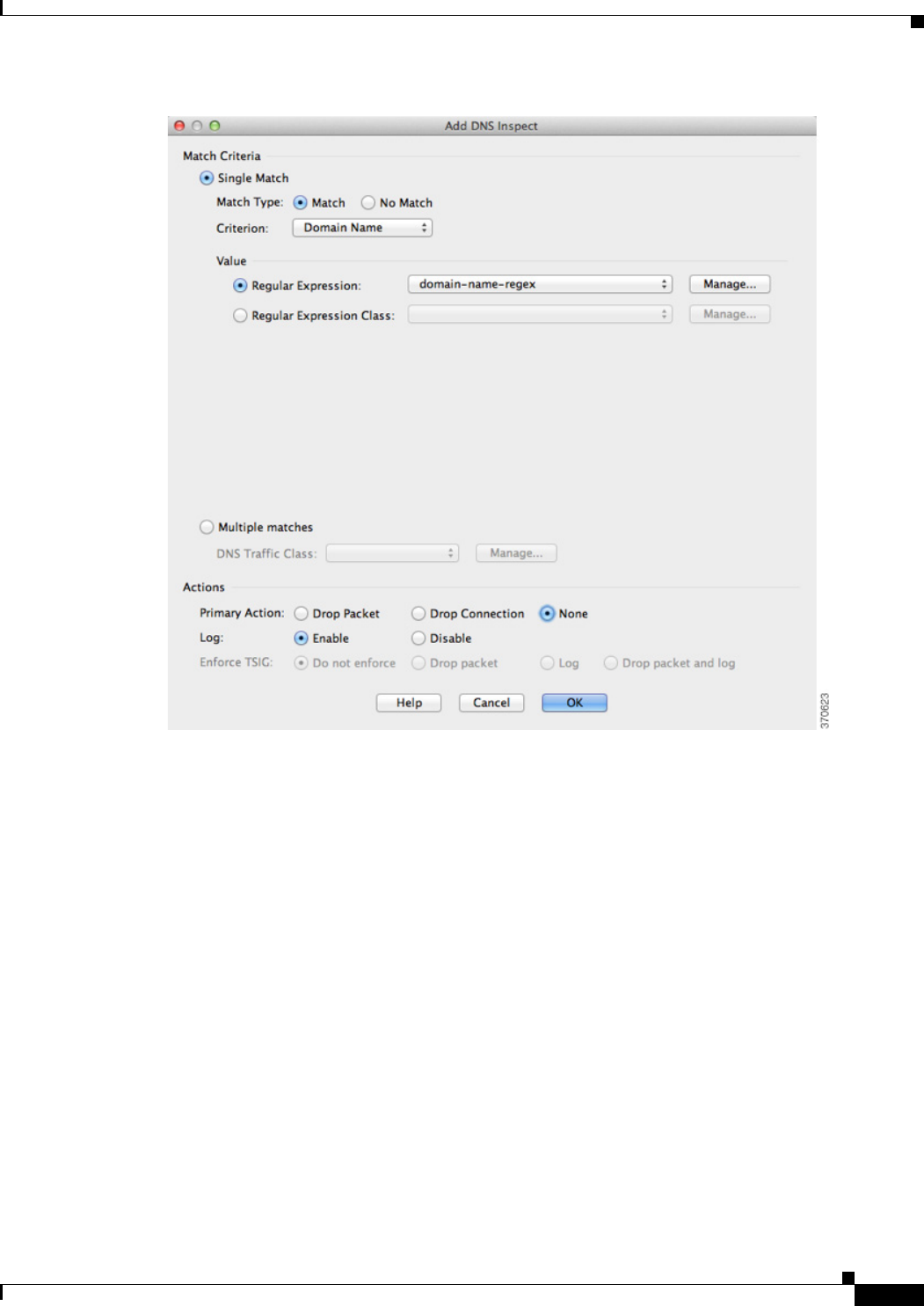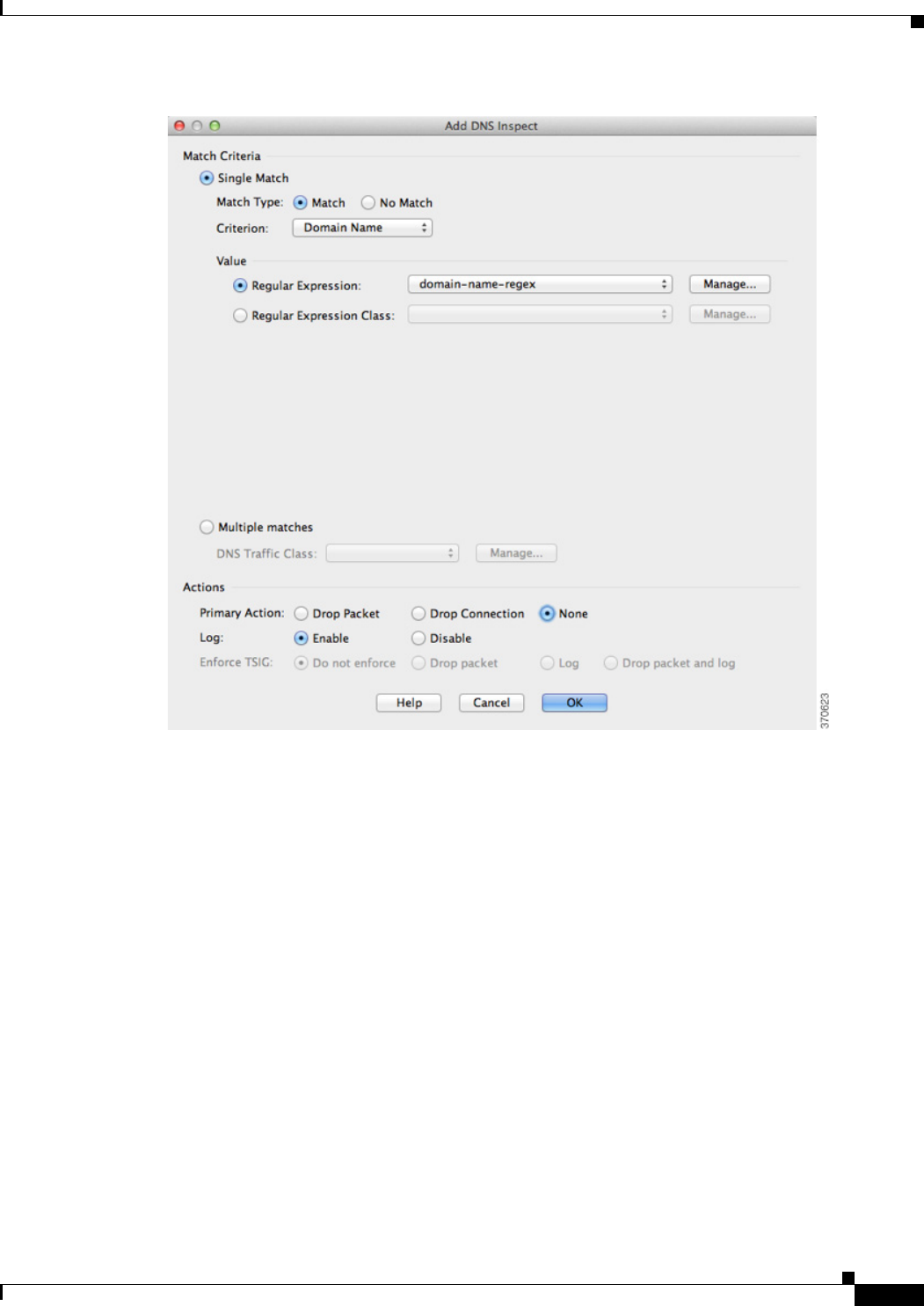
11-15
Cisco ASA Series Firewall ASDM Configuration Guide
Chapter 11 Configuring Inspection of Basic Internet Protocols
DNS Inspection
Set the following Value parameters:
–
Regular Expression—Choose an existing regular expression from the drop-down menu, or
click Manage to add a new one. See the “Creating a Regular Expression” section on page 20-11
in the general operations configuration guide.
–
Regular Expression Class—Choose an existing regular expression class map from the
drop-down menu, or click Manage to add a new one. See the “Creating a Regular Expression
Class Map” section on page 20-14 in the general operations configuration guide.
Step 6 For a class map:
a. Click OK to add the match to the map.
b. Add more matches as desired.
c. Click OK to finish the class map.
d. Click OK to return to the Add DNS Inspect Map dialog box.
Step 7 Set the action for the Single Match, or for the Multiple matches class map; see Step 3 for actions.
Step 8 Click OK to return to the Add DNS Inspect dialog box.
Step 9 In some cases when you have more than one match in the inspection policy map, you can order the
matches using the Move Up and Move Down buttons. Generally, the order is determined by internal ASA
rules, so these buttons are not available for most entries. However, if you have a direct match and a class