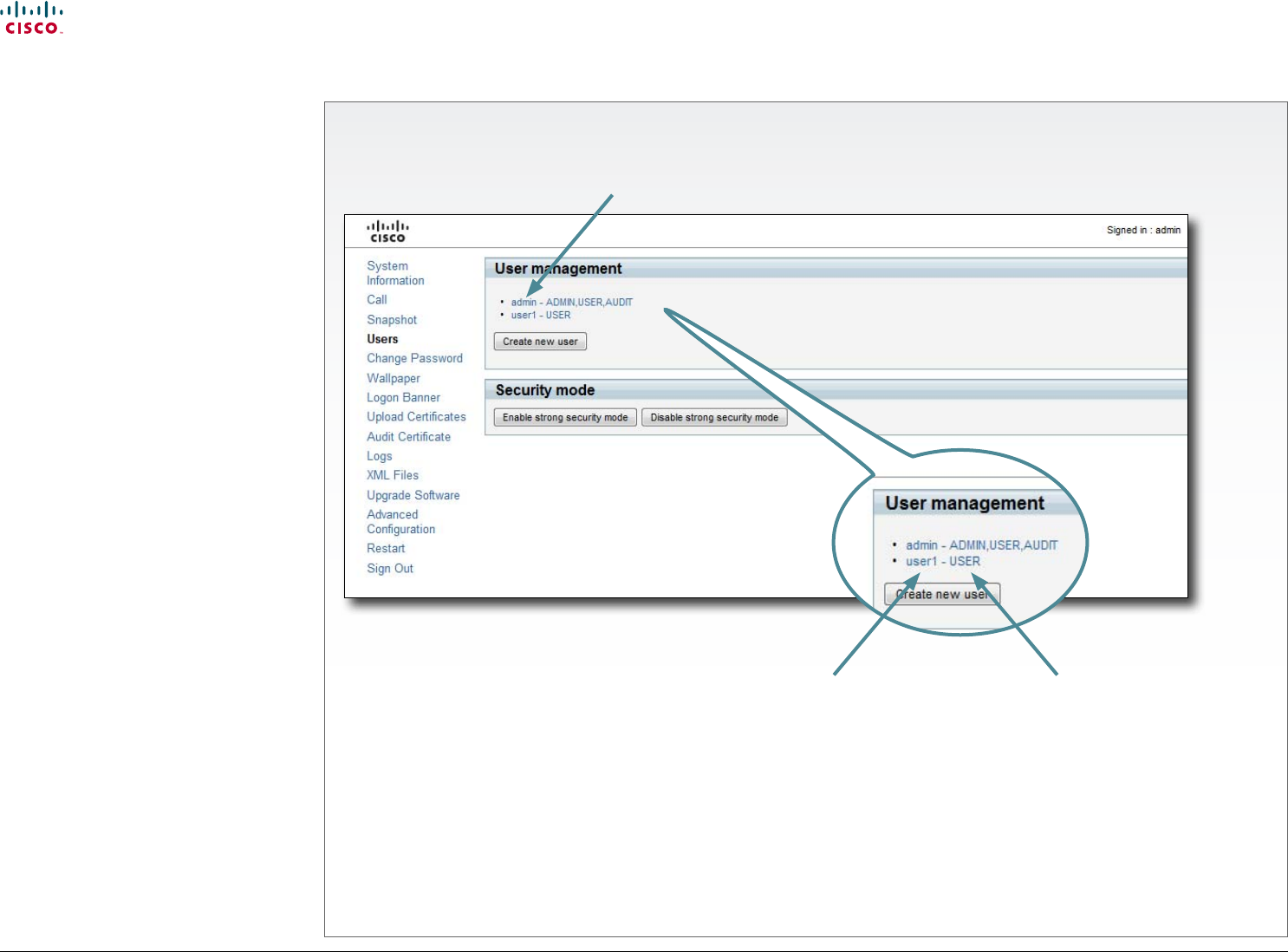
16
Cisco TelePresence System Codec C90 and Prole 65” Dual using C90 Administrator guide
D14635.05 Prole C90 and Codec C90 Administrator Guide TC4.1, February 2011.
Copyright © 2010-2011 Cisco Systems, Inc. All rights reserved.
www.cisco.com
The Users page
User management
From this page you can manage the user
accounts of your video system. You can
create a new user, edit the details of an
existing user, and delete a user.
User roles
You must assign one or more user roles
to a user account. Three user roles, which
possess dierent system rights, are dened:
• ADMIN: A user with ADMIN rights can
create a new user and change all settings,
except the security audit congurations.
This user cannot upload audit certicates.
• USER: A user with USER rights can make
calls and search the phonebook.
• AUDIT: A user with AUDIT rights can
change the security audit congurations
and upload audit certicates.
The roles ADMIN, USER and AUDIT have non-
overlapping rights, but a user can be created
with one or more roles to combine the rights
of more than one role.
NOTE: It is very important that at least one
user has ADMIN rights at all times.
The default user account
The system comes with a default user
account. The user name is admin with no
password set. The admin user has USER,
ADMIN and AUDIT roles.
It is highly recommended to set a password
for this user.
Security mode
If you have a JTIC labeled system, you can
enable/disable the strong security mode from
this page. Strong security mode sets very
strict password requirements, and requires all
users to change their password on next login.
The system comes with admin as default
user account. The admin user possesses
USER, ADMIN and AUDIT roles.
User name
You can create as many
user accounts as you
like on your system.
User role(s)
Each user must have
one or more roles.
Contents
Contact us
Introduction
Advanced conguration
Password protection
Web interface
Appendices
Web interface


















