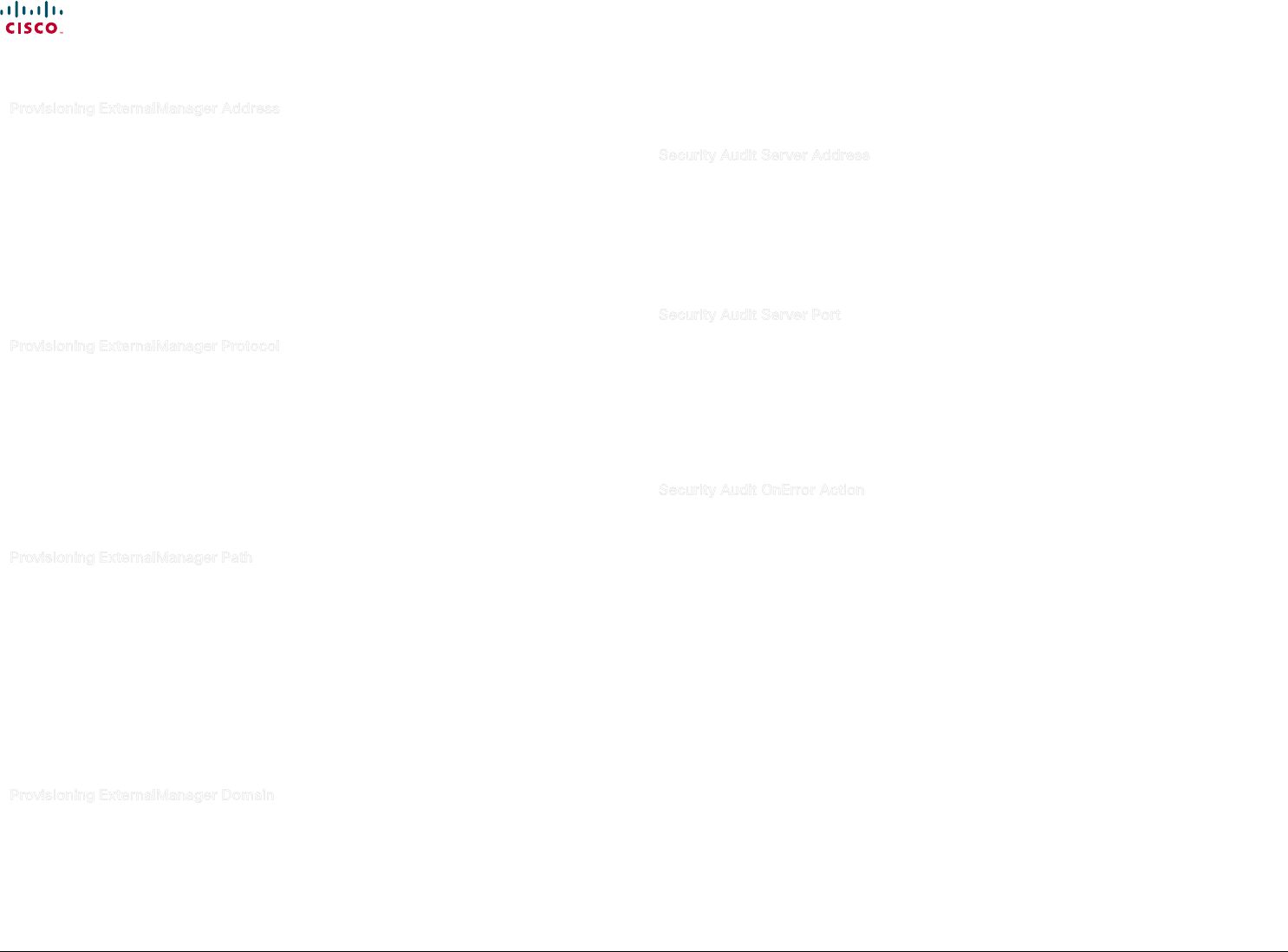
53
Cisco TelePresence System Codec C90 and Prole 65” Dual using C90 Administrator guide
D14635.05 Prole C90 and Codec C90 Administrator Guide TC4.1, February 2011.
Copyright © 2010-2011 Cisco Systems, Inc. All rights reserved.
www.cisco.com
Provisioning ExternalManager Address
Enter the IP Address to the External Manager/Management system. If an External Manager address
and a path is congured, the system will post an HTTP message to this address when starting up.
When receiving this HTTP posting the External Manager (typically a management system) can return
congurations/commands to the unit as a result. If the DHCP Option 242 is returned in the DHCP
response from the DHCP server the system will interpret this as the External Manager address to use.
Requires user role: ADMIN
Value space: <S: 0, 64>
Format: Only the valid IP address format is accepted. An IP address that contains letters
(192.a.2.0) or unvalid IP addresses (192.0.1234.0) will be rejected.
Example: Provisioning ExternalManager Address: ""
Provisioning ExternalManager Protocol
Determine whether or not to use secure management.
Requires user role: ADMIN
Value space: <HTTP/HTTPS>
HTTP: Set to HTTP to disable secure management. Requires HTTP to be enabled in the
NetworkServices HTTP Mode setting.
HTTPS: Set to HTTPS to enable secure management. Requires HTTPS to be enabled in the
NetworkServices HTTPS Mode setting.
Example: Provisioning ExternalManager Protocol: HTTP
Provisioning ExternalManager Path
Set the path to the External Manager/Management system. If an External Manager address and a
path is congured, the system will post an HTTP message to this address when starting up. When
receiving this HTTP posting the External Manager (typically a management system) can return
congurations/commands to the unit as a result. If the DHCP Option 242 is returned in the DHCP
response from the DHCP server the system will interpret this as the External Manager address to use.
Requires user role: ADMIN
Value space: <S: 0, 255>
Format: String with a maximum of 255 characters.
Example: Provisioning ExternalManager Path: "tms/public/external/management/
SystemManagementService.asmx"
Provisioning ExternalManager Domain
Enter the SIP domain for the provisioning server.
Requires user role: ADMIN
Value space: <S: 0, 64>
Format: String with a maximum of 64 characters.
Example: Provisioning ExternalManager Domain: "any.domain.com"
The Security settings
Security Audit Server Address
Enter the external/global IP-address to the audit syslog server.
Requires user role: AUDIT
Value space: <S: 0, 64>
Format: String with a maximum of 64 characters.
Example: Security Audit Server Address: ""
Security Audit Server Port
Enter the port of the syslog server that the system shall send its audit logs to. A user with AUDIT
rights is required to change this setting.
Requires user role: AUDIT
Value space: <0..65535>
Range: Select a value from 0 to 65535.
Example: Security Audit Server Port: 514
Security Audit OnError Action
Describes what actions will be taken if connection to the syslog server is lost. A user with AUDIT
rights is required to change this setting.
Requires user role: AUDIT
Value space: <Halt/Ignore>
Halt: If the connection to the syslog server is lost for more than a few seconds, the system will
reboot and try to establish connection. If connection is restored, the audit logs are respooled to
the syslog server, and the system starts up again.
Ignore: The system will continue its normal operation, and rotate internal logs when full. When
connection is restored it will again sends its audit logs to the syslog server.
Example: Security Audit OnError Action: Ignore
Contents
Contact us
Introduction
Advanced conguration
Password protection
Web interface
Appendices
Advanced conguration


















