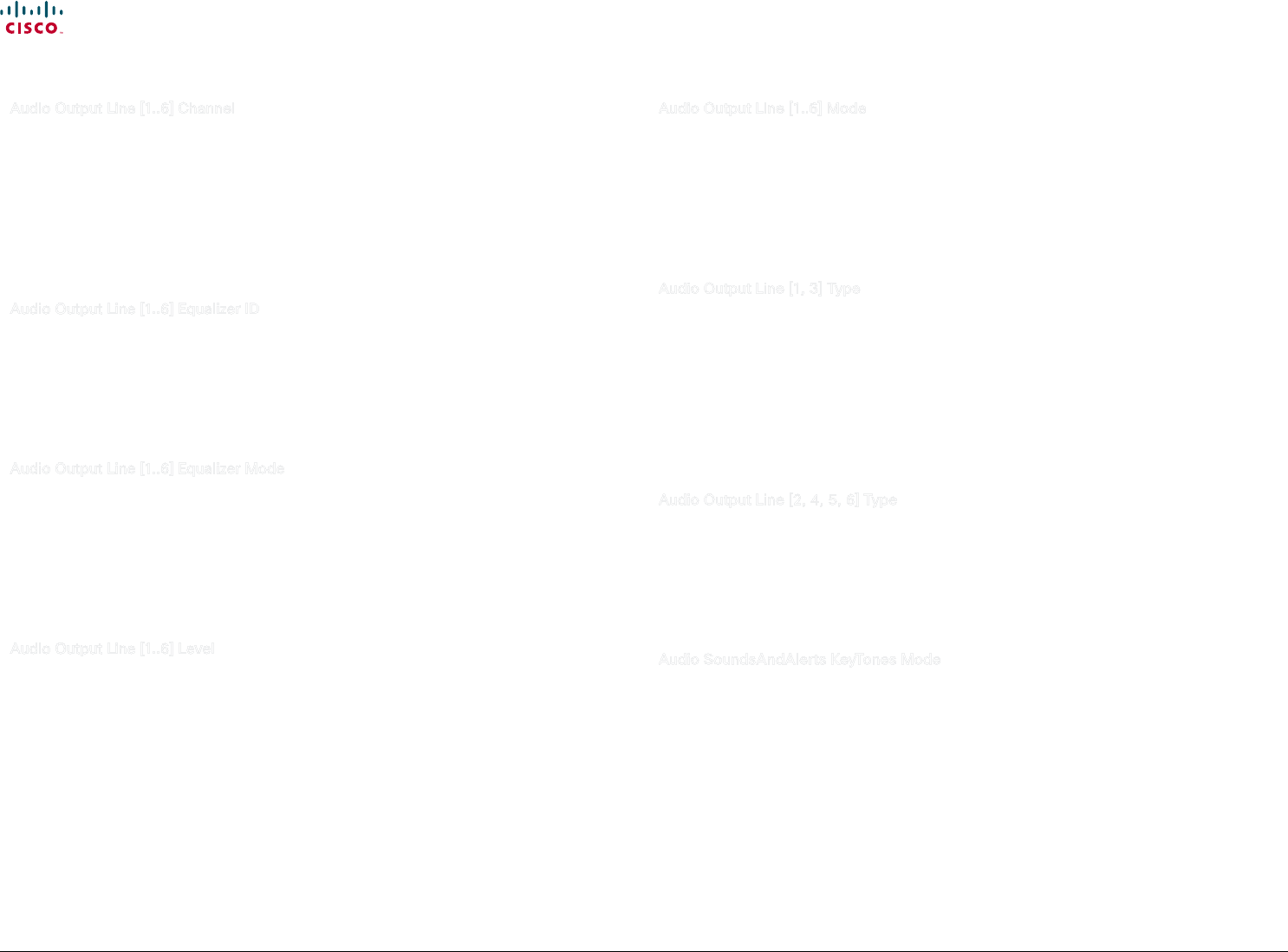
36
Cisco TelePresence System Codec C90 and Prole 65” Dual using C90 Administrator guide
D14635.05 Prole C90 and Codec C90 Administrator Guide TC4.1, February 2011.
Copyright © 2010-2011 Cisco Systems, Inc. All rights reserved.
www.cisco.com
Audio Output Line [1..6] Channel
Dene whether the Audio Line output is a mono signal or part of a multichannel signal.
Requires user role: ADMIN
Value space: <Left/Right/Mono>
Left: The Audio Line output signal is the left channel of a stereo signal.
Right: The Audio Line output signal is the right channel of a stereo signal.
Mono: The Audio Line output signal is a mono signal.
Example: Audio Output Line 1 Channel: left
Audio Output Line [1..6] Equalizer ID
Select the audio output line equalizer ID.
Requires user role: ADMIN
Value space: <1..8>
Range: Select EqualizerID 1 to 8.
Example: Audio Output Line 1 Equalizer ID: 1
Audio Output Line [1..6] Equalizer Mode
Set the audio output line equalizer mode.
Requires user role: ADMIN
Value space: <On/Off>
On: Enable the equalizer for the audio output line.
O: No equalizer.
Example: Audio Output Line 1 Equalizer Mode: Off
Audio Output Line [1..6] Level
Dene the output level of the Audio Output Line connector, in steps of 1dB.
See the Audio Level tables in the Physical Interfaces Guide for the codec for a complete overview of
the menu values represented in dB.
Requires user role: ADMIN
Value space: <-24..0>
Range: Select a value from -24 to 0dB.
Example: Audio Output Line 1 Level: -10
Audio Output Line [1..6] Mode
Set the audio output line mode.
Requires user role: ADMIN
Value space: <On/Off>
On: Enable the Audio Line output.
O: Disable the Audio Line output.
Example: Audio Output Line 1 Mode: On
Audio Output Line [1, 3] Type
Determine if the Audio Line output will be analog or digital type output. The digital output on the Cisco
TelePresence Prole systems are identied as DNAM (Digital Natural Audio Modeule).
Requires user role: ADMIN
Value space: <Auto/SPDIF>
Auto: If a Digital NAM is detected then SPDIF mode will be selected, otherwise analog mode will
be selected.
SPDIF: Set to SPDIF when you want the line output to be in digital mode.
Example: Audio Output Line 1 Type: Auto
Audio Output Line [2, 4, 5, 6] Type
Line output 2, 4, 5, 6 are dedicated analog outputs, hence type can be set to analog only.
Requires user role: ADMIN
Value space: <Analog>
Analog: Can be set to analog only.
Example: Audio Output Line 2 Type: Analog
Audio SoundsAndAlerts KeyTones Mode
The system can produce a sound every time a key on the remote control is pressed.
Requires user role: USER
Value space: <On/Off>
On: There will be a sound indicator when pressing keys on the remote control.
O: The remote control Key Tones is switched o.
Example: Audio SoundsAndAlerts KeyTones Mode: Off
Contents
Contact us
Introduction
Advanced conguration
Password protection
Web interface
Appendices
Advanced conguration


















