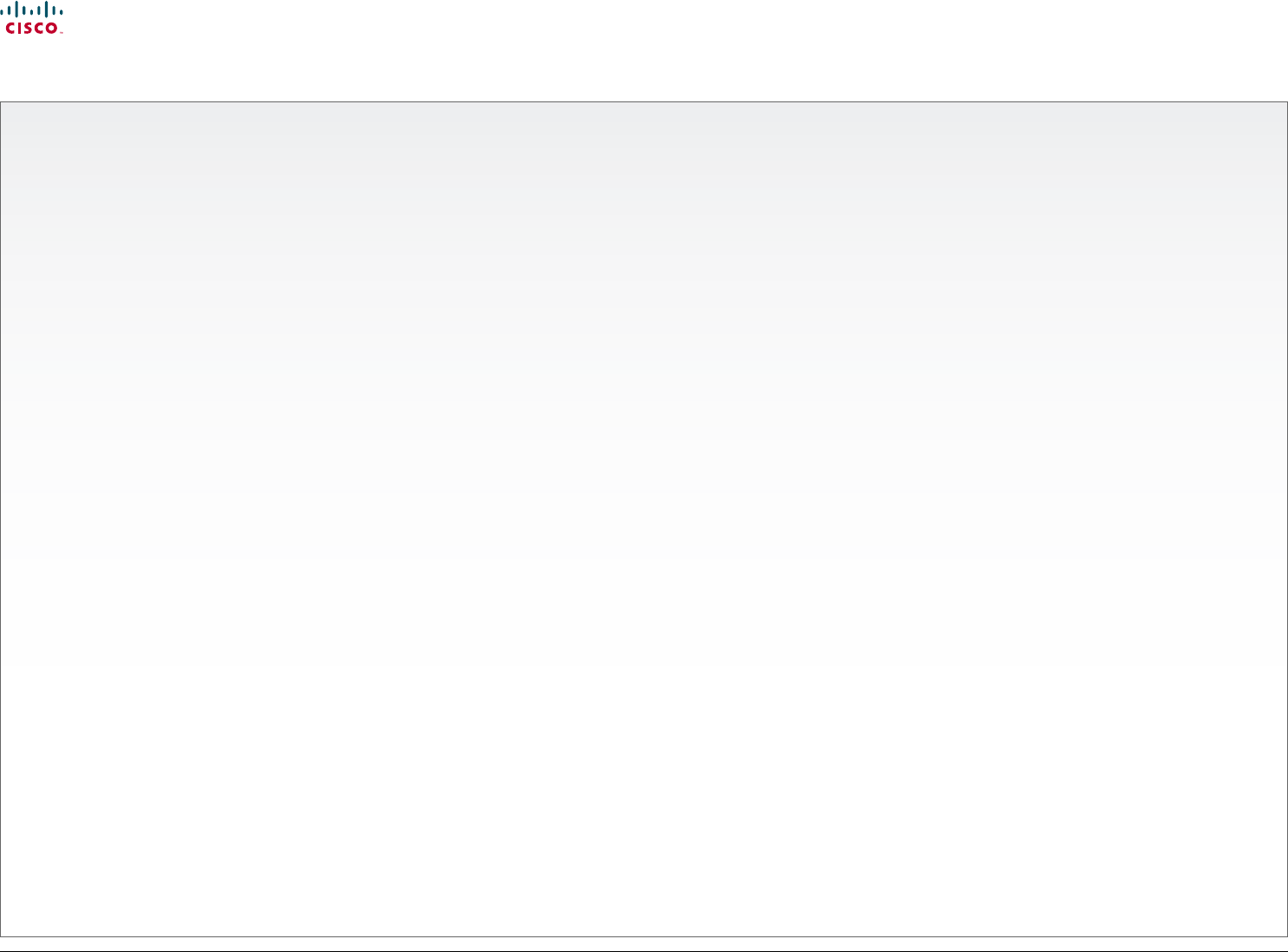
3
Cisco TelePresence System Codec C90 and Prole 65” Dual using C90 Administrator guide
D14635.05 Prole C90 and Codec C90 Administrator Guide TC4.1, February 2011.
Copyright © 2010-2011 Cisco Systems, Inc. All rights reserved.
www.cisco.com
Password protection
Password protection ......................................................... 71
Set the Administrator settings menu password ............ 71
Change your codec password ...................................... 71
Change the user passwords ......................................... 72
Set a root password ...................................................... 72
Appendices
Connecting the Cisco TelePresence Touch controller to
CodecC Series .................................................................. 74
About monitors when you have a Codec C90 .................. 75
The main monitor ........................................................... 75
Connecting to HDMI 1 ............................................... 75
Connecting to DVI-I 2, DVI-I 4, HDMI 3 ..................... 75
Moving the OSD using the remote control ................ 75
Moving the OSD using the web interface .................. 75
Moving the OSD using API commands ...................... 75
Dual monitors ................................................................ 75
Dual monitor conguration ......................................... 75
TC console ........................................................................ 76
Video compositor .......................................................... 76
Audio console ................................................................ 76
Optimal denition proles ................................................. 77
ClearPath — Packet loss resilience .................................... 78
Requirement for speaker systems connected to a Cisco
TelePresence C Series codec .......................................... 79
The video input matrix ....................................................... 80
About the matrix ............................................................ 80
Congure the video inputs ............................................ 80
Default congurations .................................................... 80
DNAM for Prole 65” ......................................................... 81
The DNAM Loudspeaker ............................................... 81
The DNAM Amplier ...................................................... 81
Technical specications .................................................... 82
Prole 65” Dual .............................................................. 82
Codec C90 .................................................................... 84
Contents
Contact us
Introduction
Advanced conguration
Password protection
Web interface
Appendices
Contents


















