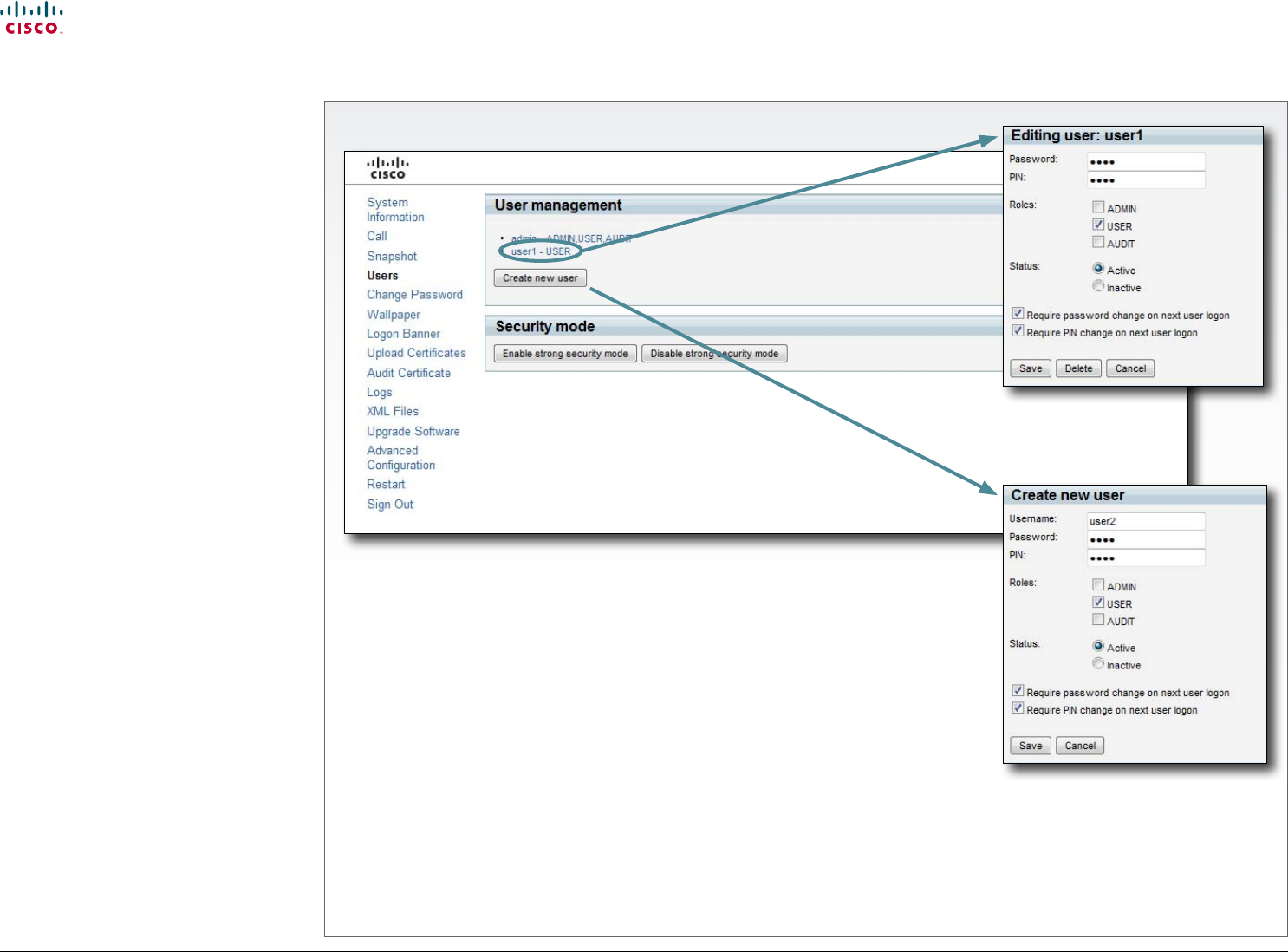
17
Cisco TelePresence System Codec C90 and Prole 65” Dual using C90 Administrator guide
D14635.05 Prole C90 and Codec C90 Administrator Guide TC4.1, February 2011.
Copyright © 2010-2011 Cisco Systems, Inc. All rights reserved.
www.cisco.com
The Users page
User management,
continued...
If you have ADMIN rights you can manage
users as described on this page.
About password and PIN-code
The password is used to access the web
interface and the command line interfaces
(SSH, Telnet and serial port), while the PIN is
used to access the on screen menus.
Create a new user account
1. Press Create new user.
2. Fill in the Username, Password and PIN
code, and select the user role(s) for this
user account. As a default the user have
to change the password and PIN code
when signing in for the rst time.
3. Set the Status to Active to activate the
user.
4. Press Save to save the changes.
Edit user details
1. Select the name of an existing user to
open the Editing user window.
2. Edit the details.
3. Press Save to save the changes or
Cancel to go back one step without
storing the information.
Deactivate a user account
1. Select the name of an existing user to
open the Editing user window.
2. Set the Status to Inactive.
3. Press Save to save the changes.
Delete a user account
1. Select the name of the user to open the
Editing user window.
2. Press Delete.
CAUTION: Do never delete all users with
ADMIN rights.
Contents
Contact us
Introduction
Advanced conguration
Password protection
Web interface
Appendices
Web interface


















