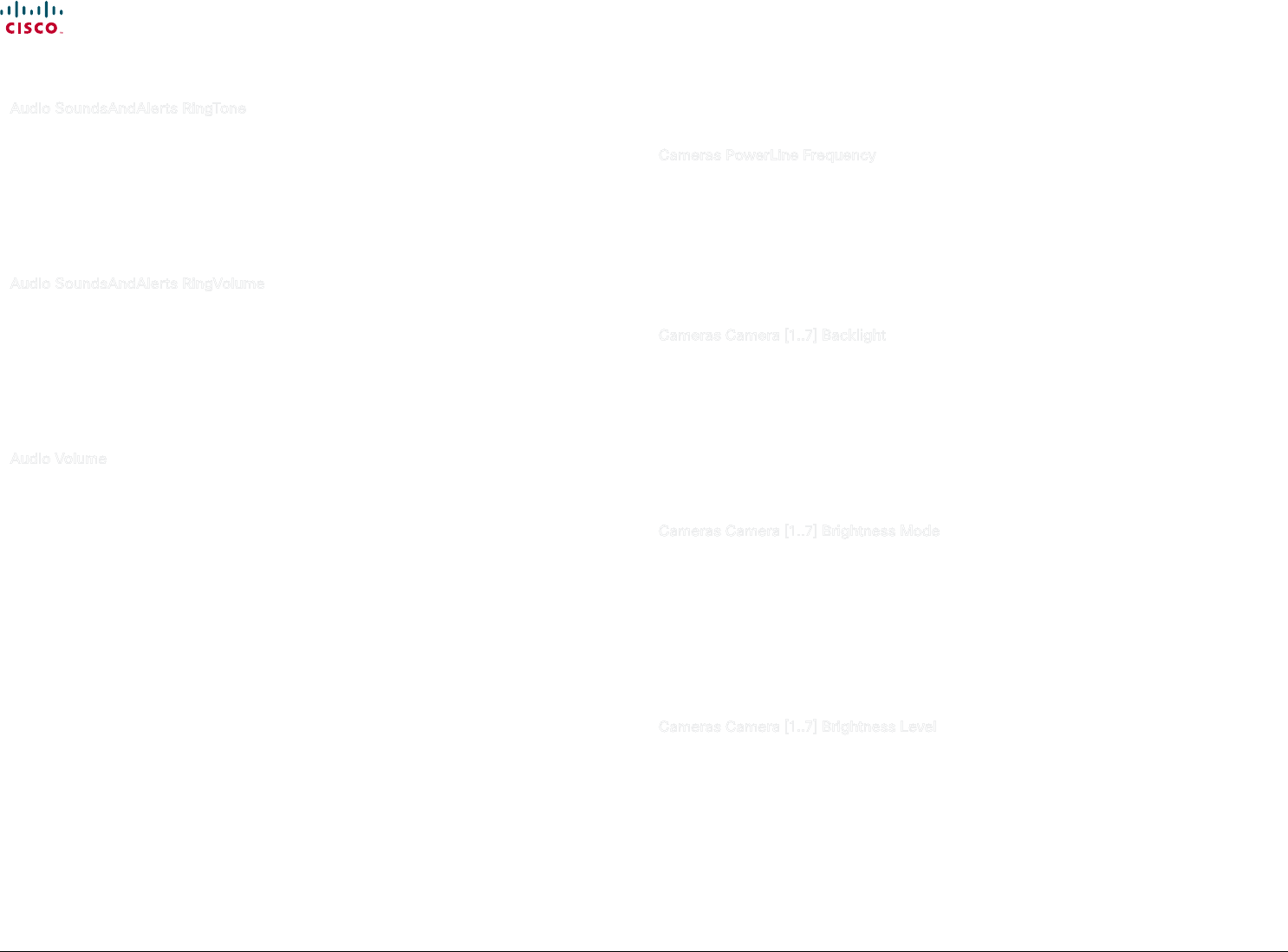
37
Cisco TelePresence System Codec C90 and Prole 65” Dual using C90 Administrator guide
D14635.05 Prole C90 and Codec C90 Administrator Guide TC4.1, February 2011.
Copyright © 2010-2011 Cisco Systems, Inc. All rights reserved.
www.cisco.com
Audio SoundsAndAlerts RingTone
Select the ring tone for incoming calls.
Requires user role: USER
Value space: <Marbles/IceCrystals/Polaris/Alert/Discrete/Fantasy/Jazz/Nordic/
Echo/Rhythmic>
Range: Select a tone from the list of ring tones.
Example: Audio SoundsAndAlerts RingTone: Jazz
Audio SoundsAndAlerts RingVolume
Set the ring tone volume for an incoming call. The value goes in steps of 5 from 0 to 100 (from
-34.5dB to 15dB). Volume 0 = O.
Requires user role: USER
Value space: <0..100>
Range: Select a value from 0 to 100.
Example: Audio SoundsAndAlerts RingVolume: 50
Audio Volume
Set the volume on the loudspeaker. The value goes in steps of 5 from 0 to 100 (from -34.5dB to
15dB). Volume 0 = O.
Requires user role: USER
Value space: <0..100>
Range: Select a value from 0 to 100.
Example: Audio Volume: 70
The Cameras settings
Cameras PowerLine Frequency
Applies to cameras supporting PowerLine frequency anti-ickering, i.e PrecisionHD 1080p cameras.
Requires user role: ADMIN
Value space: <Auto/50Hz/60Hz>
Auto: Set to Auto to enable power frequency auto detection in the camera.
50Hz/60Hz: Set to 50Hz or 60Hz.
Example: Cameras PowerLine Frequency: Auto
Cameras Camera [1..7] Backlight
The backlight functionality compensates for lights shining directly at the camera (usually the sun
entering the window) to avoid a too dark image from the room.
Requires user role: ADMIN
Value space: <On/Off>
On: Turn on the camera backlight.
O: Turn o the camera backlight.
Example: Cameras Camera 1 Backlight: Off
Cameras Camera [1..7] Brightness Mode
Set the camera brightness mode.
Requires user role: ADMIN
Value space: <Auto/Manual>
Auto: The camera brightness is automatically set by the system.
Manual: Enable manual control of the camera brightness, e.g. the level of the brightness level
setting will be used for the camera.
Example: Cameras Camera 1 Brightness Mode: Auto
Cameras Camera [1..7] Brightness Level
Set the brightness level. NOTE: Requires the Brightness Mode to be set to Manual.
Requires user role: ADMIN
Value space: <1..31>
Range: Select a value from 1 to 31.
Example: Cameras Camera 1 Brightness Level: 1
Contents
Contact us
Introduction
Advanced conguration
Password protection
Web interface
Appendices
Advanced conguration


















