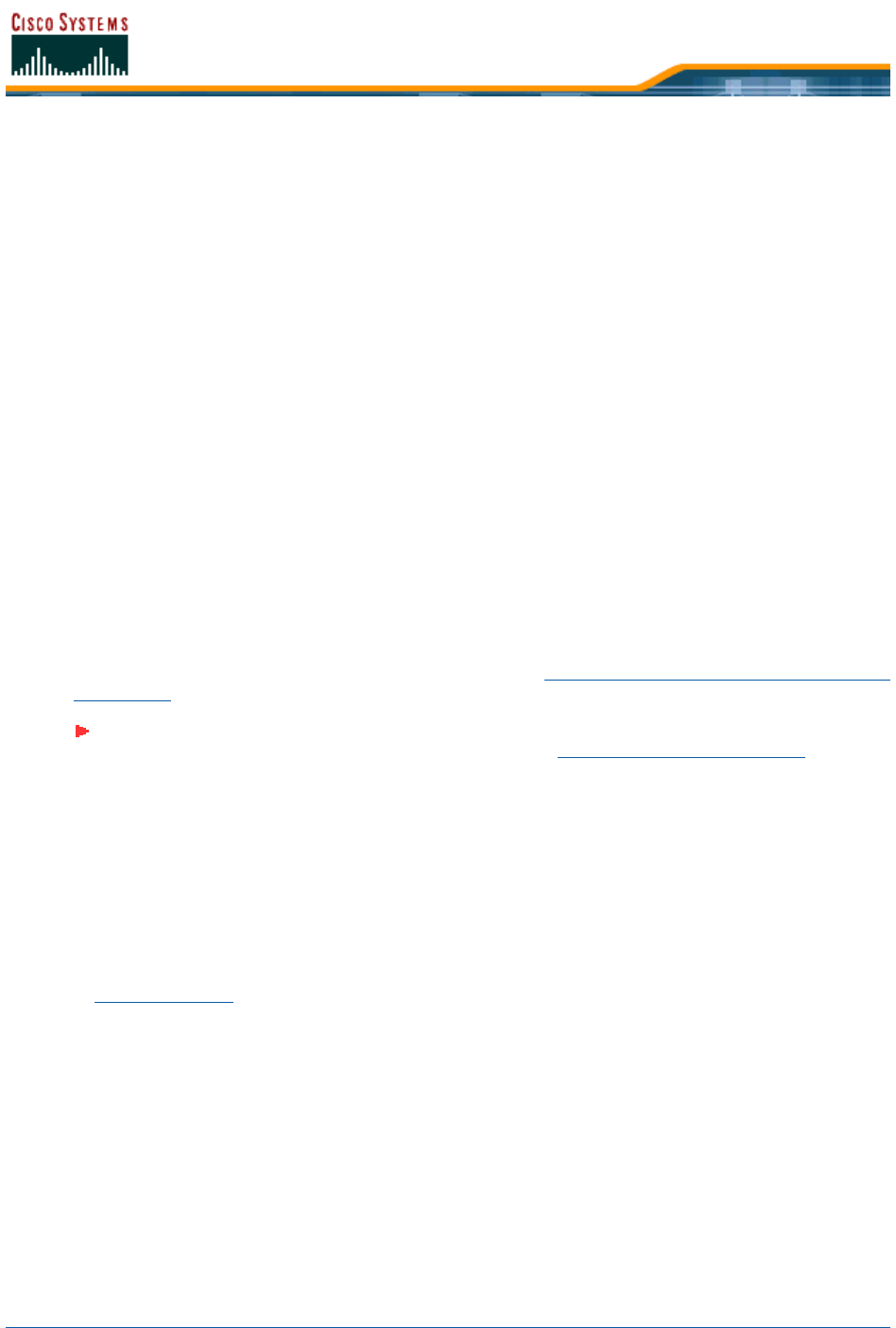
5/26/05 Configuring Cisco Wireless LAN Controller Interfaces
OL-7426-03
• To view the details of an Operator-Defined Interface, use the show interface detailed
<operator-defined interface name> command to view the current Operator-Defined
Interface settings.
• To change any of the parameters or add another Operator-Defined Interface, disable all
WLANs.
>show wlan summary
>config wlan disable <1-16> (repeat for all enabled WLANs)
• And then use the following:
>config interface create <operator-defined interface name> <VLAN ID|’0’ for
untagged>
>config interface address <operator-defined interface name> <IP addr> <IP
netmask> [optional gateway]
>config interface vlan <operator-defined interface name> <VLAN ID|’0’ for
untagged>
>config interface port <operator-defined interface name> <Physical DS Port
Number>
>config interface dhcp <operator-defined interface name> <IP addr of Primary
DHCP server> <IP addr of optional Secondary DHCP server>
>config interface acl <operator-defined interface name> <Access Control List
Name> (Note)
using the values collected from the network planner in Collecting Cisco Wireless LAN Controller
Parameters.
Use the show interface detailed <operator-defined interface name> and show interface
summary commands to verify that the Cisco Wireless LAN Controller has correctly stored your inputs.
• To delete an Operator-Defined Interface, use the following command:
>config interface delete <operator-defined interface name>
Continue with the next section.
Verifying and Changing the Virtual InterfaceVerifying and Changing the Virtual Interface
The static Virtual Interface controls Layer 3 Security and Mobility manager communications for a Cisco
Wireless LAN Controller, and it maintains the DNS Gateway hostname used by Layer 3 Security and
Mobility managers to verify the source of certificates when Layer 3 Web Authorization is enabled.
• Use the show interface detailed virtual command to view the current AP-Manager
Interface settings.
• To change any of the parameters, disable all WLANs.
>show wlan summary
>config wlan disable <1-16> (repeat for all enabled WLANs)
Note: If you are applying an Access Control List (ACL) to the Operator-Defined Inter-
face, you must first configure the ACL using the Creating Access Control Lists
section.


















