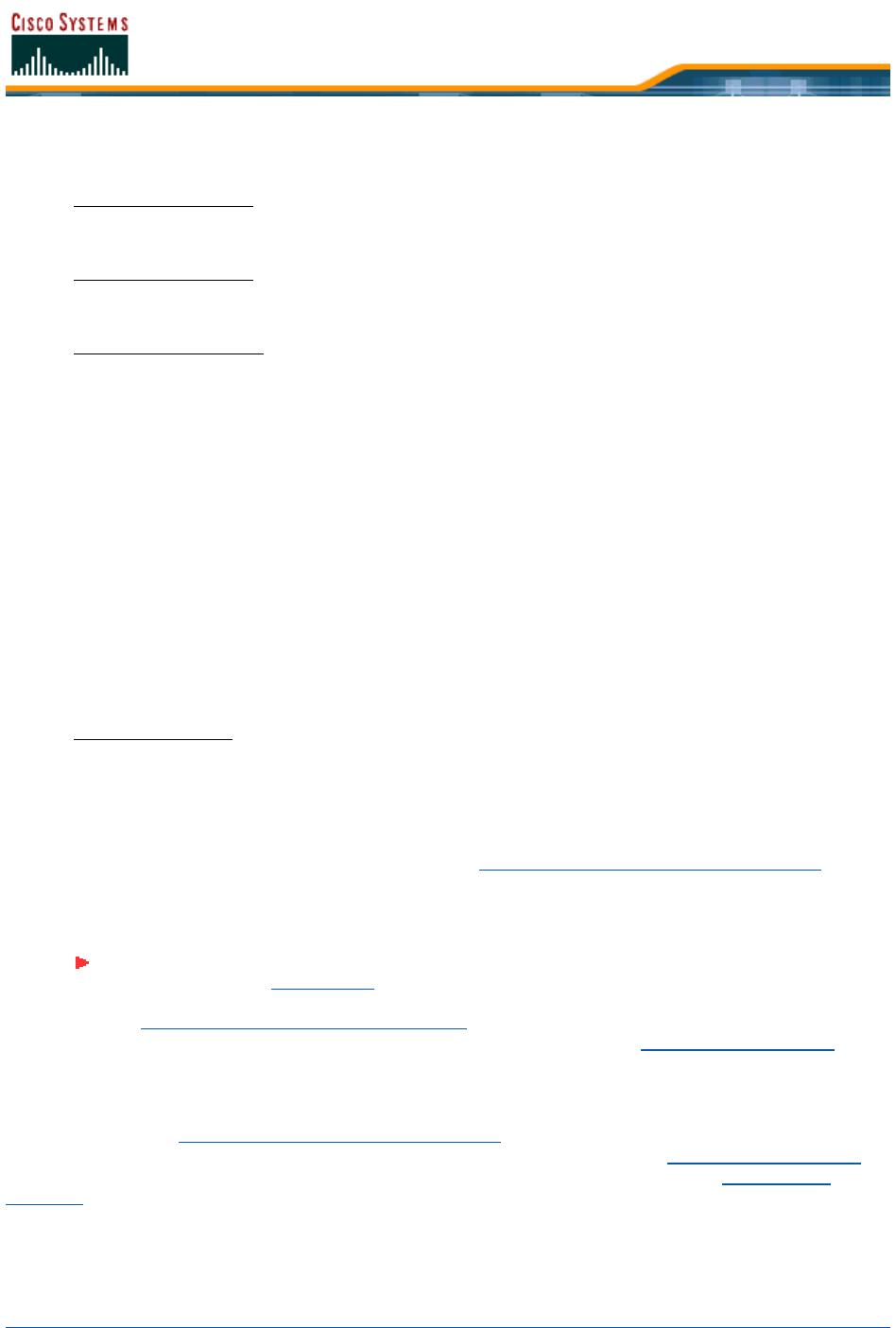
5/26/05 Distribution System Ports
OL-7426-03
Wireless LAN Controller GigE connections is active and the other is passive. Upon a network
failure, the active connection becomes passive, and the passive connection becomes active.
• AIR-WLC4402-25-K9 - The 4402 Cisco Wireless LAN Controller uses two redundant GigE
connections to bypass single network failures, and communicates with up to 25 Cisco 1000
Series lightweight access points.
• AIR-WLC4402-50-K9 - The 4402 Cisco Wireless LAN Controller uses two redundant GigE
connections to bypass single network failures, and communicates with up to 50 Cisco 1000
Series lightweight access points.
• AIR-WLC4404-100-K9 - The 4404 Cisco Wireless LAN Controller uses four redundant GigE
connections to bypass one or two single network failures, and communicates with up to 100
Cisco 1000 Series lightweight access points.
Note that all Cisco 4400 Series Wireless LAN Controller models come from the factory with integral
19-inch EIA equipment rack flush-mount ears.
The 4402 Cisco 4400 Series Wireless LAN Controller uses one set of two redundant front-panel SX/LC/T
SFP modules (SFP transceiver, or Small Form-factor Plug-in), and the 4404 Cisco 4400 Series Wireless
LAN Controller uses two sets of two redundant front-panel SX/LC/T SFP modules:
• 1000BASE-SX SFP modules provide a 1000 Mbps wired connection to a network through an
850nM (SX) fiber-optic link using an LC physical connector.
• 1000BASE-LX SFP modules provide a 1000 Mbps wired connection to a network through a
1300nM (LX/LH) fiber-optic link using an LC physical connector.
• 1000BASE-T SFP modules provide a 1000 Mbps wired connection to a network through a
copper link using an RJ-45 physical connector.
The following power supply module is also available:
• AIR-PWR-4400-AC - All Cisco 4400 series power supplies. One Cisco 4400 series power supply
can power Cisco 4400 series power supplies can power Cisco 4400 series power supplies, the
Cisco 4400 series power supplies are redundant.
About Distribution System PortsDistribution System Ports
A Distribution System (DS) port is a physical port (see Cisco WLAN Solution Wired Connections)
through which a Cisco Wireless LAN Controller talks to Cisco 1000 Series lightweight access points via
the network. DS Ports are where packets are exchanged between the Cisco WLAN Solution WLANs and
the rest of the network.
As described in Layer 2 and Layer 3 LWAPP Operation
, when the LWAPP communications are set to
Layer 2 (same subnet) operation, the Distribution System must have one Management Interface
to
control all inter-Cisco Wireless LAN Controller and all Cisco Wireless LAN Controller-to-Cisco 1000
Series lightweight access point communications, regardless of the number of physical Distribution
System ports.
Also as described in Layer 2 and Layer 3 LWAPP Operation, when the LWAPP communications are set to
Layer 3 (different subnet) operation, the Distribution System must have one Management Interface
to
control all inter-Cisco Wireless LAN Controller communications, and must have one AP-Manager
Interface to control all Cisco Wireless LAN Controller-to-Cisco 1000 Series lightweight access point
communications, regardless of the number of physical Distribution System ports.
Note: The Distribution System Port cannot be assigned to a dedicated Cisco Wireless
LAN Controller Service Port.


















