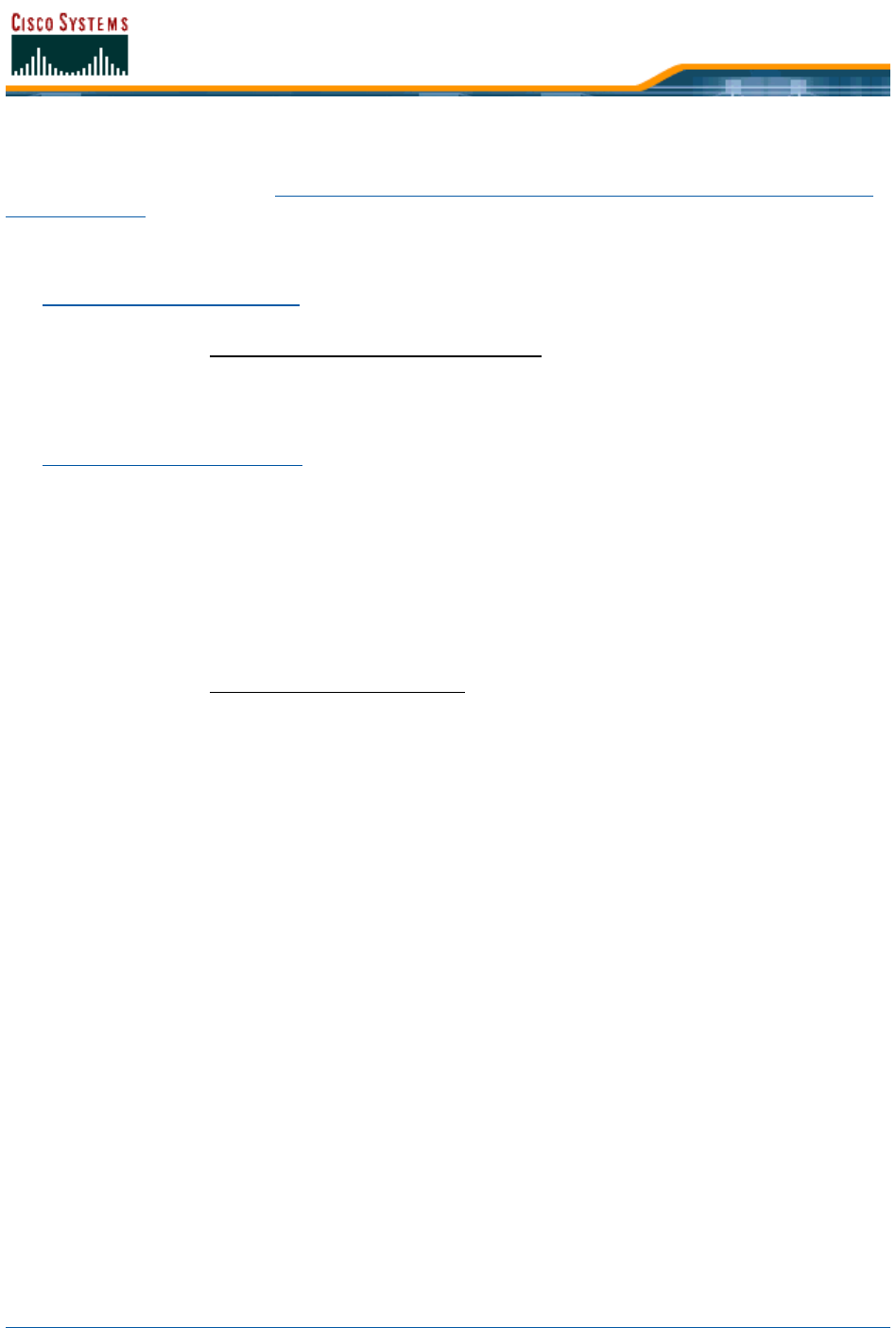
5/26/05 Cisco WCS Alarm Email Notification
OL-7426-03
After the Cisco 1000 Series lightweight access point information is in the Cisco WCS database,
operators can add the Cisco 1000 Series lightweight access point to the appropriate spot on a Cisco
WCS User Interface map using Adding Cisco 1000 Series Lightweight Access Points to Floor Plan and
Open Area Maps, so the topological map of the air space remains current.
About Cisco WCS Alarm Email NotificationCisco WCS Alarm Email Notification
The Cisco Wireless Control System (Cisco WCS) includes a built-in email notification function, which can
notify network operators when Critical alarms occur.
Refer to the Cisco WCS Monitor All Alarms > Email Notification page to view the current alarm notifica-
tion settings.
About Cisco WCS Location CalibrationCisco WCS Location Calibration
The Cisco Wireless Control System (Cisco WCS) includes a calibration tool which allows Cisco WLAN
Solution operators to accurately measure actual signal strength and attenuation in RF coverage areas,
which creates an accurate calibration model in the Cisco WCS database. This calibration model allows
more precise client and rogue access point location after calibration is completed. To save effort, the
calibration model can also be reused for areas with an identical Cisco 1000 Series lightweight access
point layout and identical wall layout.
The calibration tool is used much like a site survey tool, and allows a technician to take a Cisco
WCS-equipped laptop to multiple locations on a floor or outdoor area and measure actual signal
strength at selected locations on the floor or outdoor area map. The technician then uses the calibration
tool in Cisco WCS to process the collected data points for the floor or outdoor area.
Refer to the Cisco WCS Monitor RF Calibration Models
page to view the current calibration models.


















