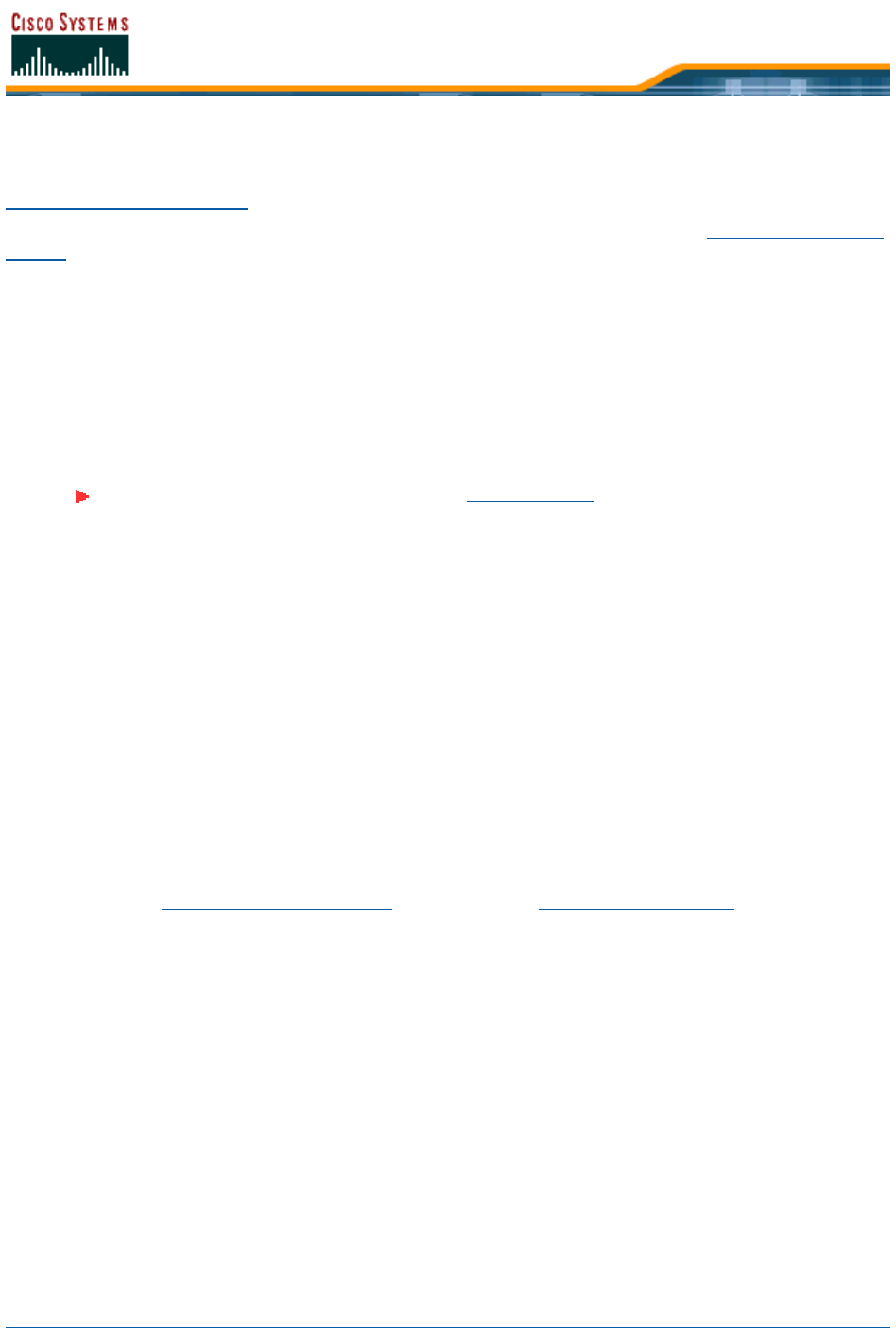
5/26/05 Configuring WLANs
OL-7426-03
Configuring WLANsConfiguring WLANs
Cisco Wireless LAN Controllers can control up to 16 Cisco WLAN Solution Wireless LANs as described in
Cisco WLAN Solution WLANs
.
If you are not configuring WLANs at this time, skip this section and continue with Configuring Mobility
Groups.
WLANsWLANs
• Use the show wlan summary command to display the current WLANs and whether they are
enabled or disabled. Note that each Cisco WLAN Solution WLAN is assigned a WLAN ID from 1
to 16.
• If you are creating WLANs, use the following commands:
>config wlan create <wlan id> <wlan name>
where <wlan id> = 1 through 16, <wlan name> = SSID (up to 31 alphanumeric characters).
• If you are modifying enabled WLANs, make sure they are disabled using the show wlan
summary command. If they are not disabled, use the following to disable them:
>config wlan disable <wlan id>
where <wlan id> = 1 through 16. Leave the WLANs in disabled mode until you have finished
configuring them.
• If you are deleting WLANs, use the following command:
>config wlan delete <wlan id>
where <wlan id> = 1 through 16.
DHCP Server
DHCP Server
Each WLAN can be assigned to a DHCP server. Any or all WLANs can be assigned to the same DHCP
server, and each WLAN can be assigned to a different DHCP servers. This assignment is mandatory for
WLANs that allow Management over Wireless
, as described in External DHCP Servers.
• Use the show wlan command to verify whether you have a DHCP Server assigned to the WLAN.
• If necessary, use the following command:
>config wlan dhcp_server <WLAN id> <IP Address>
where <WLAN id> = 1 through 16, <IP Address> = DHCP Server IP Address,
• Use the show wlan command to verify that you have a DHCP Server assigned to the WLAN.
MAC Filtering
MAC Filtering
Whenever you are going to use MAC filtering for Cisco Wireless LAN Controller or RADIUS authorization,
you need to enable it at the WLAN level first. If you plan to use local MAC address filtering for any
WLAN, use the following commands to configure the MAC Address Filter List:
• Use the show wlan command to verify whether you have MAC filtering enabled or disabled for
each WLAN.
Note: When WLAN 1 is created in the Startup Wizard, it is created in enabled mode;
disable it until you have finished configuring it. When you create a new WLAN using
the config wlan create command, it is created in disabled mode; leave it disabled
until you have finished configuring it.


















