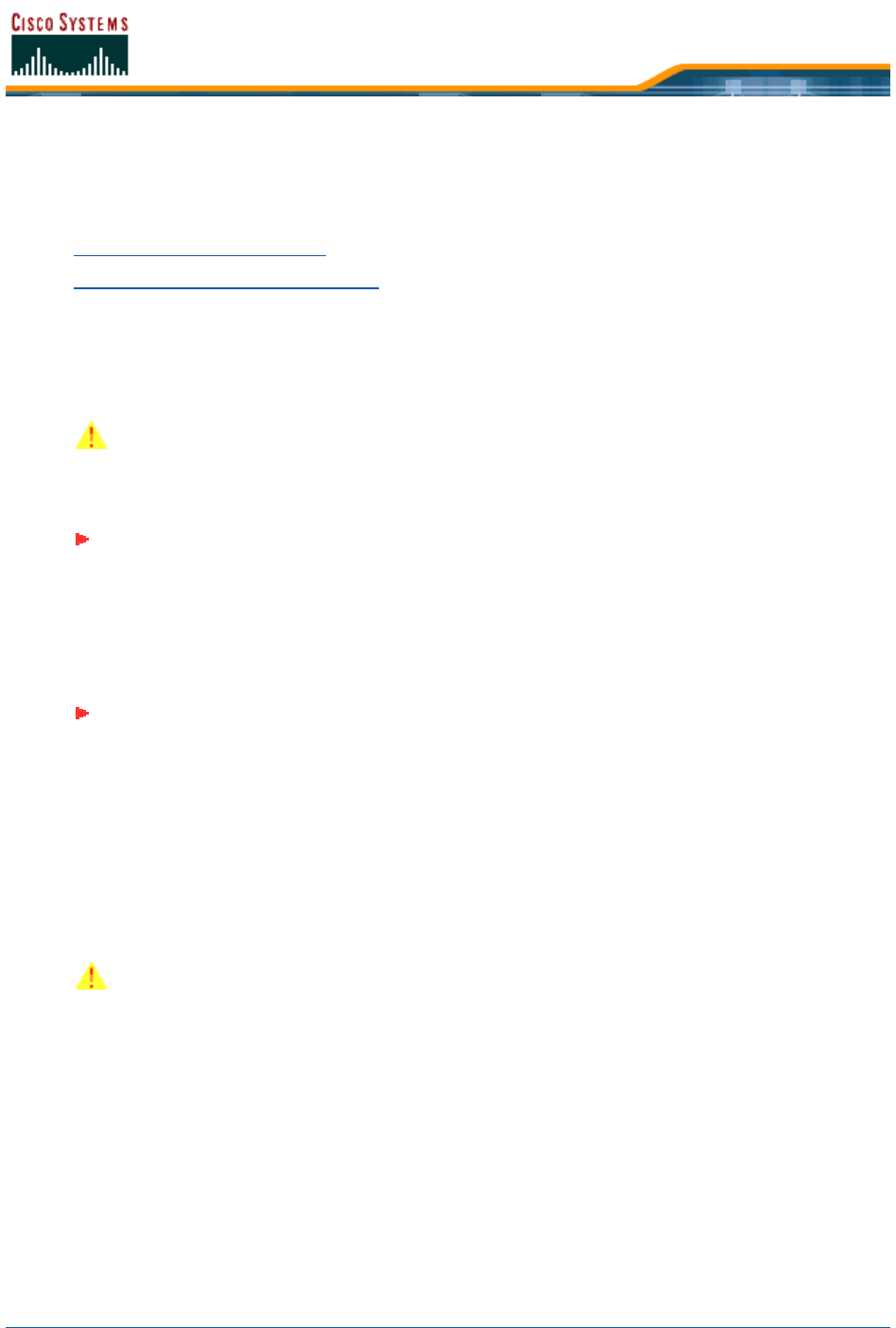
5/26/05 Converting a Cisco WLAN Solution from Layer 2 to Layer 3 Mode
OL-7426-03
Converting a Cisco WLAN Solution from Layer 2 to Layer 3 ModeConverting a Cisco WLAN Solution
from Layer 2 to Layer 3 Mode
When you wish to convert a Cisco WLAN Solution from Layer 2 to Layer 3 Mode, use one of the
following procedures:
• Using the Web User Interface
• Using the Cisco WCS User Interface
Using the Web User InterfaceUsing the Web User Interface
When you wish to convert a Cisco WLAN Solution from Layer 2 to Layer 3 LWAPP Transport Mode using
the Web User Interface, complete the following steps:
1. To use the Cisco WLAN Solution in Layer 3 mode, you must create an AP Manager Interface,
which manages communications between each Cisco Wireless LAN Controller and its associated
Cisco 1000 Series lightweight access points. This AP Manager Interface will require a fixed IP
address, which must be different from the Management Interface IP address, but which can be
on the same subnet as the Management Interface.
2. MAKE SURE that all the Cisco Wireless LAN Controllers and Cisco 1000 Series lightweight access
points are on the same subnet: that they are only connected through Layer 2 devices.
3. Verify that the Cisco 1000 Series lightweight access points are assigned to the desired Cisco
Wireless LAN Controller. If you do not complete this step, the Cisco 1000 Series lightweight
access points will fail to associate with the Cisco Wireless LAN Controller after completing the
conversion.
A. In the Web User Interface, select WIRELESS/Cisco APs to navigate to the Cisco APs
page, and click Detail to have the Web User Interface display the Cisco APs > Details
page.
B. On the Cisco APs > Details page for each Cisco 1000 Series lightweight access point,
verify that the Primary, Secondary, and Tertiary Controller Names are correct. If
you change the Primary, Secondary, or Tertiary Controller Names, click Apply to save
the change to the Cisco 1000 Series lightweight access point.
CAUTION: This procedure will cause your Cisco 1000 Series lightweight access
points to go offline until the Cisco Wireless LAN Controller reboots and the associated
Cisco 1000 Series lightweight access points reassociate with the Cisco Wireless LAN
Controller.
Note: Layer 3 Mode requires that all subnets that the Cisco Wireless LAN Controllers
are connected to include at least one DHCP server. When you have completed this
procedure, the Cisco Wireless LAN Controller stores its IP address in its associated
Cisco 1000 Series lightweight access points. When each Cisco 1000 Series light-
weight access point is powered up, it obtains an IP address from the local DHCP
server, and connects to its Primary, Secondary, or Tertiary Cisco Wireless LAN
Controller.
Note: Layer 3 Mode requires that all subnets that contain Cisco Wireless LAN
Controllers and Cisco 1000 Series lightweight access points are routable to each
other.
CAUTION: This step is very important! You must configure the Cisco Wireless LAN
Controllers and associated Cisco 1000 Series lightweight access points to operate in
Layer 3 mode BEFORE completing the conversion.


















