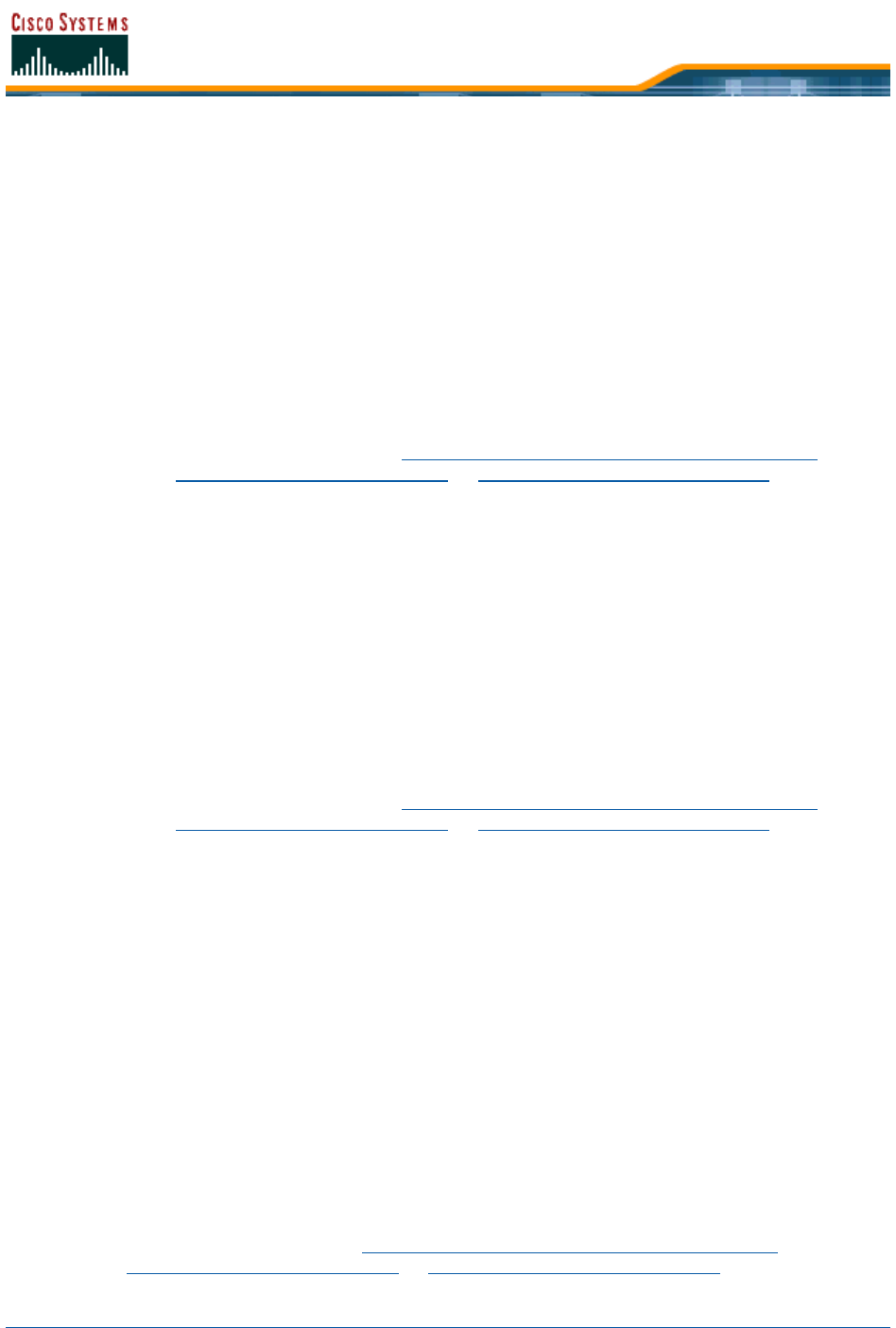
5/26/05 Operating the Location Appliances
OL-7426-03
Defragmenting the Location Appliance DatabaseDefragmenting the Location Appliance Database
At any time, you can defragment the Cisco 2700 Series Location Appliance (location appliance)
database:
1. In the Cisco WCS interface, select LOCATE to display the All Location Appliances page.
2. Click the desired Server Name to have Cisco WCS display the Location Appliance > General
Properties > <LocAppliance Name> page.
3. In the left navigation bar, click Advanced Parameters to have Cisco WCS display the
Location Appliance > Advanced Parameters > <LocAppliance Name> page.
4. Select Defragment Database.
5. Click OK to defrag the location appliance database.
From the Location Appliance > Advanced Parameters > <LocAppliance Name> page, you can
also change other parameters as described in Editing Location Appliance Advanced Parameters
. Other-
wise, continue with Configuring Location Appliances
or Operating the Location Appliances.
Running Java GC on the Location Appliance MemoryRunning Java GC on the Location Appliance Memory
At any time, you can run Java General Cleanup to free up Cisco 2700 Series Location Appliance
(location appliance) memory:
1. In the Cisco WCS interface, select LOCATE to display the All Location Appliances page.
2. Click the desired Server Name to have Cisco WCS display the Location Appliance > General
Properties > <LocAppliance Name> page.
3. In the left navigation bar, click Advanced Parameters to have Cisco WCS display the
Location Appliance > Advanced Parameters > <LocAppliance Name> page.
4. Select Run Java GC.
From the Location Appliance > Advanced Parameters > <LocAppliance Name> page, you can
also change other parameters as described in Editing Location Appliance Advanced Parameters
. Other-
wise, continue with Configuring Location Appliances
or Operating the Location Appliances.
Restarting the Location Appliance Application SoftwareRestarting the Location Appliance Application Software
You can restart the Cisco 2700 Series Location Appliance (location appliance) application software at
any time:
1. In the Cisco WCS interface, select LOCATE to display the All Location Appliances page.
2. Click the desired Server Name to have Cisco WCS display the Location Appliance > General
Properties > <LocAppliance Name> page.
3. In the Location Appliance > General Properties > <LocAppliance Name> left navigation bar,
click Advanced Parameters to have Cisco WCS display the Location Appliance > Advanced
Parameters > <LocAppliance Name> page.
4. In the Location Appliance > Advanced Parameters > <LocAppliance Name> page, select
Restart Server.
5. Click OK to restart the location appliance application software. The reboot takes a few minutes
to complete.
From the Location Appliance > Advanced Parameters > <LocAppliance Name> page, you can also
change other parameters as described in Editing Location Appliance Advanced Parameters
. Otherwise,
continue with Configuring Location Appliances
or Operating the Location Appliances.


















