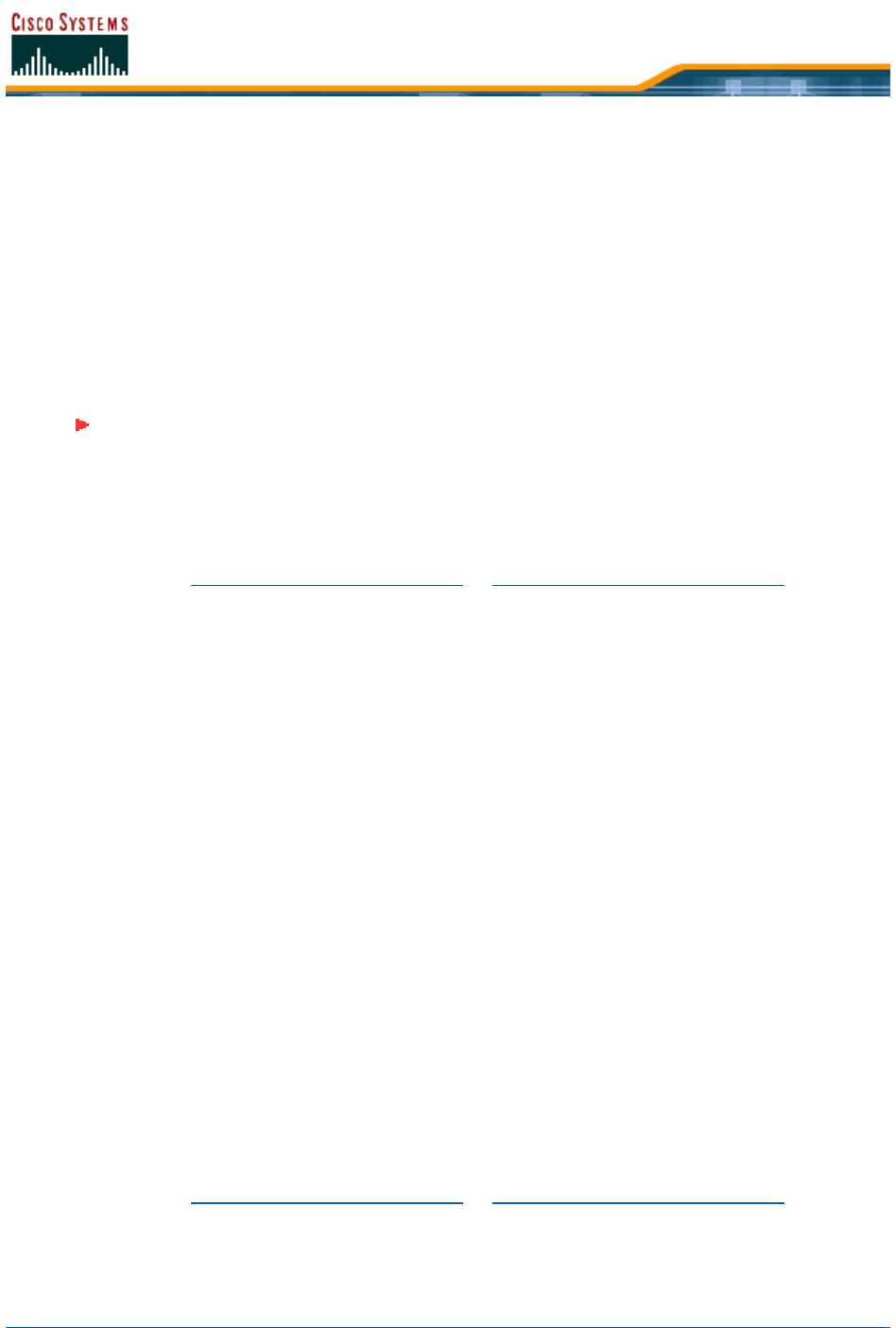
5/26/05 Configuring Location Appliances
OL-7426-03
- Rogue AP History and Interval: Select the check box to turn Historical data
collection on, and enter the number of minutes between Historical data storage events
between 1 and 99999, default = History Collection disabled and a 720 minute interval.
You may want to leave rogue access point History Collection off, and you may want to
change the History Collection Interval to a shorter or longer value for more or less
granular data collection, respectively.
- Asset Tag History and Interval: Select the check box to turn Historical data
collection on, and enter the number of minutes between Historical data storage events
between 1 and 99999, default = History Collection disabled and a 720 minute interval.
You may want to leave Asset Tag History Collection off, and you may want to change
the History Collection Interval to a shorter or longer value for more or less granular
data collection, respectively.
5. When you have made the required selections, click Save to store your selections in the Cisco
WCS and location appliance databases.
You have edited the location appliance History Parameters in the Cisco WCS and location appliance
databases. Return to Configuring Location Appliances or Operating the Location Appliances.
Editing Location Appliance Location ParametersEditing Location Appliance Location Parameters
After adding a Cisco 2700 Series Location Appliance (location appliance) to the Cisco WCS database,
you can independently modify whether or not the location appliance retains its heatmap persistence,
whether or not the location appliance retains its calculation times, and how soon the location appliance
deletes its collected RSSI measurement times. Note that Cisco WCS users can display the location
appliance historical data at any time.
1. In the Cisco WCS interface, select LOCATE to display the All Location Appliances page.
2. Click the desired Server Name to have Cisco WCS display the Location Appliance > General
Properties > <LocAppliance Name> page.
3. In the left navigation bar, click Location Parameters to have Cisco WCS display the Location
Appliance > Location Parameters > <LocAppliance Name> page.
4. Set the following:
- Enable heatmap persistence: Select the check box to have the location appliance
retain its heatmap persistence (default = heatmap persistence disabled).
- Enable calculation time: Select the check box to have the location appliance retain
its calculation times (default = calculation times disabled).
- Discard RSSI measurement time: Enter the number of minutes (between 0 and
99999 minutes) for the location appliance to retain its collected RSSI values (default =
480 minutes). After this time, the location appliance purges its older RSSI values.
5. When you have made the required selections, click Save to store your selections in the Cisco
WCS and location appliance databases.
You have edited the location appliance Location Parameters in the Cisco WCS and location appliance
databases. Return to Configuring Location Appliances or Operating the Location Appliances.
Note: Before the location appliance can collect Asset Tag data, its associated Cisco
Wireless LAN Controllers must have the following command entered in their CLI
interfaces: config rfid status enable.


















