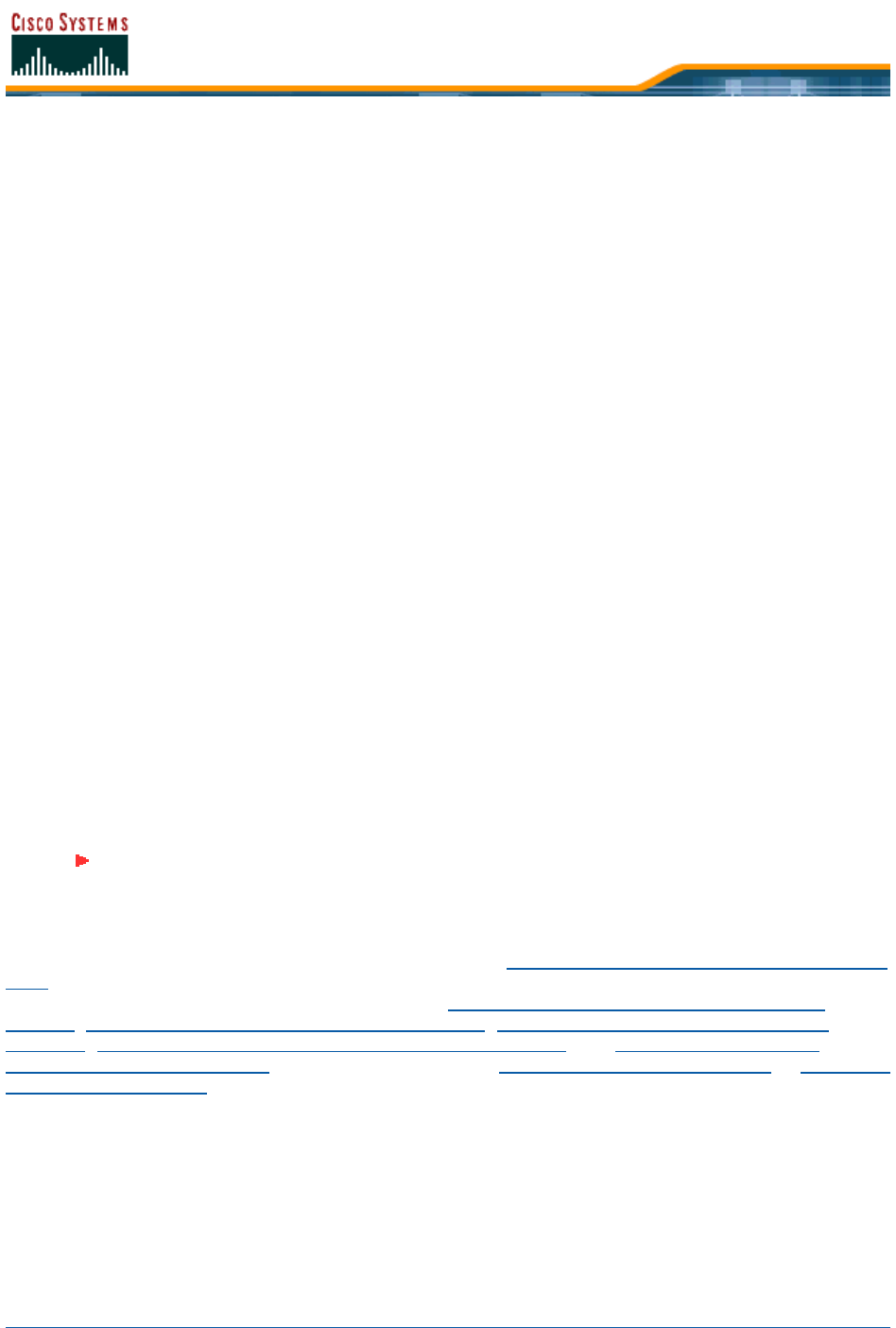
5/26/05 Operating the Location Appliances
OL-7426-03
Viewing Location Appliance Current StatusViewing Location Appliance Current Status
At any time, you can follow these steps to view the Cisco 2700 Series Location Appliance (location
appliance) current status.
1. In the Cisco WCS interface, select LOCATE to display the All Location Appliances page.
2. Click the desired Server Name to have Cisco WCS display the Location Appliance > General
Properties > <LocAppliance Name> page.
3. In the left navigation bar, click Advanced Parameters to have Cisco WCS display the
Location Appliance > Advanced Parameters > <LocAppliance Name> page.
4. View the following:
- Product Name
- Application Code Release
- Time the location appliance Started
- Current location appliance Time
- Number of location appliance Restarts
- Number of active User Sessions
- Current Logging Level (Trace, Information, Error, or Off)
- Current Number of Days to Keep Events
- Whether or not Advanced Debugging is Enabled or Disabled
- Current Session Timeout in minutes
- Current Cleanup Data Interval in minutes
- Memory Used by the location appliance
- Memory Allocated to the location appliance
- Maximum Memory in the location appliance
- Database Virtual Memory Allocated to the location appliance
In the Location Appliance > Advanced Parameters > <LocAppliance Name> page, you can
change some of the Advanced Parameters as described in Editing Location Appliance Advanced Param-
eters. From the Location Appliance > Advanced Parameters > <LocAppliance Name> page, you
can perform some other operations as described in Running Java GC on the Location Appliance
Memory, Clearing the Location Appliance Configurations, Defragmenting the Location Appliance
Database, Restarting the Location Appliance Application Software, and Restarting the Location
Appliance Application Software. Otherwise, continue with Configuring Location Appliances or Operating
the Location Appliances.
Note: After upgrading the location appliance, the old release may show in the Cisco
WCS User Interface but it will be refreshed after the scheduled refresh interval when
the Cisco WCS contacts the location appliance.


















