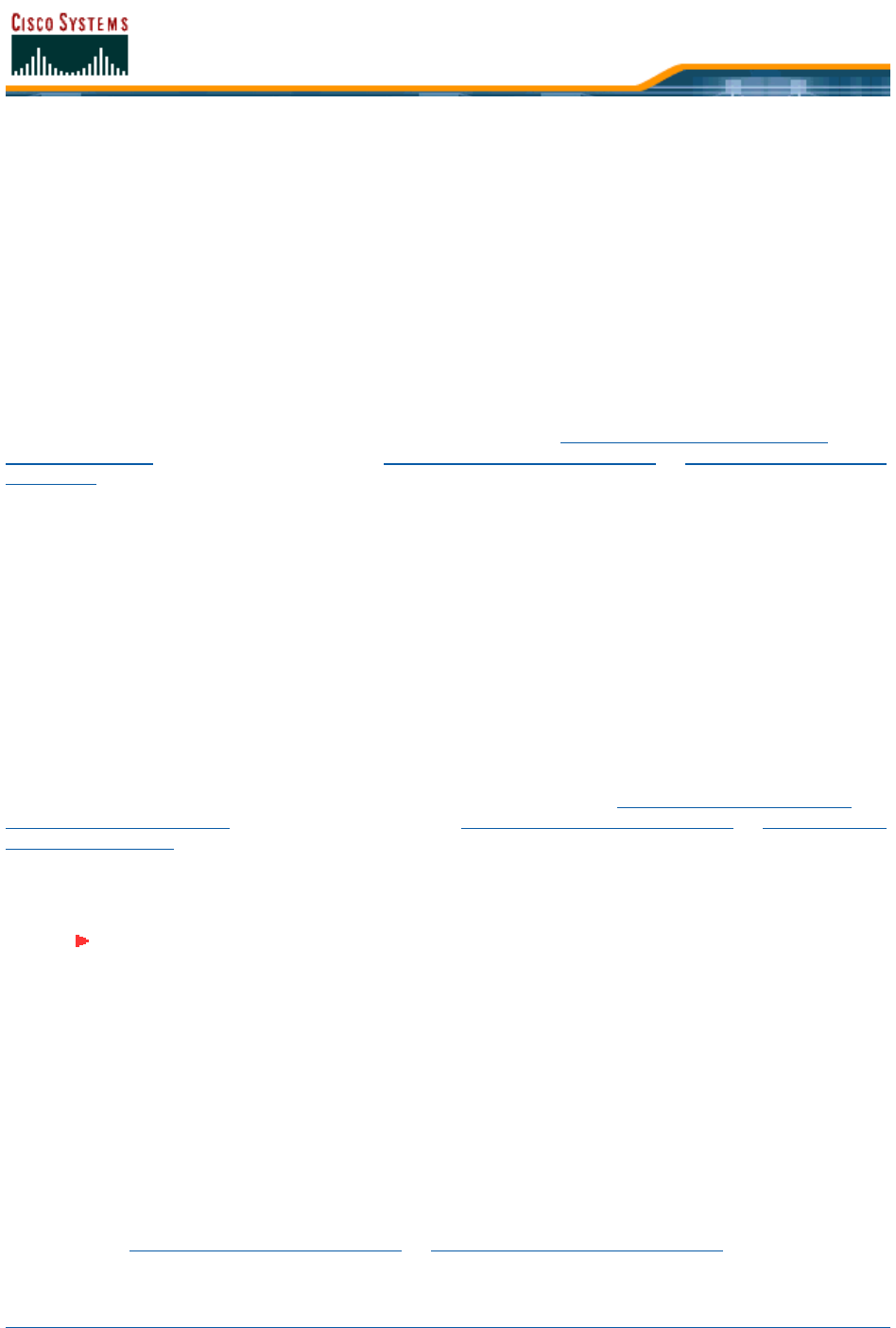
5/26/05 Operating the Location Appliances
OL-7426-03
Assigning and Unassigning Location Appliance AlarmsAssigning and Unassigning Location Appliance Alarms
1. In the Cisco WCS interface, select LOCATE to display the All Location Appliances page.
2. Click the desired Server Name to have Cisco WCS display the Location Appliance > General
Properties > <LocAppliance Name> page.
3. Click Alarms to have Cisco WCS display the Alarms page.
4. In the left navigation bar, select the required Alarm Severity and Alarm Category, and click
Search to have Cisco WCS display the selected alarms page.
5. Select the check box(es) of the alarm(s) you are assigning to or unassigning from yourself.
6. In the selected Alarms page right drop-down menu, select Assign to Me or Unassign, as
required.
To delete or clear alarms from the Cisco WCS database, refer to Deleting and Clearing Location
Appliance Alarms. Otherwise, continue with Configuring Location Appliances or Operating the Location
Appliances.
Deleting and Clearing Location Appliance AlarmsDeleting and Clearing Location Appliance Alarms
1. In the Cisco WCS interface, select LOCATE to display the All Location Appliances page.
2. Click the desired Server Name to have Cisco WCS display the Location Appliance > General
Properties > <LocAppliance Name> page.
3. Click Alarms to have Cisco WCS display the Alarms page.
4. In the left navigation bar, select the required Alarm Severity and Alarm Category, and click
Search to have Cisco WCS display the selected alarms page.
5. Select the check box(es) of the alarm(s) you are deleting or clearing.
6. In the selected Alarms page right drop-down menu, select Delete or Clear, as required.
To assign alarms to yourself or unassign alarms from yourself, refer to Assigning and Unassigning
Location Appliance Alarms. Otherwise, continue with Configuring Location Appliances or Operating the
Location Appliances.
Viewing Location Appliance Alarm EventsViewing Location Appliance Alarm Events
1. In the Cisco WCS interface, select LOCATE to display the All Location Appliances page.
2. Click the desired Server Name to have Cisco WCS display the Location Appliance > General
Properties > <LocAppliance Name> page.
3. Click Events to have Cisco WCS display the Alarm > Events page.
4. In the left navigation bar, select the required Event Severity and Event Category, and click
Search to have Cisco WCS display the selected Alarm > Events page.
5. To view more detail for an event, click on a Failure Object name to have Cisco WCS display the
selected Alarm > Events > Location Appliance <LocAppliance Name> page.
Continue with Configuring Location Appliances
or Operating the Location Appliances.
Note: Only 1000 alarm events are retained in the Cisco 2700 Series Location
Appliance (location appliance) database at any time. This means that Cisco WCS can
display at most only the most recent 1000 events.


















