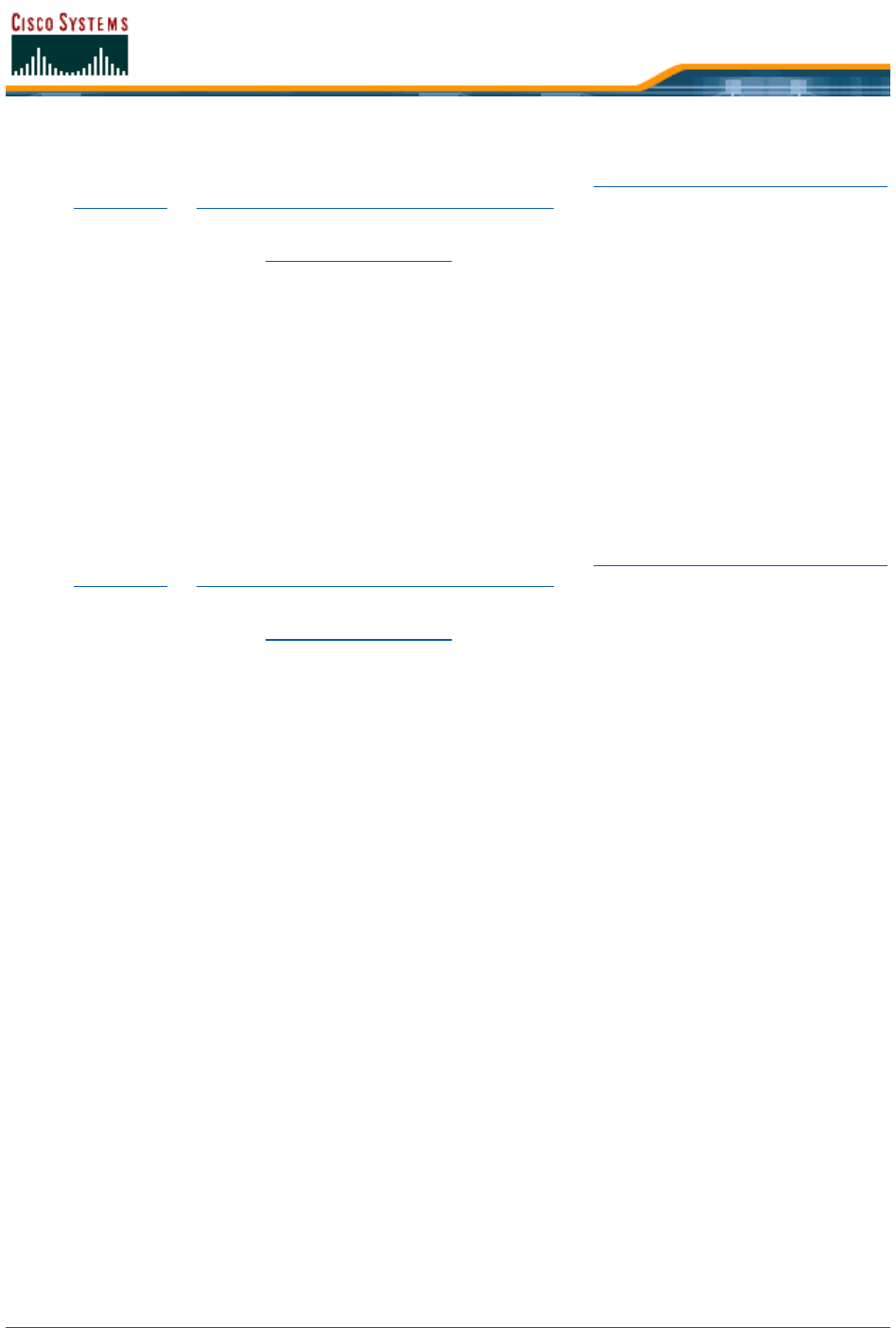
5/26/05 Reinitializing the Linux Cisco WCS Database
OL-7426-03
Changing PasswordsChanging Passwords
• If not already done, start the Cisco WCS as described in the Starting Cisco WCS as a Windows
Application or Starting Cisco WCS as a Windows Service.
• If not already done, log into Cisco WCS Administration as a user assigned to the SuperUsers
Group as described in Adding User Accounts
.
• Select User Admin/Security Administration to display the Security Administration page.
• In the Security Administration page, highlight a user account, and select Edit/Change
Password to display the Change Password dialog.
• In the Change Password dialog, enter the new password and click Ok to change the password
for the selected user account.
• Close the Security Administration page.
• Close the Cisco Wireless Control System Release 3.0 page.
The User Account has been changed and can be used immediately.
Deleting User AccountsDeleting User Accounts
• If not already done, start the Cisco WCS as described in the Starting Cisco WCS as a Windows
Application or Starting Cisco WCS as a Windows Service.
• If not already done, log into Cisco WCS Administration as a user assigned to the SuperUsers
Group as described in Adding User Accounts.
• Select User Admin/Security Administration to display the Security Administration page.
• In the Security Administration page, highlight the user account to delete, and select Edit/
Delete to display the Warning! On deleting this user you would no longer be able to log
on with this user name, are you sure you want to do this? dialog.
• In the Warning! dialog, click Yes to delete the selected user account.
• Close the Security Administration page.
• Close the Cisco Wireless Control System Release 3.0 page.
The deleted User Account can no longer be used.


















