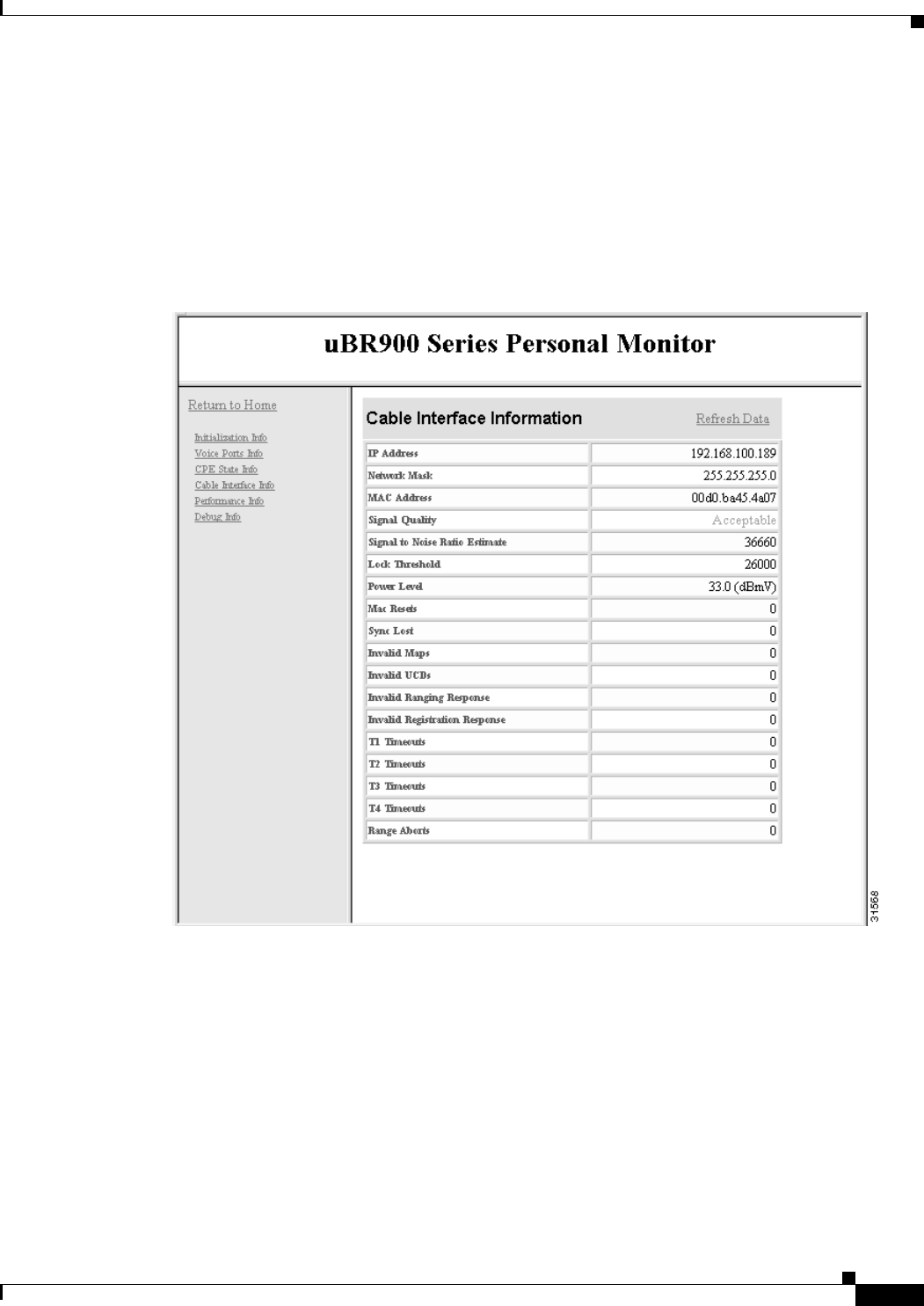
B-17
Cisco uBR924 Software Configuration Guide
OL-0337-05 (8/2002)
Appendix B Using the Cable Monitor Tool
Sample Pages
Cable Interface Information
The Cable Interface Information page provides information on the Cisco uBR924 router’s cable interface
and the quality of its signal. When the cable interface is not operational, the information provided is
based on the live values last available.
Figure B-5 shows a typical Cable Interface page.
Figure B-5 Cable Interface Information Page
The following information is displayed on the Cable Interface page:
• IP Address—The IP address assigned to the cable interface during DOCSIS provisioning.
• Network Mask—The subnet mask assigned to the cable interface during DOCSIS provisioning.
• MAC Address—The MAC (physical) layer address assigned to the router at the factory.
• Signal Quality—The signal quality interprets the signal-to-noise ratio (SNR) as follows:
–
Unreliable link (displayed in red)—SNR is 2,000 above the lock threshold; the link is likely to
fail or go offline intermittently.
–
Poor link (displayed in yellow)—SNR is 4,000 above the lock threshold; the link may
occasionally go offline intermittently.
–
Acceptable link (displayed in green)—SNR is 6,000 above the lock threshold; the link is good.


















