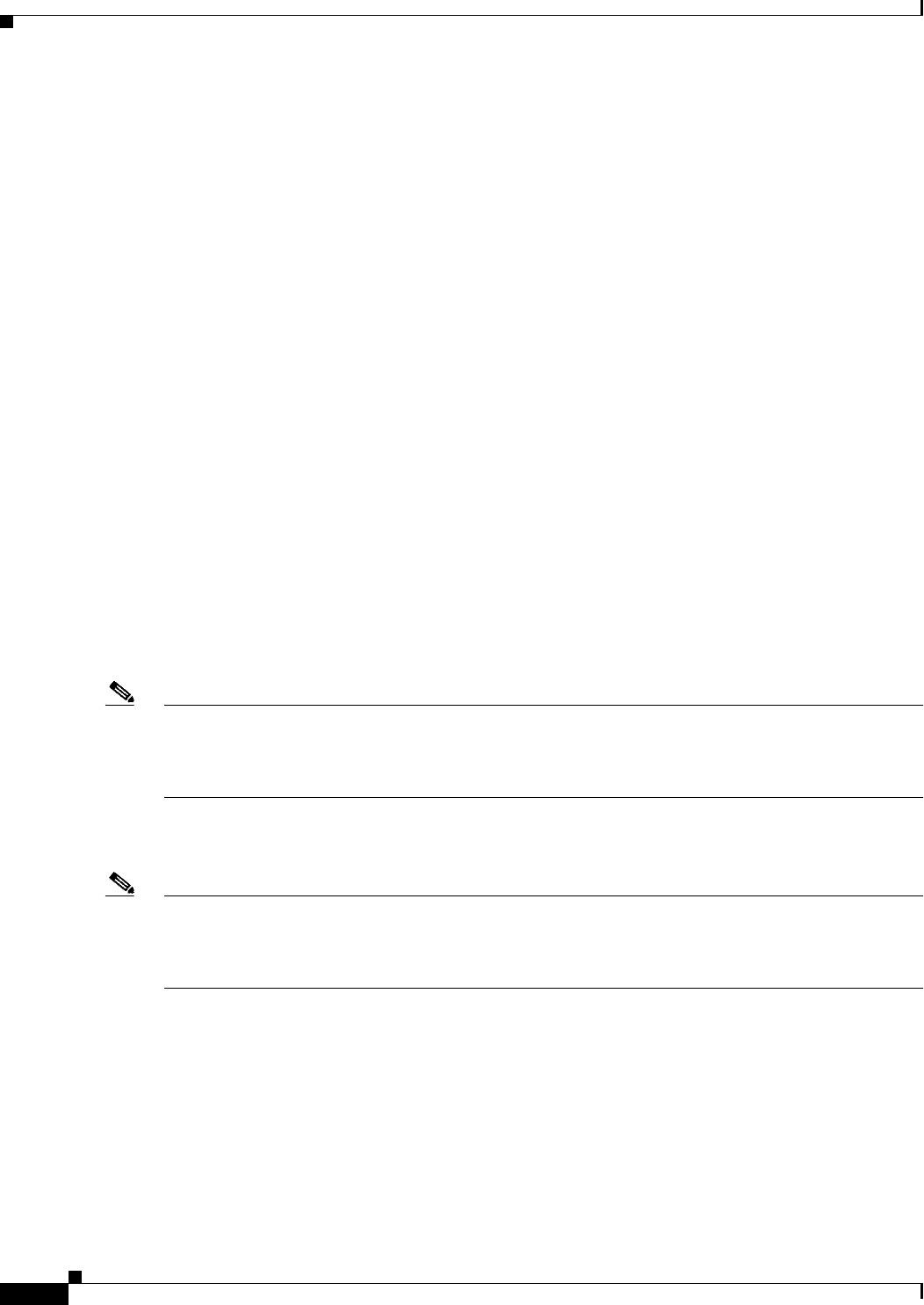
1-2
Cisco uBR924 Software Configuration Guide
OL-0337-05 (8/2002)
Chapter 1 Overview
Cisco IOS Software Release Feature Sets
• Base IP DOCSIS-Compliant Bridging—Provides full DOCSIS 1.0-compliant cable modem
support for customers who want a basic high-speed connection to the Internet. This is the default
software image for the Cisco uBR924 cable access router in Cisco IOS Release 12.0; in Cisco IOS
Release 12.1 and later, this image is superseded by the Home Office (Easy IP) image.
• Home Office (Easy IP)—Provides a high-speed DOCSIS connection to the Internet, along with
server functions that simplify the administration of IP addresses. In addition to simplifying network
management, this allows the Cisco uBR924 router to connect multiple computers to the Internet
through the cable interface. This is the default software image for the Cisco uBR924 cable access
router in Cisco IOS Release 12.1.
• Value Telecommuter —Adds IPsec encryption and layer 2 tunneling support to the functions
provided by the Home Office (Easy IP) image. This allows businesses to establish secure high-speed
Internet connections between employees’ homes and the office local area network (LAN). This gives
the employees’ computers the same connectivity they would have if they were directly connected to
the office network.
• Performance Telecommuter —Adds advanced IPsec encryption to the functions provided by the
Value Telecommuter image, enabling high-speed and high-security Internet connections between
employees’ homes and the office LAN.
• Value Small and Branch Office—Adds IPsec encryption and the Cisco Secure Integrated Software
(firewall) feature set to the functions provided by the Home Office image. This allows customers to
establish secure connections across the Internet; this feature set also protects the office network from
intrusion and interference while preserving the permanent high-speed access to the Internet.
• Performance Small and Branch Office—Adds advanced IPsec encryption to the functions
provided by the Value Small and Branch Office image. This allows customers to establish
high-security connections across the Internet; this feature set also protects the office network from
intrusion and interference while preserving the permanent high-speed access to the Internet.
Note Starting with Cisco IOS Release 12.1(1), the Cisco uBR924 cable access router supports fewer software
images than previous releases (which supported 14 separate images). The new simplified set of software
images are a superset of the images supported in the previous releases, allowing for an easy upgrade path
from Release 12.0 to Release 12.1.
The following sections describe the feature sets in each of these categories. Descriptions of the features
themselves are in the section “Feature Descriptions” section on page 1-5.
Note Not all Cisco IOS software releases and images support all features. In particular, early deployment (ED)
releases might contain a limited number of images that support a subset of feature sets and images. ED
releases might also support images and feature sets that are not listed here—see the Release notes for
each Release for complete details on images and feature support.
Base IP DOCSIS-Compliant Bridging
The Base IP Bridging feature set includes DOCSIS-compliant bridging and DOCSIS Baseline Privacy
Interface (BPI) encryption. This is the default feature set for the Cisco uBR924 cable access router in
Cisco IOS Release 12.0 and allows the router to function as a DOCSIS 1.0 cable modem that can
interoperate with any DOCSIS-qualified Cable Modem Termination System (CMTS). It provides basic
high-speed Internet connectivity for customers who want to connect a small number of computers to the
cable network.


















