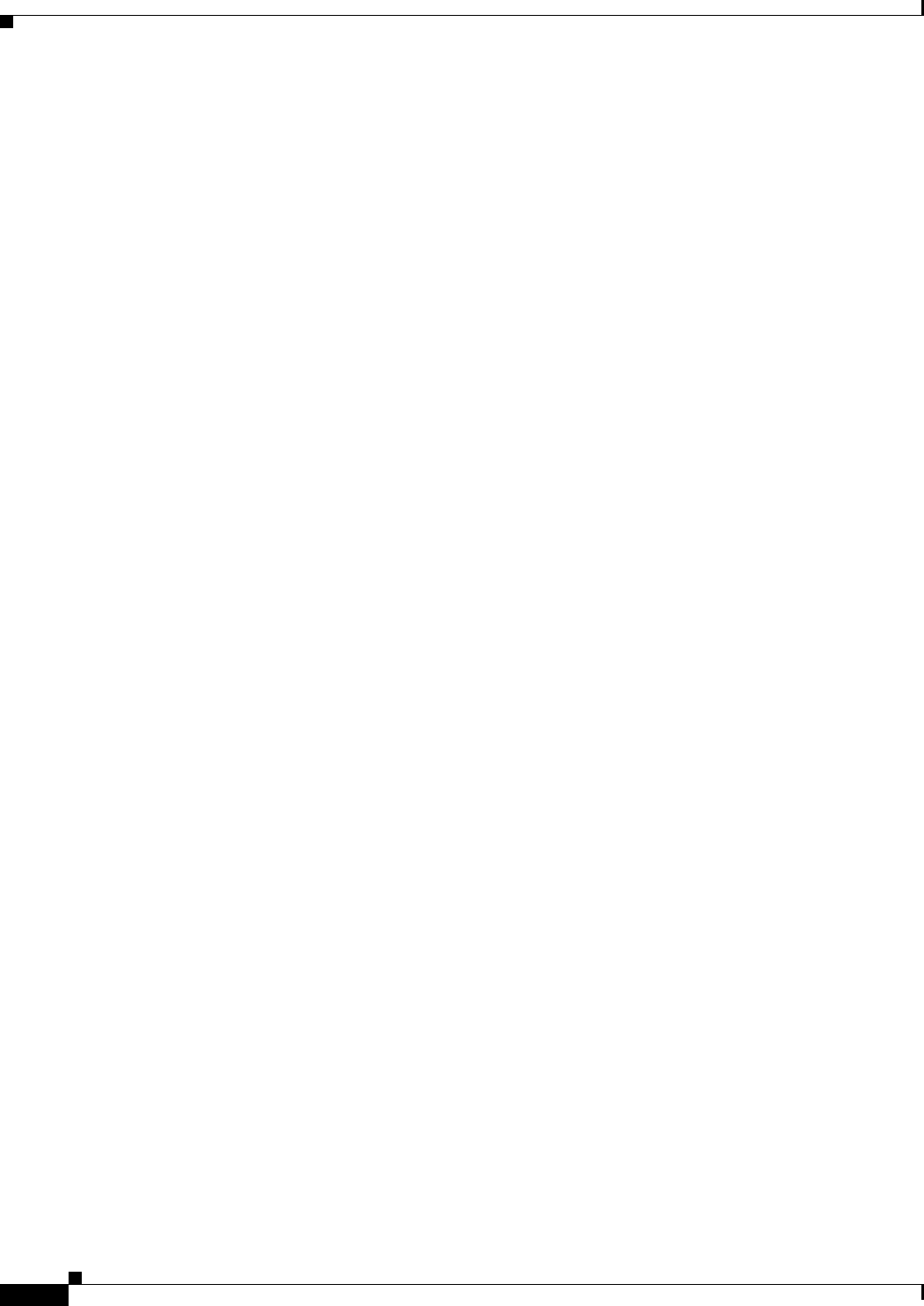
4-10
Cisco uBR924 Software Configuration Guide
OL-0337-05 (8/2002)
Chapter 4 Voice over IP Configurations
H.323v2 Static Routing Configuration
H.323v2 Static Routing Configuration
When the Cisco uBR924 router is operating in routing mode, the configuration of an H.323v2 static dial
map uses the same commands as those given in the “H.323v2 Static Bridging Configuration” section on
page 4-7. The only difference is that calls can terminate and originate on the Ethernet interface, which
is not possible in DOCSIS-bridging mode.
The following sample configuration shows a Cisco uBR924 router set up for a static H.323v2 dial map
with the following characteristics:
• Local dial peer 1 specifies that voice port V1 is connected to a telephone or fax machine with the
number 6101.
• Local dial peer 2 specifies that voice port V2 is connected to a telephone or fax machine with the
number 6102.
• Remote dial peer 101 specifies that calls to numbers 6200–6299 should be routed to IP address
10.1.71.62.
• Remote dial peers 102 and 103 specify that calls to numbers 6101 and 6102 should be routed to IP
address 24.1.61.5, which is the IP address for the Cisco uBR924 router’s Ethernet interface. This
allows the router to complete calls between voice ports V1 and V2.
The commands related to the dial map are in bold.
version 12.1
no service pad
service timestamps debug uptime
service timestamps log uptime
!
hostname ubr924
!
!
!
class-map class-default
match any
!
!
!
clock timezone - 3
ip subnet-zero
!
!
!
!
voice-port 0
!
voice-port 1
!
dial-peer voice 1 pots
destination-pattern 6101
port 0
!
dial-peer voice 2 pots
destination-pattern 6102
port 1
!
dial-peer voice 101 voip
destination-pattern 62..
session target ipv4:10.1.71.62
dtmf-relay cisco-rtp
!
dial-peer voice 102 voip


















